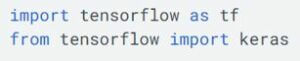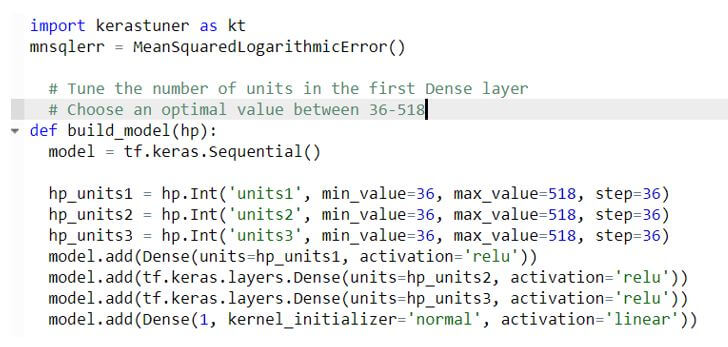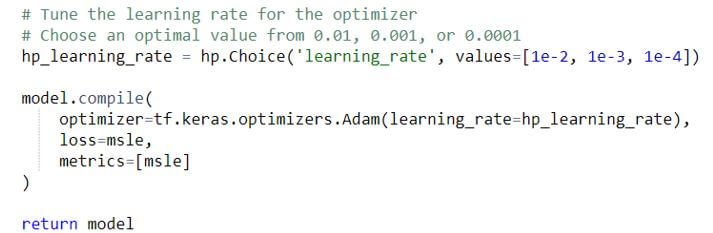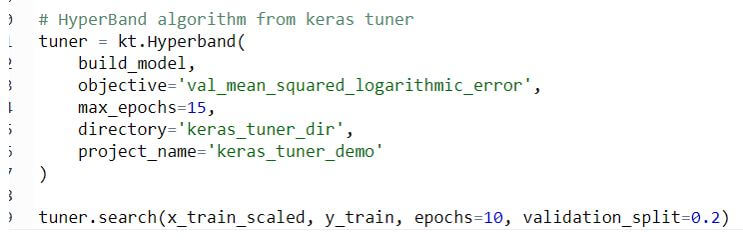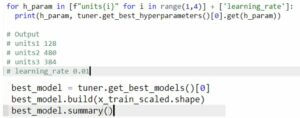Updated March 16, 2023

Introduction to Keras Tuner
Keras tuner is an easy-to-use and interactive framework that leverages all the functionalities of searching hyperparameters. It provides a search area where the search algorithms are applied in such a way that comes in handy with incorporating other deep search algorithms like Bayesian optimization, random search algorithms, and hyperband. These built-in algorithms have customized designs that provide many other addons and benefit the overall searching experience. All algorithms consist of search space with define-by-run syntax making the keras tuner an adaptable extension. It is also an extension of TensorFlow.
As mentioned in the definition, the keras tuner is a user-friendly and interactive framework designed using the keras library as an extension to TensorFlow, i.e., it is considered a hyperparameter tuning library has to solve the general purpose. Another great significance of using a keras tuner is that it gets nicely integrated with any of the workflows of keras. It crosses all boundaries like it also gets blended with other models, such as the scikit-learn model. Keras tuner also has some of the most interesting ways of tuning model architecture, processing training with data, and processing.
A function is created using keras that returns a keras model that allows all data manipulation functionalities like adding and creating models with some parameters. Then certain algorithms get incorporated, including random search and all. Once the search criteria get fulfilled, the keras tuner must get the best model on board. Any machine learning algorithm satisfying the need must need the right set of hyperparameter values for efficient working. These variables help maintain the entire topology with a Machine learning model for processing like model hyperparameters and algorithm hyperparameters. Dataset for analysis can be either an image or data that will further get used for defining the model.
Keras Tuner Installation
Before performing any keras-related activity, whether to search the space or apply the algorithm, it requires Python 3.6+ or TensorFlow 2.0+.
Import TensorFlow and extension or library of keras:
Install the latest release using the following command:
Once installed, can make use of all keras-tuner imports using:
Keras Tuner Model
As keras tuner model might include both types of hyperparameters, namely model hyperparameter and algorithm hyperparameter:
- Model hyperparameter: This deals with selecting model parameters such as the number and width of hidden layers.
- Algorithm hyperparameter: It helps in enhancing the speed and learning curve of stochastic gradient descent with the KNN (k nearest neighbor) classifier for providing a good learning algorithm.
Based on the hyperparameters mentioned above, the entire tuning of the keras model is performed such as:
- While preparing the search space, a model that needs to be built with hyper tuning will include any of these parameters to help enhance the model architecture with a defined set known as a hypermodel.
- The definition of a keras-related hyper model can be done in two ways, either by using a model builder function or another approach that includes subclassing a hyper model class that involves keras tuner API for manipulation.
- It is also possible to use some in-built hyper model classes like HyperXception and HyperResNet for any image-related applications specifically to be modeled for.
- Then Instantiation is done on the keras model for hyper tuning using any algorithm based on requirements like the BayesianOptimization algorithm.
- The Hyperband tuner helps in telling which hypermodel to be specified. In addition, the Hyperband tuning algorithm is used for adaptive resource allocation, the quick allocation for more coverage, and a testing result that will help understand and determine the model’s timings.
- Using model builder function, which is represented as follows and can be used with any keras model:
This screenshot represents the optimizer with a learning rate for manipulation.
Hyperband algorithm for keras tuner which then creates a search space for performing an advanced search which is represented as follows:
Working with Keras Tuner
Working of keras tuner involves all the types of keras models with algorithms having different kinds of requirements with hyperparameters. The model of the keras tuner involves four layers, where the last layer includes the output layer. This output layer has a linear activation function, a big regression problem that needs to be tackled as part of the keras tuner. The solution to this is the “hp” argument passed as part of the build function of the keras model, which has many methods like int, choice, fixed, float, etc.
This parameter only helps pass search space using hyperparameter; then, the first argument helps pass min_value and max_value. The passing int method is defined for the first three layers of a neural network like unit1, unit2, and unit3. The first argument of method choice is the name for hyper-parameter with values having been selected with learning rate for loss optimizer, also known as Adam optimizer. Once the hyper-parameter is defined, we compile the model with the loss optimizer to calculate the metric with some algorithms, like the mean square error algorithm that returns to the model.
Once the hyperband is called, the instance starts, which includes an algorithm to start and return the value stored in that instance. Some of the best hyperparameters can be found using the get_best_hyperparameter in the tuner instance, which helps obtain the best model accordingly. Once the best and optimized model is found, that can further be used to predict its error.
Conclusion
Keras tuner is one of the best libraries for getting optimized and useful search-related frameworks with user-friendly interactions. Moreover, it helps optimize the best hyperparameter with enhanced algorithms that evolve the machine learning and artificial learning paradigms in all aspects.
Recommended Articles
This is a guide to Keras Tuner. Here we discuss the introduction, keras tuner installation, model, and working. You may also have a look at the following articles to learn more –