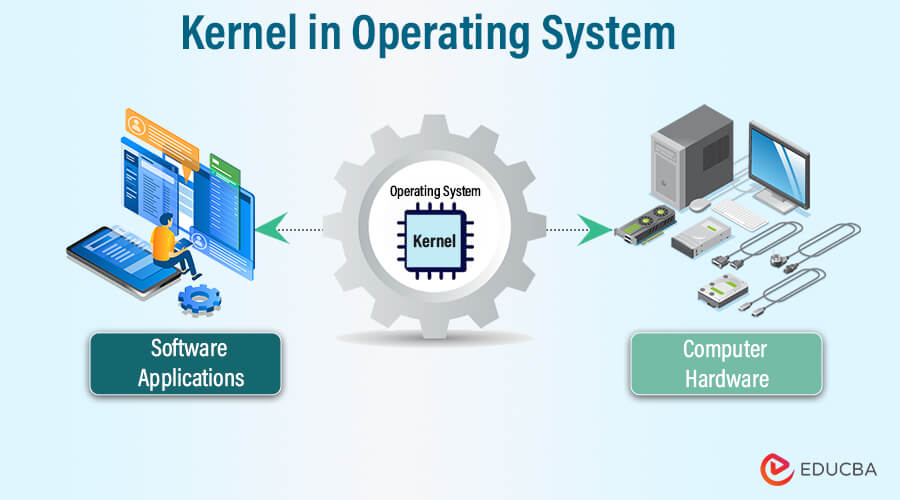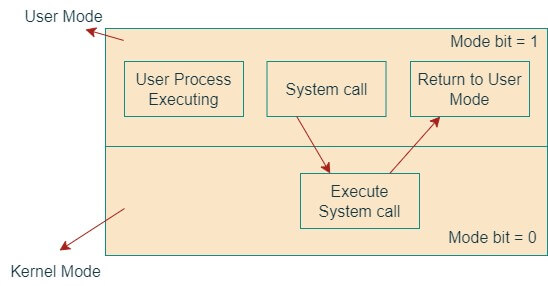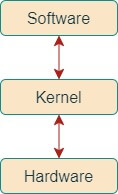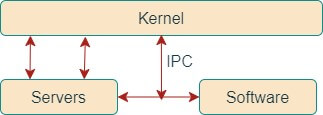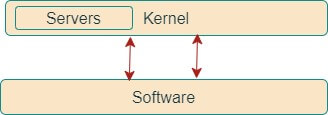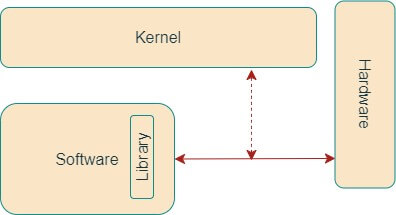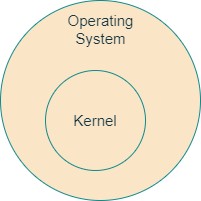Updated December 30, 2023
What is Kernel in OS
The kernel is a pivotal component at the heart of an operating system, with the critical role of managing and controlling hardware and software operations. It oversees essential functions such as CPU time and memory management as the core element. Serving as the vital link between applications and hardware, it employs interprocess communication and system calls to facilitate data processing. When the operating system boots, the kernel is the first component loaded into memory, and it continues to operate as long as the system is running, managing tasks such as memory, disk access, and process management. The kernel maintains a process table that tracks active processes and utilizes the ‘exec’ system call to load files into memory. Its primary objective is to allocate CPU and main memory resources for process execution efficiently. It is an indispensable interface facilitating communication between user-level software applications and hardware (CPU and disk memory).
Table of Contents
- What is Kernel in OS
- Objective of Kernel
- Benefits and Challenges of Kernel in Operating System
- Modes in Operating System
- Difference between User Mode and Kernel Mode
- Real-life Scenarios
- Types of Kernel
- Kernel vs Operating System
Objective of Kernel
The main goal of the kernel is to run and provide security to your computer. These are important purposes of the kernel in operating systems.
1. Scheduling Processes
Kernel does process scheduling Processes. Kernel decides which tasks happen when. It gives time to different jobs and starts new ones when old ones are finished. The kernel can also check if jobs are running, waiting, and completed.
2. Resource Allocation
Another big job of the kernel is Resource Allocation. The kernel decides who gets to use memory, parts, and power. Kernel is like a traffic cop, which makes sure everything gets where it needs to go.
3. Device Management
The kernel also takes care of Device Management. The kernel looks after the computer tools like printers and hard drives. It helps them talk to the programs and makes sure information moves around the computer smoothly.
4. Interrupt Handling and System Calls
When something special happens and a program needs help, the kernel does Interrupt Handling and System Calls. It determines what is most important and helps programs talk to the computer.
5. Memory Management
Memory is like the desk of a computer. The job of a kernel in Memory Management is to organize it. It ensures each program gets enough space and cleans up when finished.
6. Process Management
Kernel is the boss of Process Management. It makes sure programs start, run, and finish correctly. It is like an orchestra conductor, so make sure every part plays together.
Hence, the objective of Kernel is to connect your application with the computer hardware.
Working of Kernel in Operating System
The Kernel is like the brain of your computer, which controls everything from applications to security. It is essential for running and safeguarding your system, managing files, and preventing unauthorized access. The Kernel communicates with hardware through system calls.
Benefits and Challenges of Kernel in Operating System
Kernel have various benefits in operating systems. The kernel manages resources like memory, processors, and devices for better performance. It provides services for security, multitasking, and communications. Kernel also handles tasks like suspending and terminating processes, which ensures stability and security.
Despite benefits, Kernel considerations include device-specific requirements and have challenges for developers unfamiliar with hardware nuances. The Kernel is critical and vulnerable to attacks. They exploited and unauthorized access risks system damage and data theft.
Modes in Operating System
There are two modes in operating systems: user mode and kernel mode.
1. User Mode
The system is in user mode when you use applications like MS Word (mode bit 0). It switches to kernel mode (mode bit 1) when accessing devices and system calls.
2. Kernel Mode
At boot, the system starts in kernel mode. Applications run in user mode. Switch to kernel mode happens for interrupts, privileged instructions, and device access. The mode bit changes from 0 to 1 when returning to user mode.
Difference between User Mode and Kernel Mode
| Section | Kernel Mode | User Mode |
| Resource Access | Direct access to RAM and hardware. | No direct access; requires a system call for access. |
| Modes | Also known as master, privileged, or system mode. | Also known as unprivileged, slave, or restricted mode. |
| Privilege Level | More privilege for accessing resources. | Less privilege for accessing resources. |
| Virtual Address Space | All processes share the virtual address space. | Processes share a separate virtual address space. |
| Restrictions | No restrictions; direct access to user and kernel programs. | Restricted; needs a system call for immediate access. |
| Mode Bit Value | Mode bit set to 0. | Mode bit set to 1. |
| Interruptions | System shutdown is possible on interruption during execution. | Single process failure doesn’t shut down the whole system. |
| System Crash | Single-system crashes may lead to complicated problems. | A single system crash is recoverable and doesn’t affect the whole system process. |
| Functionality | You can refer to any memory block and access resources directly. | Basic; cannot access hardware/RAM directly, uses API. |
Real-life Scenarios
In everyday situations, you may encounter errors generated by the Kernel. For instance, when attempting to download a file, you might receive an error message (error-1) warning that the file could harm your computer. This caution from the Kernel is based on its foresight of potential problems that may arise during the download, or it could be due to the unavailability of necessary resources for the download process.
Types of Kernel in OS
There are five types of kernels, as given below.
1. Monolithic Kernel
Monolithic Kernels handle core computer functions, managing files, memory, and resources. Examples are Dos, Solaris, and Linux. Monolithic kernels are used for tasks like CPU scheduling and are known for reliability, security, and speed. All hardware control software is within the kernel for direct communication. Monolithic kernels can load modules efficiently and reduce overhead compared to embedded modules.
Examples of Monolithic kernels are Linux, Unix, XTS-400, and VMS.
Advantages of Monolithic Kernel
These are the advantages of Monolithic Kernel:
- Efficiency: Monolithic Kernels are faster because there are fewer mode switches during system calls. It has reduced overhead.
- Tight Integration: Operating system services communicate efficiently. You can implement complex functionalities and optimizations quickly.
- Simplicity: A monolithic kernel is easier to design, implement, and debug. It has a unified structure for code management.
- Lower Latency: Monolithic Kernels handles system calls and interrupts directly. So, it has lower latency compared to other kernel types.
Disadvantages of Monolithic Kernel
These are the disadvantages of Monolithic Kernels:
- Stability Issues: There are bugs and security issues in a service that can affect the whole system.
- Security Vulnerabilities: Monolithic Kernels can have vulnerabilities in one service, which can compromise the entire system.
- Maintenance Difficulties: Any changes in one service can impact the entire system. It can be challenging to maintain.
- Limited Modularity: Monolithic Kernels are less modular and tightly integrate services into kernel space. It is tough to add and remove functionality without affecting the system.
2. Microkernel Kernel
A microkernel manages files, memory, and process tasks like a monolithic kernel. It is smaller, allocating space for functions like file sharing and scheduling. Each service has its address, reducing overall OS size.
The central concept is reliability through smaller modules. Microkernels allow communication between client programs and user-space services. Adding new services does not modify the kernel, ensuring high security, as service failures do not impact the OS.
Examples of Microkernel kernels are Minix, K42, Mach, AmigaOS, and L4.
Advantages of Microkernel
- Reliability: Microkernels are designed for more reliability. The service issues do not affect the entire system.
- Flexibility: Microkernels are more flexible than monolithic kernels. The services can be added and removed without system impact.
- Modularity: Microkernels have a modular design. Each service runs independently for easier maintenance.
- Portability: Microkernels are more portable than monolithic kernels. The services outside the kernel space have adaptations for different hardware.
Disadvantages of Microkernel
- Performance: Microkernels are slower due to increased context switches between user and kernel space.
- Complexity: Microkernels have complex designs with additional communication and synchronization mechanisms.
- Development Difficulty: These are harder to develop due to intricate communication and synchronization design.
- Higher Resource Usage: Microkernel uses more memory and CPU due to increased communication and synchronization needs.
3. Hybrid Kernel
Hybrid kernel mix monolithic and microkernel features for improved performance. Unlike pure microkernels, they decide which components stay inside the kernel and which go outside. XNU influenced Apple’s MacOS, IOS, WatchOS, and tvOS. They can not load runtime modules, enhancing performance and reducing vendor lock-in. Hybrid kernel development begins as monolithic and progressively shifts components to user-land.
Examples of Hybrid kernels are BeOS, Windows WT, and Netware.
Advantages of Hybrid Kernel
- Performance: Hybrid Kernel performs better with fewer context switches between user and kernel space.
- Reliability: Hybrid Kernel improved reliability by isolating drivers and kernel components in separate protection domains.
- Flexibility: Hybrid Kernel has enhanced flexibility. These also support adding and removing services without impacting the entire system.
- Compatibility: Hybrid Kernel is more compatible and supports a broader range of device drivers.
Disadvantages of Hybrid Kernel
- Complexity: Hybrid Kernel is more complex to design with monolithic and microkernel components.
- Security: Due to monolithic components, Hybrid Kernel is less secure with a larger attack surface.
- Maintenance: Hybrid Kernels are more challenging due to complex design and implementation.
- Resource Usage: Hybrid Kernel uses more system resources with a combination of monolithic and microkernel components.
4. Exokernel
Exokernel OS manages hardware resources at the app level. It isolates protection from management. Unlike typical OS, you can customize which minimizes abstractions for improved performance and app support. Developers have direct control over hardware and setting their preferred levels of abstraction.
Examples of Exokernels are ExOS and Nemesis.
Advantages of Exokernels
- Flexibility: Exokernels provide the highest flexibility for developers to customize and optimize for specific applications.
- Performance: Exokernels provide better performance. It removes unnecessary abstractions and offers direct access to hardware.
- Security: Exokernels improve security with fine-grained control over system resource allocation.
- Modularity: Exokernels are highly modular. So it is easy to add and remove operating system services.
Disadvantages of Exokernels
- Complexity: Exokernels are complex to develop because of detailed resource allocation considerations.
- Development Difficulty: Exokernels developed applications can be challenging because they must directly access hardware.
- Limited Support: Exokernels may lack the support and resources as traditional kernels.
- Debugging Difficulty: In Exokernels, debugging can be more challenging due to direct access to hardware resources.
5. Nano Kernel
A nanokernel is a small and privileged hardware code with nanosecond clock resolution. An example of a Nanokernel is KeyKOS, which was introduced in 1983. It has reliability, security, and continuous software availability. On a single system, it supports several operating systems. KeyKOS nanokernel uses only 100KB of memory and 20,000 lines of C code.
An example of a Nano kernel is EROS.
Advantages of Nano Kernel
- Small Size: Nano Kernels are very small for efficiency and faster operation.
- High Modularity: Nano Kernels are highly modular for quickly adding and removing services.
- Security: Nano Kernel provides better security with a smaller attack surface and reduced code errors.
- Portability: Nano Kernels are portable and can run on various hardware architectures.
Disadvantages of Nano Kernel
- Limited Functionality: Nano Kernels are unsuitable for complex applications that require a broader range of services.
- Complexity: Nano Kernels are complex to develop and maintain due to functionality.
- Performance: Its design may not match the performance of other kernel types.
- Compatibility: These are incompatible with all hardware and software configurations that limit practical use.
Kernel Vs Operating System
The kernel is the core of an Operating System. The kernel is a subset but an essential part of an Operating System.
These are some fundamental differences between Kernel and Operating System.
| Section | Kernel | Operating System |
| Focus | Manages hardware and critical operations | Encompasses utilities, libraries, and interfaces |
| Loading into Memory | Loaded first during system startup | The entire system, including the kernel, is loaded |
| Responsibilities | Core tasks like process scheduling, resource allocation, etc. | Includes utilities, libraries, and interfaces for user interaction |
| Size | Typically smaller in size | Larger, incorporating various components beyond the kernel |
Conclusion
The kernel is like the brain of your computer. It manages tasks from handling hardware to protecting against threats. It bridges your applications and the computer core using calls and communication. When your computer starts, the kernel is the first in action, handling memory, disk tasks, and managing processes. It ensures your computer runs smoothly and also allocates tasks and controls processes.
Frequently Asked Questions (FAQs)
Q1. How does the kernel interact with different hardware components?
Answer: The kernel talks to hardware using device drivers. Each device has its own driver. Drivers translate commands between the kernel and hardware.
There are two ways the kernel talks to hardware:
- Memory-mapped IO: Maps device stuff to kernel’s address space.
- Interrupts: Devices signal the kernel when attention is needed.
Some devices use Direct Memory Access (DMA) for faster data transfers.
Q2. What are the different ways developers can interact with the kernel?
Answer: Developers use the kernel in these ways:
- System calls: Basic operations like accessing devices, managing memory, and creating processes.
- APIs: Provide controlled access to kernel functions with higher-level abstractions.
- Kernel modules: Extend the kernel and add device support with custom functions.
- Loadable drivers: Dynamically add hardware support, interacting through DMA and memory mapping.
Q3: What advantages and challenges are associated with kernels in operating systems?
Answer: Kernels provide efficient resource management, security, and process handling for system stability. Kernel’s challenges include device-specific needs, security vulnerabilities, unauthorized access risks, system damage, and data theft.
Q4.What are the security considerations when designing and implementing a kernel?
Answer: Kernel security is important for system safety. You should be aware of the kernel:
- Privilege levels limit resource access. It ensures safety through system calls.
- Kernel sandboxing isolates processes. It limits damage from malicious code and vulnerabilities.
- Access control mechanisms manage user and process resource access to prevent unauthorized actions.
- Regularly patching kernel vulnerabilities is crucial to prevent exploitation by attackers.
- Implement measures like security best practices and strengthen the kernel’s defenses.
Recommended Articles
We hope this EDUCBA information on “Kernel in Operating System” benefited you. You can view EDUCBA’s recommended articles for more information.