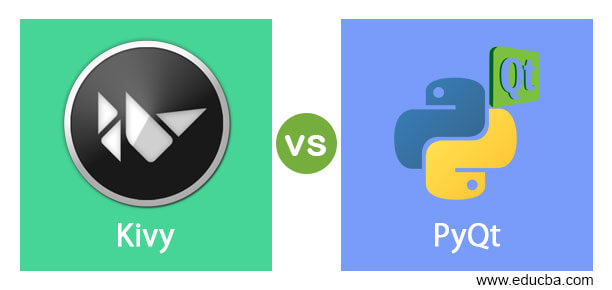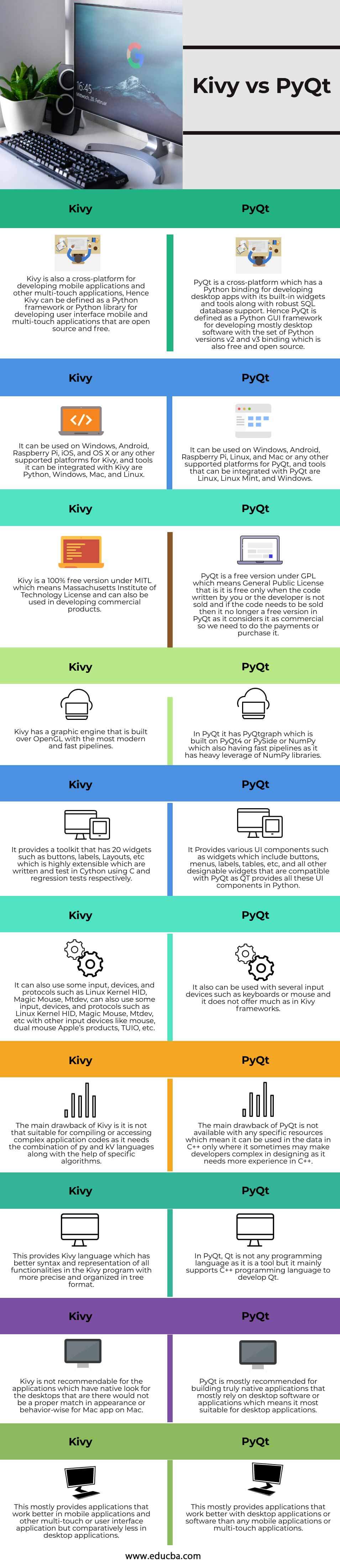Updated April 11, 2023
Introduction to Kivy vs PyQt
Kivy is defined as a library or tool in Python for designing innovative user interface applications which also includes functionalities like a touch screen or multi-touch screen as in mobile applications and this library is a free and open-source Python framework for developing apps for any multi-touch applications along with mobile applications also. PyQt is also defined as a library or tool in Python for developing desktop-oriented software that provides a GUI toolkit with the set of Python v2 and v3 bindings of Qt application Python framework. Both Kivy and PyQt can be classified as full-stack or Python frameworks for developing a mobile application or cross-platform mobile development in Python.
Head to Head Comparison between Kivy vs PyQt (Infographics)
Below are the top 10 differences between Kivy vs PyQt:
Comparison Table of Kivy vs PyQt
| Kivy | PyQt | |
| Kivy is also a cross-platform for developing mobile applications and other multi-touch applications, Hence Kivy can be defined as a Python framework or Python library for developing user interface mobile and multi-touch applications that are open source and free. | PyQt is a cross-platform which has a Python binding for developing desktop apps with its built-in widgets and tools along with robust SQL database support. Hence PyQt is defined as a Python GUI framework for developing mostly desktop software with the set of Python versions v2 and v3 binding which is also free and open source. | |
| It can be used on Windows, Android, Raspberry Pi, iOS, and OS X or any other supported platforms for Kivy, and tools it can be integrated with Kivy are Python, Windows, Mac, and Linux. | It can be used on Windows, Android, Raspberry Pi, Linux, and Mac or any other supported platforms for PyQt, and tools that can be integrated with PyQt are Linux, Linux Mint, and Windows. | |
| Kivy is a 100% free version under MITL which means Massachusetts Institute of Technology License and can also be used in developing commercial products. | PyQt is a free version under GPL which means General Public License that is it is free only when the code written by you or the developer is not sold and if the code needs to be sold then it no longer a free version in PyQt as it considers it as commercial so we need to do the payments or purchase it. | |
| Kivy has a graphic engine that is built over OpenGL with the most modern and fast pipelines. | In PyQt it has PyQtgraph which is built on PyQt4 or PySide or NumPy which also having fast pipelines as it has heavy leverage of NumPy libraries. | |
| It provides a toolkit that has 20 widgets such as buttons, labels, Layouts, etc which is highly extensible which are written and test in Cython using C and regression tests respectively. | It Provides various UI components such as widgets which include buttons, menus, labels, tables, etc, and all other designable widgets that are compatible with PyQt as QT provides all these UI components in Python. | |
| It can also use some input, devices, and protocols such as Linux Kernel HID, Magic Mouse, Mtdev, can also use some input, devices, and protocols such as Linux Kernel HID, Magic Mouse, Mtdev, etc with other input devices like mouse, dual mouse Apple’s products, TUIO, etc. | It also can be used with several input devices such as keyboards or mouse and it does not offer much as in Kivy frameworks. | |
| The main drawback of Kivy is it is not that suitable for compiling or accessing complex application codes as it needs the combination of py and kV languages along with the help of specific algorithms. | The main drawback of PyQt is not available with any specific resources which mean it can be used in the data in C++ only where it sometimes may make developers complex in designing as it needs more experience in C++. | |
| This provides Kivy language which has better syntax and representation of all functionalities in the Kivy program with more precise and organized in tree format. | In PyQt, Qt is not any programming language as it is a tool but it mainly supports C++ programming language to develop Qt. | |
| Kivy is not recommendable for the applications which have native look for the desktops that are there would not be a proper match in appearance or behavior-wise for Mac app on Mac | PyQt is mostly recommended for building truly native applications that mostly rely on desktop software or applications which means it most suitable for desktop applications. | |
| This mostly provides applications that work better in mobile applications and other multi-touch or user interface application but comparatively less in desktop applications. | This mostly provides applications that work better with desktop applications or software than any mobile applications or multi-touch applications. |
Key Differences of Kivy vs PyQt
Better application development for:
Kivy is user friendly when using Kivy programming language that provides fast and great in developing applications that use more of user interface with high functionalities and better for mobile application development and also other applications related to multi-touch applications. Whereas PyQt is not that user friendly as Qt is not any language but it uses C++ as a programming language which slightly makes the developer a bit complex in designing the user interface and it is fast and great when using in developing desktop applications or any applications that have native functionalities as desktop software.
Functionalities and tools support:
In Kivy it provides a variety of functionalities for developing user interface or mobile application or multi-touch screen with easy multi-touch functionalities used in mobile apps and it provides a toolkit with different widgets. Whereas in PyQt also provides a different array of functionalities for companies that rely on developing desktop apps along with toolkits which include widgets for designing the interface.
Frameworks run on:
Kivy runs on Windows, Android, Raspberry Pi, iOS, and OS X or any other supported platforms, whereas PyQt runs on Windows, Android, Raspberry Pi, Linux, and Mac, or any other supported platforms.
Conclusion
In this article, we conclude that there is no much difference in Kivy or PyQt when speaking about working on GUI in Python, but they both are frameworks that work on different applications such Kivy is much better for mobile apps and other multi-touch apps than desktop apps, whereas PyQt is much better for desktop apps than any mobile apps. In the end, it all depends on the developer for choosing the frameworks when developing or designing any apps for a particular user interface whether it is of desktop or mobile devices.
Recommended Articles
This is a guide to Kivy vs PyQt. Here we discuss the introduction, head to head comparison with infographics, key differences, and comparison table. You may also have a look at the following articles to learn more –