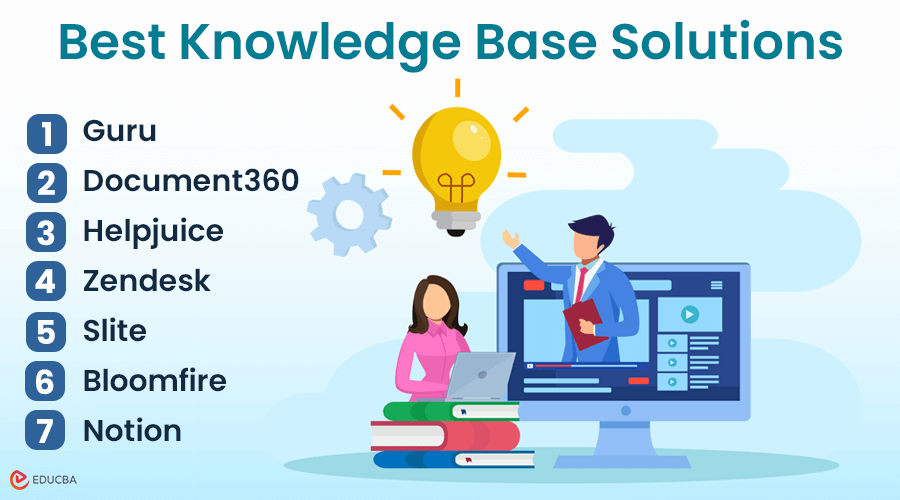How do Knowledge Base Solutions Boost Efficiency?
Knowledge base solutions are online libraries where businesses store and manage all their information, from product details to process management. This allows users, employees, and stakeholders to easily find answers and solutions. These systems are useful for customer support, IT services, and internal knowledge management.
For example, HubSpot has a dedicated knowledge base webpage where users can access detailed articles, guides, and tutorials on using their software.
The best knowledge base software are robust and well-organized and significantly impacts the efficacy of internal teams and external customer service by reducing the staff’s workload so they can focus on more complex issues. Modern customer service platforms, like Front, integrate advanced knowledge bases with features like an omnichannel inbox, robust analytics, and automation to deliver exceptional service and improve team performance.
Best Knowledge Base Solutions
Here, we discuss the best knowledge base solutions.
1. Guru
It is a comprehensive platform that combines wiki, intranet, and AI-powered search capabilities.
- Benefits: It seamlessly integrates with the tools you use daily, allowing your team to stay in the same email thread, chat group, or tab without interruption.
- Features: Utilizes both human and artificial intelligence for efficient content creation and management.
2. Document360
Document360 is ideal for creating SOPs, wikis, API documentation, and user manuals.
- Benefits: It has a user-friendly interface and a simple, interactive dashboard.
- Features: Includes an inline comment tool to facilitate active review processes and improve team communication.
3. Helpjuice
Helpjuice caters to product developers, customer service teams, and sales and marketing managers.
- Benefits: Highly customizable with various templates and themes to match your brand’s guidelines.
- Features: Allows you to personalize your knowledge base with your brand colors and design.
4. Knowmax
Knowmax is a knowledge management software designed to help businesses efficiently organize, access, and share their knowledge. It enables your support teams to create and maintain a centralized knowledge base.
- Benefits: Ensures all the agents can find resolution on time without wasting their time and effort.
- Features: Max-AI for instant answers, intuitive dashboard, and SOPs to simplify things.
5. Zendesk
Zendesk combines customer-facing help desk software with an IT knowledge base.
- Benefits: Provides insights into customer needs, keeps data up-to-date, and addresses knowledge gaps.
- Features: Helps agents manage more customer service tickets, improving engagement and retention.
6. Slite
Slite knowledge base solutions help you organize your essential documents for easy access.
- Benefits: Saves time for your staff by allowing quick access to data, including notes and onboarding guides.
- Features: Offers templates and organizes files by channels for easy retrieval.
7. Bloomfire
Bloomfire is a cloud-based knowledge management tool that manages your company’s internal knowledge.
- Benefits: Ensures all employees can find the necessary tools to complete their tasks, regardless of location.
- Features: It easily simplifies document retrieval and indexes every word in your files, including audio recordings.
8. Notion
Notion is a versatile workspace for teams of all sizes to share knowledge.
- Benefits: Uses drag-and-drop organization for easy modification without technical skills.
- Features: Includes a sidebar for quick organization and customization, with powerful search capabilities to find information easily. Keeps everything updated for continuous access to new content.
Final Thoughts
Choosing the right knowledge base solution for your company should be straightforward, no matter the size of your business. It empowers employees, customers, and stakeholders to quickly find solutions and make informed decisions. It leads to improved customer support, streamlined IT services, and better internal knowledge management. Implementing such systems can significantly reduce operational costs and increase productivity. Ultimately, knowledge base software fosters a more informed and efficient organizational environment.
Recommended Articles
We hope you will follow these knowledge base solutions to maximize efficacy. The following links provide more strategy-based articles.