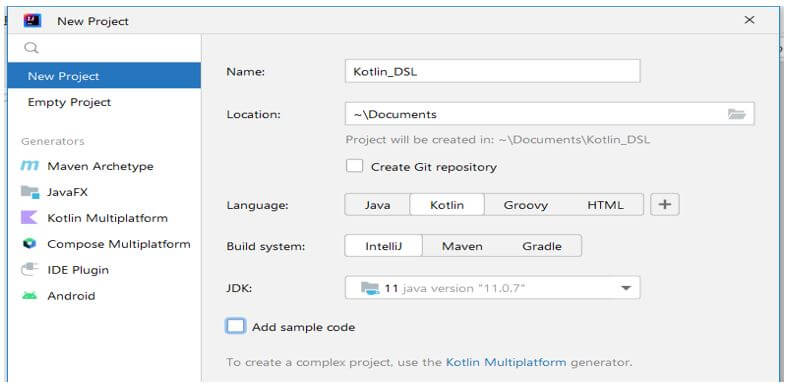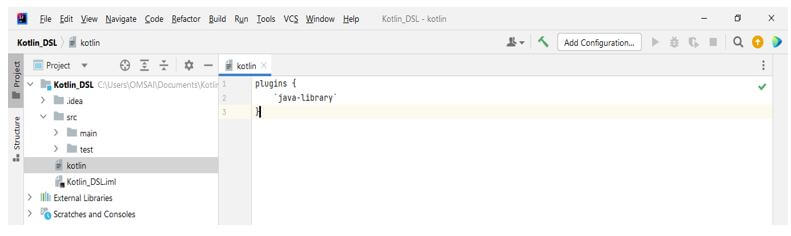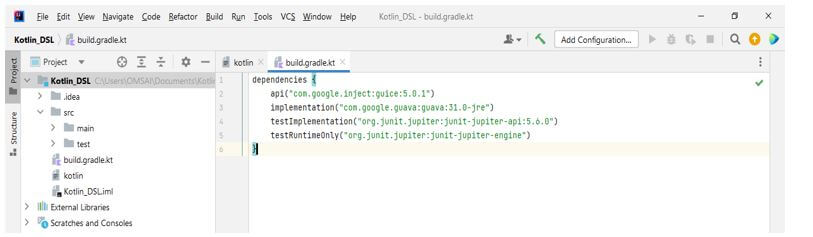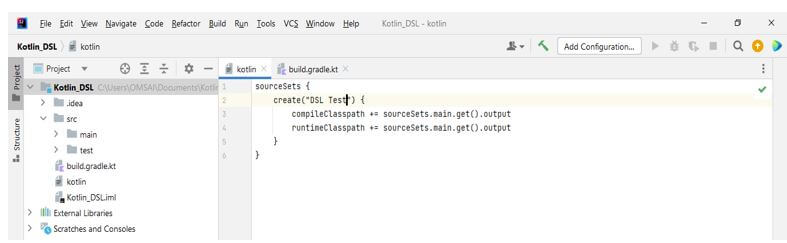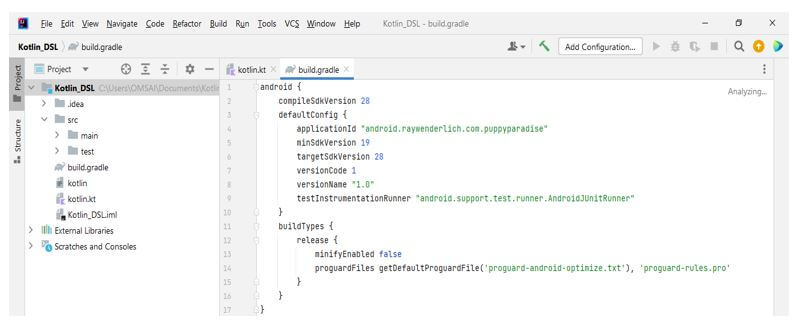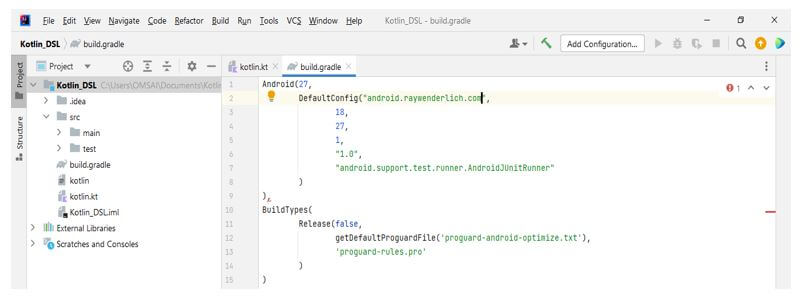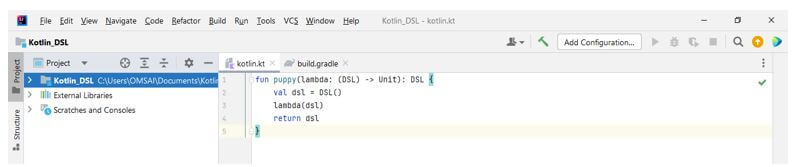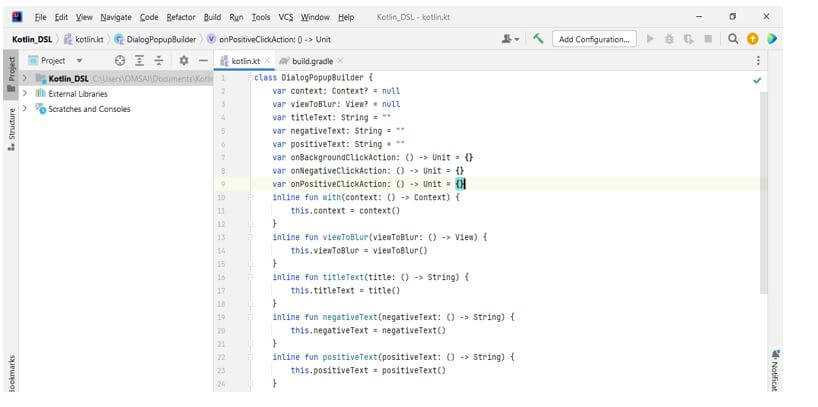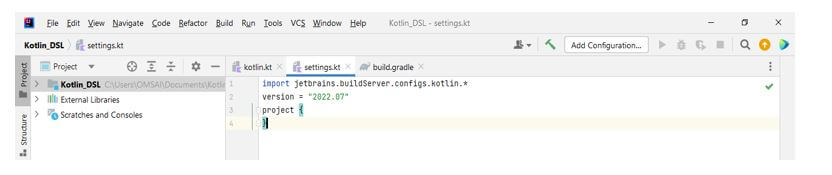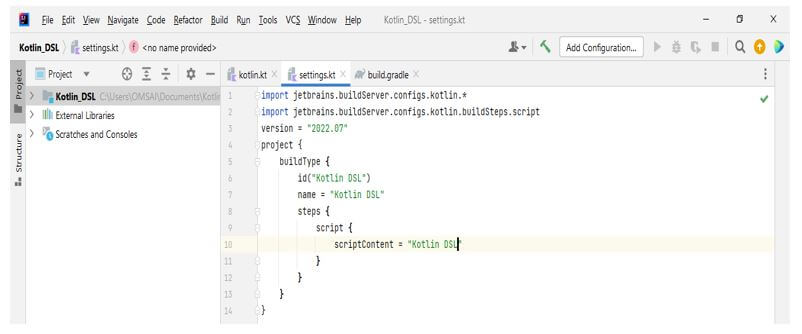Updated February 14, 2023
Introduction to Kotlin DSL
Kotlin DSL provides the alternative syntax for the DSL groovy, which was traditional. It provides an enhanced monitoring experience for the supported IDEs by using the assistance of premium content. In addition, Kotlin is giving us help with craft code which feels like something more natural for using kotlin DSL. The abbreviation of kotlin DSL is a domain-specific language; it is essential and valuable in kotlin.
Key Takeaways
- The navigation component will provide the domain-specific language into kotlin. This relies on builders on type-safe. This API will allow us to compose the graph.
- This is useful when we are building navigation dynamically. For using DSL, we need to add dependency in the build.gradle file.
What is Kotlin DSL?
All programming language like kotlin is divided into a domain-specific and general-purpose language. A regular expression, SQL, and build.gradle is an examples of a DSL. Kotlin DSL will come with resource navigation and autocomplete, and also, we can check the error at the compile time and make our code more readable. To write the script of kotlin DSL, we need to use the version of gradle as 5.0 or later. For activating the DSL support, we are using gradle.kts file instead of using .gradle for building the script. Groovy is the default language of gradle scripts.
How does Kotlin DSL Work?
Below steps shows how kotlin DSL will work:
To define the working of kotlin DSL, we are creating the project name as kotlin_DSL as follows:
1. In this step, we create the new project name as kotlin_DSL using the Intellij idea. We provide the value below to the specified parameter when creating a new project. For example, in the below project, we select java version as 11.
Name – kotlin_DSL
location – \Documents
Language – Kotlin
Build system – Intellij
Jdk – Java version 11
Project – New project
2. While creating the new project, in this step, we check the project’s structure. For example, the kotlin DSL project structure looks like the one below.
3. In this step, we apply the plugin of the java library. So we do not need to specify the id or function; we can use the plugin by adding the following code.
Code:
plugins {
`java-library`
}Output:
4. After adding the plugin in this step, we declare the dependencies using type-safe accessors. We are declaring four accessors into the gradle script as follows.
Code:
dependencirs
{
….
}Output:
5. After adding the dependencies, we need to declare our project’s built-in and custom repositories.
Code:
repositories {
mavenCentral()
maven {
..
}Output:
6. After adding the repositories in this step, we configure the source sets. We need to define the separate source sets as follows.
Code:
sourceSets {
create ("DSL Test") {
……..
}
}Output:
7. After configuring the source sets, we define the custom gradle task. But first, we need the task to run a test.
Code:
val DSL = task<Test>("DSL Test") {
desc = "DSL Test"
group = "verify"
testClassesDirs = sourceSets["DSL"].output.classesDirs
classpath = sourceSets["DSL"].runtimeClasspath
shouldRunAfter("DSL")
}Output:
Kotlin to Language Creates in DSL
DSL is the language-specific part of the app. DSL is used to extract the part of code to make it more readable and understandable. As per function or method, DSL is changing the code’s writing. Therefore, DSL is making the code more reusable and readable; this means that suppose people who don’t know the architecture behind the code will grasp it.
For making the DSL change the code syntax for a specific part. We can achieve the same by using lambda, expression, and extension functions. If suppose we are developing the application using build.gradle, we need to add the below line into the build.gradle file.
Code:
android {
….
}Output:
We can see that the code above was written without using DSL as follows.
Code:
android (
…
)Output:
After running the above project, it will show the output as below. We can see this after running the project.
Below are features showing kotlin language for creating DSL as follows:
The first feature is lambda expression:
- Lambda expressions
- Lambda parenthesis
- Lambda with receivers
In the below example, we are making the function name DSL, which takes the parameter as lambda.
Code:
fun puppy(lambda: (DSL) -> Unit): DSL {
val dsl = DSL()
lambda(dsl)
return dsl
}Output:
In the below example, we are making the DSL. We are using the refactored method for making the DSL.
Code:
class kotlin
{
……
}Output:
Kotlin DSL Editing
At the time of creating an empty project, we can see the same in settings.kts in our IDE as follows:
Code:
version = "2022.07"
project {
}Output:
The above example will represent the current project whose settings we are defining in DSL. The project where we have enabled version settings. We can create different entities in that project by using other methods.
Below example shows how to build the configuration as follows:
Code:
version = "2022.07"
project {
….
}Output:
While making the above changes, we can submit them to the repository. We can build the configuration if there is no script execution error.
FAQ
Given below is the FAQ mentioned:
Q1. What are kotlin DSL scripts?
Answer:
Kotlin DSL is implemented on top of the API of gradle java. So we can read it from the script of kotlin DSL, which was executed from gradle.
Q2. What are type safe model accessors in kotlin?
Answer:
The kotlin allows us to reference multiple elements from the build model defined at runtime.
Q3. What are multi-project builds in kotlin?
Answer:
As per the build of a single project, we should try the plugin block in our multi-projects, and we can use type-safe accessors.
Conclusion
Kotlin DSL will come with resource navigation and autocomplete, and also, we can check the error at the compile time and make our code more readable. So Kotlin is giving us help on craft code, which feels more natural for using kotlin DSL.
Recommended Articles
This is a guide to Kotlin DSL. Here we discuss the introduction, working, kotlin to language creates in DSL, editing, and FAQ, respectively. You may also have a look at the following articles to learn more –