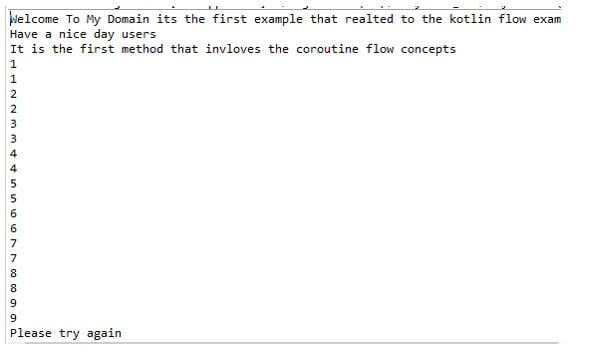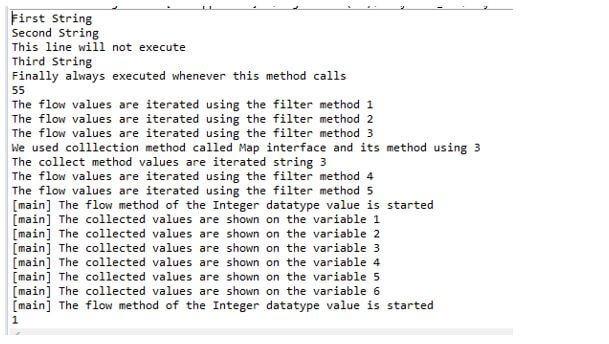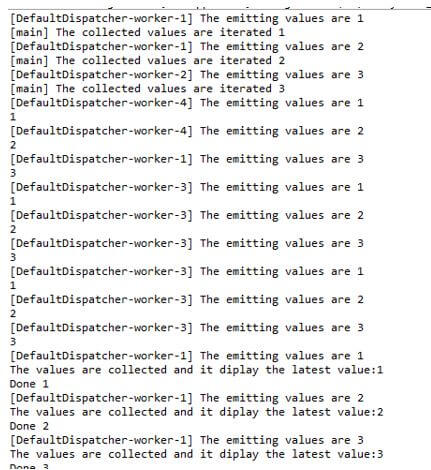Updated March 31, 2023
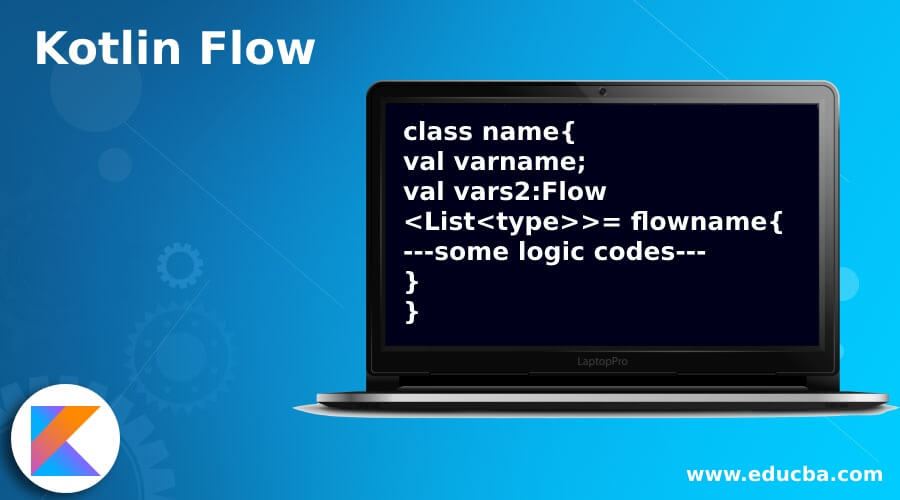
Introduction to Kotlin Flow
In kotlin flow is one of the types that can be emitted with multiple values sequentially as opposed to suspend functions it returns only a single value the flows are built on top of the coroutines and it can provide the multiple values it is conceptually a stream of datas that can be computed asynchronously the data streams through which some entities it involved in data streams used with these entities like producer produces data that can be allowed to passing the stream similarly consumer consumes the data values from the stream line Intermediaries modify each value emitted to the stream.
Syntax
In kotlin language has many default keywords, variables, and functions for implementing the application. The flow is the builder function that creates the new flow where you can manually emit the new values into the stream of data using the built-in function.
class name{
val varname;
val vars2:Flow<List<type>>= flowname{
---some logic codes---
}
}The above code is the basic syntax for to create and utilise the flow type in the kotlin codes. Using the flow type, the function creates a new flow, and it can be manually emit the new values into the stream of data using the built-in function like emit.
How does Flow work in Kotlin?
The kotlin flow is one of the types like thread mechanisms; it is mainly due to the flow of data that can safely make the network request for to produce the next value without blocking the main programming thread. It is basically followed through three types of entities that are involved in the streams of data.
We can create the flows using the flow builder APIs and the function called flow for to create manually and emit the new values into the data stream using emit function. Basically, the data source fetches the datas automatically at the fixed interval as the suspend function that cannot return multiple consecutive values creates and returns the flow to fulfill the requirement. Sometimes the datasource will act as the producer, so the flow builder is executed within the coroutine thus will be benefited from the same asynchronous APIs, but some restrictions should be applied.
Flows are sequential as the producer is in coroutine type; when calling the suspend function, the producer suspends until the suspend function returns the value. The producer suspends until the network requests are complete, so the result is emitted to the stream. Also, sometimes using the flow builder, the producer cannot emit the values from the different Coroutine contexts.
Examples of Kotlin Flow
Given below are the examples of Kotlin Flow:
Example #1
Code:
import kotlinx.coroutines.*
import kotlinx.coroutines.flow.*
fun demo(): Flow<Int> = flow {
println("It is the first method that involves the coroutines flow concepts")
for (i in 1..9) {
delay(230)
emit(i)
println(i)
}
}
fun demo1(): Flow<Int> = flow {
for (i in 1..5) {
delay(40)
println("It is delayed and printed using emitted method $i")
emit(i)
}
}
suspend fun userOperations(y: Int): String {
delay(50)
return "The user request is printed and $y"
}
fun main() = runBlocking<Unit> {
println("Welcome To My Domain its the first example that related to the kotlin flow example")
val firstInstance = demo()
println("Have a nice day users")
firstInstance.collect { x -> println(x) }
println("Please try again")
firstInstance.collect { x -> println(x) }
val secondInstance = demo()
println("Have a nice day users")
secondInstance.collect { x -> println(x) }
println("Please try again")
secondInstance.collect { x -> println(x) }
(1..6).asFlow()
.map { y -> userOperations(y) }
.collect { z -> println(z) }
val a: Set<Any> = setOf(4,8,12,16,20,24,"January","February","March","April","May","June","July","August","September","October","November","December")
val stringSet = setOf("First Month","Second Month","Third Month","Fourth Month","Fifth Month","Sixth Month","Seventh Month","Eigth Month","Ninth Month","Tenth Month")
println("Please enter any set values")
for(p in a){
println(p)
}
println("a.contains\"Third\"")
println(a.contains("Third"))
println("a.contains(16)")
println(a.contains(16))
println("a.containsAll(stringSet)")
println(a.containsAll(stringSet))
}Output:
In the above example, we used the coroutine flow method; additionally, it is performed with set collections.
Example #2
Code:
import kotlinx.coroutines.*
import kotlinx.coroutines.flow.*
fun Example1(): Flow<String> = flow {
try {
emit("First String")
emit("Second String")
println("This line will not execute")
emit("Third String")
} finally {
println("Finally always executed whenever this method calls")
}
kotlinx.coroutines.withContext(Dispatchers.Default) {
Thread.sleep(30)
}
}
fun Example2(x: String) = println("[${Thread.currentThread().name}] $x")
fun simple(): Flow<Int> = flow {
Example2("The flow method of the Integer datatype value is started")
for (j in 1..6) {
emit(j)
}
}
fun main() = runBlocking<Unit> {
Example1()
.take(4)
.collect { value -> println(value) }
val z = (1..5).asFlow()
.map { it * it }
.reduce { u, v -> u + v }
println(z)
(1..5).asFlow()
.filter {
println("The flow values are iterated using the filter method $it")
it % 3 == 0
}
.map {
println("We used colllection method called Map interface and its method using $it")
"string $it"
}.collect {
println("The collect method values are iterated $it")
}
simple().collect { value -> Example2("The collected values are shown on the variable $value") }
simple().collect { value -> println(value) }
}Output:
In the second example, we used coroutine flow methods, and they operated with various scenarios.
Example #3
Code:
import kotlinx.coroutines.*
import kotlinx.coroutines.flow.*
import kotlin.system.measureTimeMillis
fun Exmple(x: String) = println("[${Thread.currentThread().name}] $x")
fun demo(): Flow<Int> = flow {
for (i in 1..3) {
Thread.sleep(300)
Exmple("The emitting values are $i")
emit(i)
delay(30)
}
}.flowOn(Dispatchers.Default)
fun main() = runBlocking<Unit> {
demo().collect { y ->
Exmple("The collected values are iterated $y")
}
val z = measureTimeMillis {
demo().collect { y ->
delay(20)
println(y)
}
}
val p = measureTimeMillis {
demo()
.buffer()
.collect { y ->
delay(300)
println(y)
}
}
val q = measureTimeMillis {
demo()
.conflate()
.collect { y ->
delay(20)
println(y)
}
}
val r = measureTimeMillis {
demo()
.collectLatest { y ->
println("The values are collected and it diplay the latest value:$y")
delay(10)
println("Done $y")
}
}
println("The collected values are measured using the milliseconds")
}Output:
In the final example, we used the latest flow type methods and their usages.
Conclusion
The kotlin has many default classes and its methods used for to perform the operations in the application. Like that, Coroutine is one of the kotlin packages, and its method is called flow to make a network request for to produce the next value without blocking the main threads of the application.
Recommended Articles
This is a guide to Kotlin Flow. Here we discuss the introduction, syntax, and working of flow in Kotlin along with different examples for better understanding. You may also have a look at the following articles to learn more –