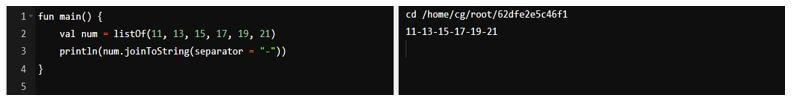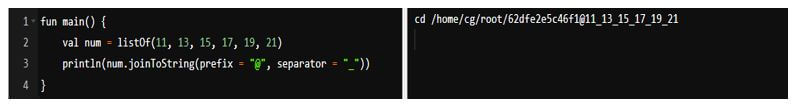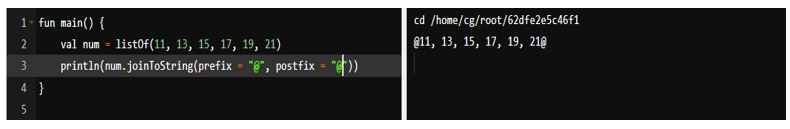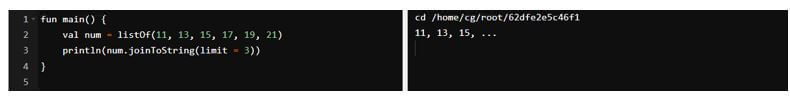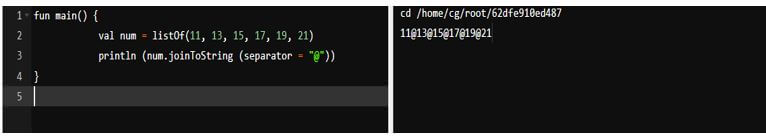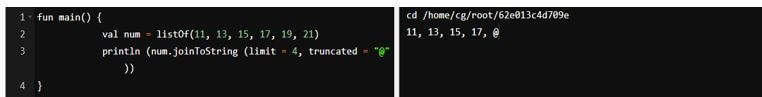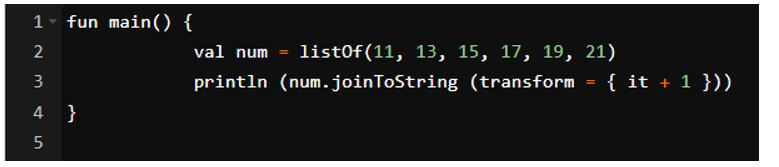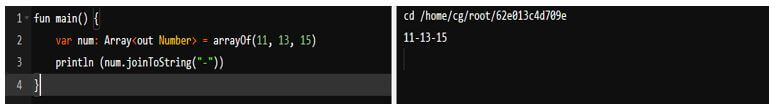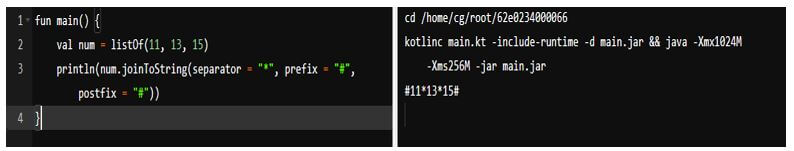Updated February 14, 2023
Introduction to Kotlin joinToString
Kotlin joinToString is used to reduce the for loop used to create the list of values of comma-separated strings that are passed into the query of SQLite. The kotlin join to string function is used to convert an array list to a string that was separated from the separator. Comma, by using space, is the default separator used in different types of separators in a kotlin.
Key Takeaways
- Using the function, we can use the separator, prefix, and postfix in kotlin. In addition, Kotlin joins to strings are very useful for creating comma-separated values.
- We can use the limit by using kotlin joinToString to limit the specified number of outputs in kotlin.
What is Kotlin joinToString?
In kotlin, all elements specified in a list are joined in a specified string separated by a delimiter. So we do not need to add a solution delimiter after or before the string. The solution was to standard join the strings using the specified delimiter with the function of joining in stringing. Using the kotlin join to the string, we create a string using a separator, and we need to give a postfix and prefix after supplying. If our collection is large, we can specify the non-negative value in the limit to limit the data.
How to Use Kotlin joinToString?
To use the join to string in kotlin, a separator must create the string from all the separated elements. The join to string is a function that converts any array of a list of strings by using a separator. We are using a comma with space as a default separator; if suppose we want to use different types of separators, then we can mention the same. The below example shows how we can use the separator in the kotlin join to string as follows. In the below example, we are using the “-” separator to separate the listed numbers. Moreover, we are using the function list to provide a list of numbers to separate the exact string.
Code:
fun main()
{
val num = listOf(11, 13, 15, 17, 19, 21)
println (num.joinToString (separator = "-"))
}Output:
When working with joinToString in kotlin, we also need to use the prefix. This is because it will allow us to add the element at the beginning of the specified string. The below example shows how we can use a prefix with the joinToString in kotlin as follows.
Code:
fun main() {
val num = listOf(11, 13, 15, 17, 19, 21)
println (num.joinToString(prefix = "@", separator = "_"))
}Output:
Postfix will allow us to add the element at the end of the specified string. The below example shows how we can use postfix with the joinToString in kotlin as follows.
Code:
fun main() {
val num = listOf(11, 13, 15, 17, 19, 21)
println (num.joinToString(prefix = "@", postfix = "@"))
}Output:
We are also using the limit function to tell the function that we need a limited number of records. The limit by default value is -1. The below example shows how we can use the limit function by using joinToString in kotlin.
Code:
fun main() {
val num = listOf(11, 13, 15, 17, 19, 21)
println(num.joinToString(limit = 3))
}Output:
Kotlin joinToString Function
The function converts a list or an array string that was separated using a separator we used in a code. For example, we use joinToString to convert a list of classes using a separator we specified in the code. The default value of the separator is “,” In the below example, we are using “@” to separate the numbers as follows.
Code:
fun main() {
val num = listOf(11, 13, 15, 17, 19, 21)
println (num.joinToString (separator = "@"))
}Output:
We can also use truncated when using the joint string function in a kotlin. We are using limit and truncated arguments together. In kotlin, the default value is “…”. We can use anything we need to customize. The below example shows how we are using the joinToString function with limit and truncated as follows.
Code:
fun main() {
val num = listOf(11, 13, 15, 17, 19, 21)
println (num.joinToString (limit = 4, truncated = "@"))
}Output:
We can also use the transform with the function. The below example shows the transform function.
Code:
fun main() {
val num = listOf(11, 13, 15, 17, 19, 21)
println (num.joinToString (transform = { it + 1 }))
}Output:
Examples of Kotlin joinToString
Different examples are mentioned below:
Example #1
The below example shows joinToString variance as follows.
Code:
fun main()
{
var num: Array<out Number> = arrayOf(11, 13, 15)
println (num.joinToString("-"))
}Output:
Example #2
The below example shows a byte array by using joinToString as follows. We can combine the byte array by using joinToString as follows.
Code:
fun main() {
val cset = Charsets.UTF_8
val barr = "kotlin".toByteArray (cset)
println (barr.joinToString ("-"))
}Output:
Example #3
The below example shows combined collections as follows. We can join the collection object by using the joinToString method as follows.
Code:
fun main() {
val list: List<String> = listOf("P", "Q", "R")
println (list.joinToString ("@"))
}Output:
We can also add the prefix and postfix to the result using kotlin joinToString. The below example shows kotlin joinToString by using postfix and prefix.
Code:
fun main() {
val num = listOf(11, 13, 15)
println (num.joinToString(separator = "*", prefix = "#", postfix = "#"))
}Output:
FAQ
Other FAQs are mentioned below:
Q1. What is the truncate result in kotlin joinToString?
Answer:
If suppose our collection result is the same big time, we limit our result. We are using a truncate statement with the limit statement.
Q2.What is the use of a separator in kotlin joinToString?
Answer:
Using a separator, we can separate the string as per the separator we used in our code.
Q3. What is a transform in kotlin joinToString?
Answer:
To customize the representation of the elements, we are using the transform. It will change the element before adding the same to our result.
Conclusion
To use the join to string in kotlin, a separator must create the string from all the separated elements. Then, it is used to reduce the for loop used to create the list of values of comma-separated strings passed into the query of SQLite.
Recommended Articles
This is a guide to Kotlin joinToString. Here we discuss the introduction, function, and how to use kotlin joinToString with examples and FAQ. You may also have a look at the following articles to learn more –