Updated April 15, 2023
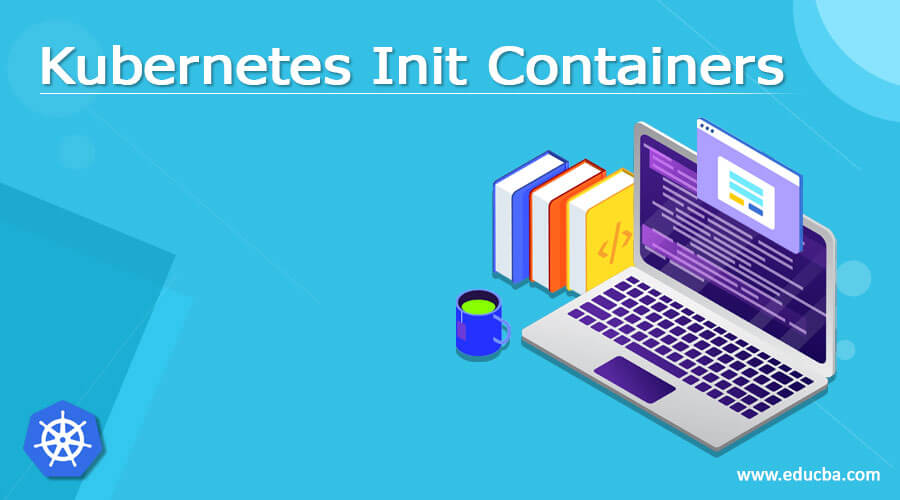
Introduction to Kubernetes Init Containers
Kubernetes init containers is defined as, the init containers that can hold the system or software which are not present in the image, we can describe init containers in the statement of the pod which are equals with container array, and in the Kubernetes the init containers have been used to perform configuration logic of generating the required user accounts, to execute database operations, and to produce database schema for the major application which can be arranged on the pod, it means that the init containers is the one that begins and implement previously to the other containers in the same pod.
Kubernetes init containers overview
The init container in Kubernetes is the assets that can be used to accomplish the tasks before the remaining pod has been installed, a pod can carry init containers beside the containers of the application, and it also allows us to acknowledge the setup script and the binding code.
It also can have benefits that are not needful to add in the container of application but it is for image security, it also has the custom code which is not available in the application image it means that there is no need to create an image from another image but we just have to make use of its tools, and the init containers must finish its work before another one getting started so in this way we can say that it gives a simple way to block or delay the start-up of the application containers up to some prerequisites are getting connected.
How to using init containers?
As we have seen the init containers has a different image, so let us understand how to using init containers,
- The init container holds transformed code or the custom code which are not available in image of the application.
- During the set up it uses the tools such as sed, awk, python, or dig so it does not require constructing image from the other image.
- For constructing the image of any application there is no need to work together for application image builder and deployer they can work independently.
- In the file-system, the init containers can run with its various views within same pod, in which it also allow to block the container of the application until the previous conditions does not meet, and once the conditions are fulfils the pod also can start with it, they provide the restriction which application containers does not.
- The init containers start running before the application container starts and also if it safely run the customise code then is not done then the images of application containers are not more secure.
Examples
Let us see an example of a simple pod that has two init containers, the first container is ‘myservice’ and another is ‘mydb’, when these containers have been completed then the pod starts,
apiVersion: v1
kind: Pod
metadata:
name: myapp-pod
labels:
app: myapp
spec:
containers:
- name: myapp-container
image: pixabay
command: ['sh', '-c', 'echo The application was debugging! && sleep 3600']
initContainers:
- name: init-myservice
image: pixabay
command: ['sh', '-c', 'echo The application was debugging! && sleep 3600']
initContainers:
- name: init-mydb
image: pixabay
command: ['sh', '-c', 'until the myservice; do echo waiting for myservice; sleep 2; done;']In the above example first, we have to create the YAML file for the init container and then we have to create the YAML file for ‘myservice’ service and then need to create the YAML file for the ‘mydb’ service. In this example, we have used two init containers having a name, image, and command.
Now we have to run the commands to generate myapp-pod,
- When we run command ‘$ kubectl apply –f myapp.yml’ then we can get the output similar to ‘pod/myapp-pod created’
- To generate the services then we need to run commands of, ‘$ kubectl create –f mydb.yml’ and ‘$ kubectl create –f myservice.yml’
- If we wanted to check the status of the pod then we have to run the command of ‘$ kubectl get pods’.
The kubectl will hold its running up to the network and storage getting ready for init container getting started and then init container of the pod can seem in the spec of the pod, and every container should have to exit previous to the next container will starts, Until all the containers not getting ready a pod cannot be in a ready state.
Kubernetes init requests and limits
The requests and limits are the tools in Kubernetes that can be used to hold commands on the CPU and memory. The requests are the container that decides what we can get from it and if a container requests an asset then Kubernetes plan only on a node which can it get from the assets, whereas, the limits assured that the container does not go above a definite value and one thing we need to keep in mind that the value of the limits is not lower than the request.
The limit and requests can be used as per the container, on the other hand, the pod carries only one container at a time and we can able to see the pod with multiple containers, every container in the pod can acquire its inherent individual limit and request, however, the pods are all the time arranged in a group only we need to put on the limit and request for every container together to acquire the combined value for the pod. To check whether the limit or request can we have we need to set the quotas as the container level and the namespace level.
Conclusion
In this article, we conclude that Kubernetes provides the environment to runs the containers at the start-up time of an application and it also provides the tools to copy the system files into the container files at the time of deployment, so in this way, we can understand the concept of Kubernetes init container.
Recommended Articles
We hope that this EDUCBA information on “Kubernetes Init Containers” was beneficial to you. You can view EDUCBA’s recommended articles for more information.

