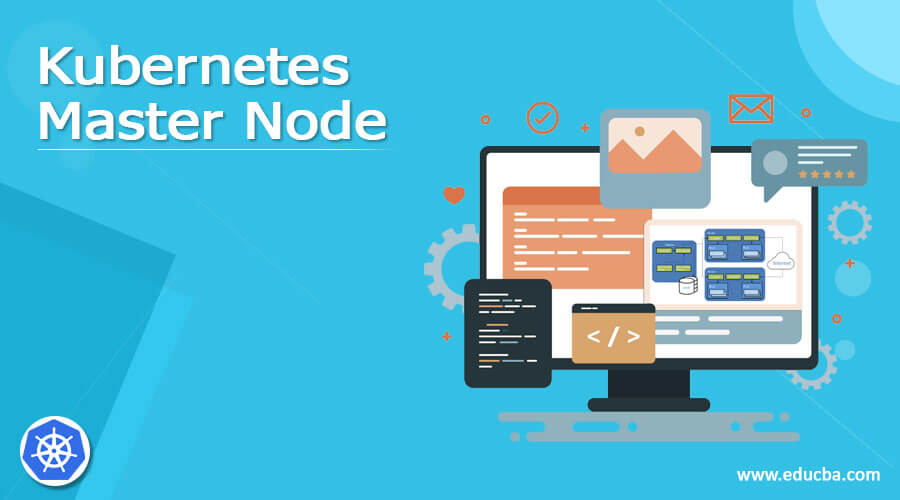Updated April 13, 2023
Introduction to Kubernetes Master Node
The Kubernetes master is defined as the Kubernetes master node is the node in which that can direct and arrange a set of worker node or we can say that it handles the workloads of runtime and it also make favor in the cluster of Kubernetes. The master node can have components like Kube-APIServer, Kube-Controller-Manager, Etcd, and Kube Scheduler, etc, the Kubernetes node is an analytical group of assets in which it can carry one or more containers, the node can able to provide one or more pods in which each node has solution generate the compile-time environment and supporting pods.
What is Kubernetes master node?
The master nodes can provide the standard level features of the cluster and that is behind all other things, and it uses the API endpoints in which it allows the user to interconnect and it provides the assets so that Kubernetes can able to arrange the pods generally such type of pods are not used to arrange the workloads of the applications, a master node in Kubernetes is a node that direct and control the group of worker nodes and create a cluster which has components like KubeAPIServer which is at the front end, Kube-controller which is used to control the running cluster, Etcd, and Kube-scheduler for the communication.
Kubernetes Master Node
At the topmost level of the Kubernetes, it has two main servers are a master and a node in which we can say are Linodoes, VMs, or maybe physical servers, they make a cluster by combining which are managed by the services in which they create a Control Plane.
- Kubernetes master:
It is a different server that is accountable for supporting the impulsive state of the cluster through this Kubernetes can tell the nodes that how many cases of our application can be run and where.
- Nodes:
The nodes in the Kubernetes are worker servers that can run our application, the number of nodes can be generated and controlled by the user, there are two processes for running the application,
From the API server, the state of the pod can be determined by the kubelet to make sure that the pod is healthy and running on the node.
The kube-proxy can be used for connecting with services in which it is a networking proxy that proxy the UDP, TCP, and SCTP of every node.
- Control plane:
The state of the cluster can be converted by the control plane by taking charge in making the solution,
- kube-APIServer: It is present at the front end of the API server.
- kube-controller-manager: It can control the control loop.
- kube-scheduler: It searches for new pods which do not have nodes, after that, it set the node as per the host requirement.
- Etcd: It provides the backend database which has key values that also supply and reproduce the state of the cluster.
Re-provision kubernetes master node:
The node can be reprovisioned from the scratch in the case if the master node of Kubernetes is non-functional and also retrieval is not possible,
- When we reprovision the node then there is some data that we do not need to update,
- There is no need to update the hostname and FQDN because it can disturb Calico.
- We do not need to update the Kubernetes master to node role instead we can use the command ‘kubectl label node’ to re-adjust the labels of nodes later.
- The network plugin also does not need to change, from Calico to Weave.
Let us see some information which we can change,
- The host can be changed.
- We can change the MAC addresses.
- The operating system also can be able to change.
- The application certificates can also be changed.
Now let us see the reprovision.
- For the reprovision of the master node we have to verify that the MAAS should work properly and also need to check that it should provide the DHCP service by assigning the IP address and bootstrap the example.
- By using the given command we can verify the connectivity of the target nodes with the salt-master node:
salt 'ctl[<NUM>]*' test.ping- To update the module ad state of the salt-master node on the new minion below command is useful:
salt 'ctl[<NUM>]*' saltutil.sync_all- To generate and give out the certificate of SSL for services by using the salt state:
salt 'ctl[<NUM>]*' state.sls salt
- We can use the below command for installation of keepalive:
salt 'ctl[<NUM>]*' state.sls keepalived –b 1- We can use the below commands for installation of the HAProxy and for verification accordingly:
salt 'ctl[<NUM>]*' state.sls haproxy
salt 'ctl[<NUM>]*' service.status haproxy- For installation of etcd and for verification of the cluster health we can use the below command:
salt 'ctl[<NUM>]*' state.sls etcd.server.service
salt 'ctl[<NUM>]*' cmd.run "etcdctl cluster-health"- For installation of etcd and to provide SSL support:
salt 'ctl[<NUM>]*' state.sls salt.minion.cert,etcd.server.service
salt 'ctl[<NUM>]*' cmd.run '. /var/lib/etcd/configenv && etcdctl cluster-health'- Then we can use the below command for the installation of Kubernetes:
salt 'ctl[<NUM>]*' state.sls Kubernetes.master.kube-addons
salt 'ctl[<NUM>]*' state.sls kubernetes.pool- We can set up the NAT for calico by using the below command:
salt 'ctl[<NUM>]*' state.sls etcd.server.setup- To run the master for checking consistency we can use the below command for:
salt 'ctl[<NUM>]*' state.sls Kubernetes exclude=kubernetes.master.setup- After that, the add-ons can be registered by using the below command:
salt 'ctl[<NUM>]*' --subset 1 state.sls Kubernetes. master.setupNote: ctl[<NUM>]- is the variable id.
Conclusion
In this article, we conclude that the feature of the master node in Kubernetes has already available with the cluster of Kubernetes, but if we want to develop a large number of the cluster then it has multiple master nodes, so this article will help to get details about the Kubernetes master node.
Recommended Articles
We hope that this EDUCBA information on “Kubernetes Master Node” was beneficial to you. You can view EDUCBA’s recommended articles for more information.