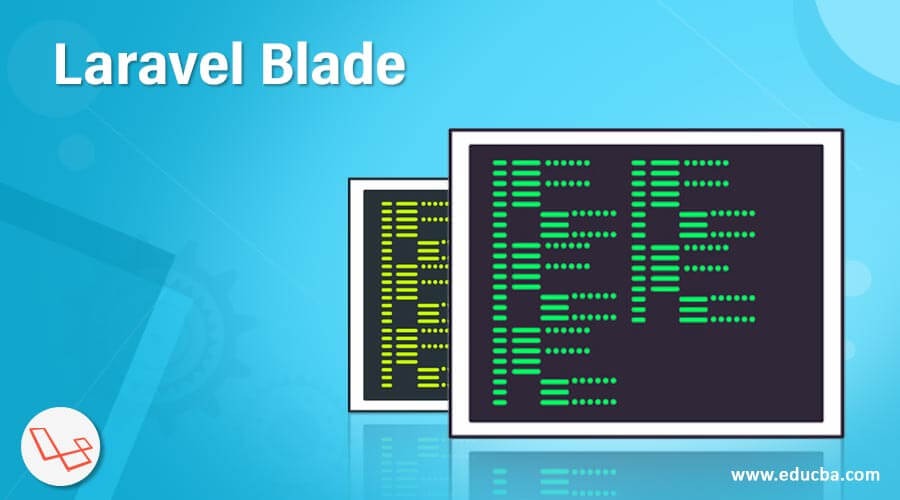Updated March 28, 2023
Introduction to Laravel Blade
Laravel Blade is a template-making engine. It is also a syntax language that is easy to use. It is a highly acclaimed and used template engine. It has many conveniences which make it one of high demand by the users. It is very fast in its processing due to the fact that Laravel cache the views which are compiled. It is easy to create Macros and View composers easily with the help of the Laravel blade. It allows you to define sections, extend the views, helps in echo and also escaping, manage loops, etc. Compared to a normal PHP, it is cleaner and also easily helps in making or creating layouts, extend them, and also include the partials so that you don’t end up repeating the same HTML codes in various files.
Steps to Create Blade in Laravel
Here we discuss the steps to create the laravel in blade:
- You can very conveniently create a layout with the help of Blade. It avoids the repetition of codes to create pages. All the common codes used to create a layout can be simply put into a single file. The blade file ends with the .blade.php extension format. The blade template is located in the directory named resources/views. You need to create the necessary files that you want in order to create the template that you are planning.
- Once done with that, you need to create more directories in the view’s root. It has to be done according to one’s requirement. Inside the layout folder, you need to create the template file. Following that you need to create a includes file folder inside the views directory where you can create the basic files for which the codes you will not have to rewrite. It may include the header, footer, etc. After this, you will have to create the inner content files which will be the body part of your layout. It may include things like Signup, About, Home, etc.
- If you want to create a sign in a form you will have to create files for the sign in page which may look like views/pages/signin.blade.php.
- The last thing to do is routing which is done with the help of a path which you need to route as a command. It is an easy and also efficient way to arrange a very simple route so that you may get to the pages.
- After setting the path you can easily run the URL as you may want to so that you will get the desired outcome in the end of it all.
- Since most websites use a similar design format which is general, it becomes easy to generate the master page with the help of Blade. There is HTML coding which is readily available inside the Blade but there are also additional sections that are readily available which make your work of HTML coding very easy.
- Different directives like @extends or @sections are used as per the need of the designing of the concerned page. To display the data the variables which you enter need to be put into curly boxes so that they follow the given route.
- The blade has detective functions that help you to easily search for the misplaced details in your project. It can echo data if it exists very easily. If a given variable exists it will be displayed in Blade but if it does not exist then the default word that will be displayed is Default.
- One thing to note is that even JavaScript uses curly brackets and therefore in situations of conflict you can use the symbol @to keep Blade informed that the command must remain untouched at all costs.
- Loops and conditional statements are also made available by Blade which is very basic PHP control structures. Both of them function in an identical manner with their PHP counterparts. For this process, the Loop variable is available to execute the command. There are many properties that are available in the loop variable which direct the movements of the loop which is commanded.
- Additionally, Blade allows you to define comments wherever you have your views. It helps if you embed PHP codes into the views. @php directive can be used for the same.
- You can render views for collection with the @each directive. Blade also permits to push to the names stacks. They can possibly be rendered anywhere else in some other view or layout. There is the @stack directive available to render the complete contents of the stack.
- Many use @injectdirective to retrieve a particular service that is available in the Laravel container of services. The name of the variable in which the service will be placed is posed as an argument to @inject and also the class name of the service to be resolved is posed as an argument.
Example of Laravel Blade
A file structure that can include the following can be made with the help of Laravel Blade: Resources, Views, layout, default.blade.php, header.blade.php, footer.bladephp, sodebar.blade.php, pages, home.blade.php, about.blade.php
This is a very common example that helps us to understand the use of Laravel Blade and the convenience with which you can create the pages of your interest for hosting it online. In the above structure, the primary tabs of the main page is covered. The data that you need to insert into the body section can be inserted into this outline with the help of the various directives made available by Laravel Blade to insert the appropriate variables and accordingly get the desired outcome. The routing is done accordingly with the help of the HTML codes which are directives for the process of routing.
Conclusion
It is very convenient and easy to use Laravel Blade in the projects of template creation or layout creation as Blade is organized and set up in such a way that it can assist in making our workload easier. There are many benefits which help us to work efficiently when in some time-consuming project especially. It is a powerful tool that developers can use instantly for no extra cost. The blade templating helps to optimize the process of development and also improves the readability of the codes.
Recommended Articles
This is a guide to Laravel Blade. Here we discuss the Introduction and steps to create Blade in Laravel along with an example. You may also have a look at the following articles to learn more –