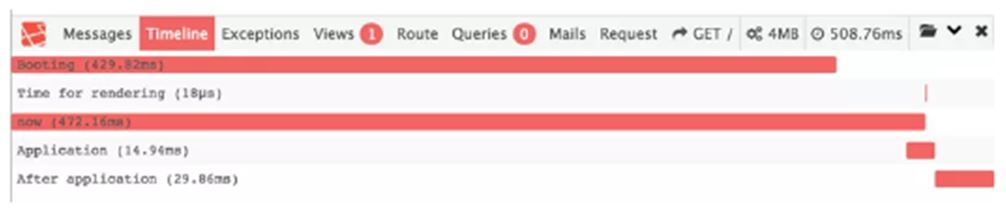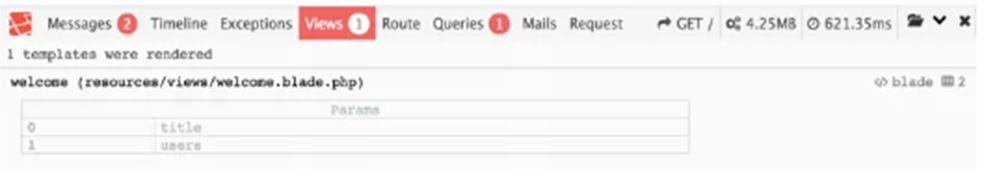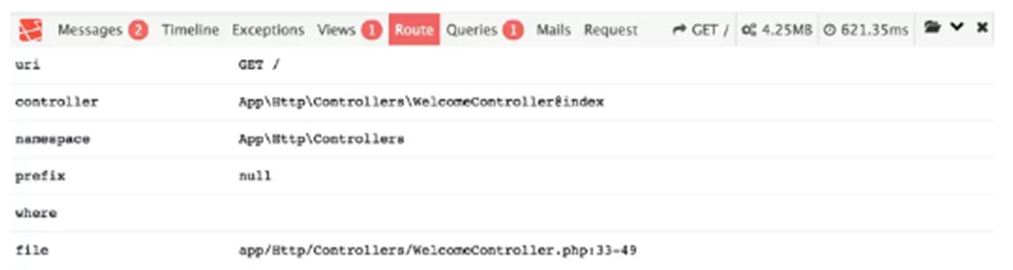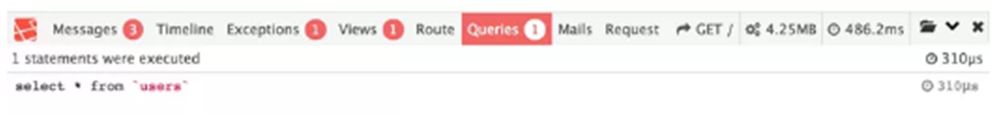Updated April 11, 2023

Introduction to Laravel Debug
One of the often-used queries is Laravel Debug. It is an application, which is a part of the Laravel Framework, that helps the developer to keep a tab on the errors and bugs that may appear during the development phase. It is a handy tool since it points out the errors while the application is being developed.
How Laravel Debug function?
One of the easiest ways to use the Laravel Debug option is by using the debug bar.
Open the Package in Laravel 5:
composer require barryvdh/laravel-debugbarIn config/app.php, find the “array” app and:
'Barryvdh\Debugbar\ServiceProvider',One can add Facades to the aliases:
'Debugbar' => 'Barryvdh\Debugbar\Facade',The debug bar will look like this:
The messages are in a separate section:
Debugbar::info($object);Debugbar::error('Error!');Debugbar::warning('Watch out…');Debugbar::addMessage('Another message', 'mylabel');The Timeline provides the track of debugging issues:
Debugbar::startMeasure('render','Time for rendering');Debugbar::stopMeasure('render');Debugbar::addMeasure('now', LARAVEL_START, microtime(true));Debugbar::measure('My long operation', function() {
// Do something…
});Exceptions
In the exception logger, one can log exceptions.
try {
throw new Exception('foobar');
} catch (Exception $e) {
Debugbar::addException($e);
}Views
View is a handy option. It shows the information regarding all the templates that have been rendered and the parameters that have been passed through them. One of the reasons is this is a favorite for developers because it gives the count of all the views, which will keep growing as the application will keep growing. Also with this functionality, the developer will be able to check the proper working of the views and whether the data that needs to be sent is being sent.
Route
The Route functionality tells the developer the path of the app.
Queries
This by far is the most important functionality of the Laravel debug bar. Queries will tell the developer where the issue is while loading a particular system. One has to be careful while creating systems. Heavier systems take a long time to load. The queries bar reflects the same information.
The Laravel debug bar is an ideal example of the usefulness of Laravel applications. The debug bar can be installed on any operating system and is easy to use the tool. The primary aim of Laravel debug () is to point of errors that might have crept into the query set, while developing. However, there is a serious pitfall to this. The debug mode, though useful in identifying errors and incorrect configurations do have a disadvantage to it. The debug mode is usually intended to be used before the site goes live. This lets the developer check for fallacies. However, many times it is forgotten to be disabled.
Now, when that happens, and the website goes live, sensitive data becomes exposed to the using public. Data akin to website credentials are made public due to this accident. Database credentials, admin credentials are information that need not be told to the general public or people that are not associated with the development of the website. This poses a serious risk, especially from the context of hacking. Hackers can take advantage of this and make an attempt to hack mail servers, have access to the code structure, explore the code structure to find the weak spots and take advantage of it, get hold of the passwords and either change it or use it somewhere else to gain entry.
There can be many more activities that can be detrimental to the security and safety of the website. Hence, it is advisable to disable the debug option before the website going live.
The method for that is:
Code:
<?php return array(
/*
————————————————————————–
Application Debug Mode
————————————————————————–
When your application is in debug mode, detailed error messages with
stack traces will be shown on every error that occurs within your
application. If disabled, a simple generic error page is shown.
)
*/
?>
'debug' => true,However, the debug = true would mean debug mode is enabled. This has to be changed to False. Once that is done the debug mode becomes disabled. This security feature is probably the only drawback in the Laravel debug () query. It is a useful query that helps developers to check on the misconfigurations that may have crept in while the program was in the development stage.
However, one thing that needs to be mentioned is that the issue that arises from the absence of debugging after the website has gone live is more of a human error than a software flaw. In fact, the Laravel documentation clearly states the perils of enabling the debug option after the website has gone live. This needs to be followed by developers. The software configuration will simply follow what it intends to do.
Conclusion
Laravel Debug () as we have seen throughout the article is a useful tool assisting the developers to create near-flawless systems that deliver amazing results. We have also seen the drawback of not following the documentation.
Recommended Articles
We hope that this EDUCBA information on “Laravel Debug” was beneficial to you. You can view EDUCBA’s recommended articles for more information.