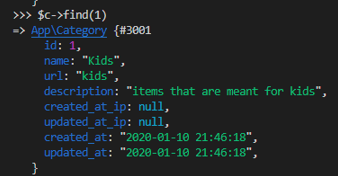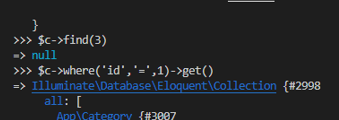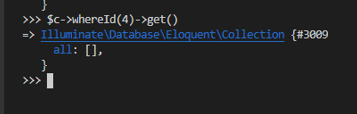Updated April 14, 2023
Introduction to Laravel Find
Laravel Find is not a query builder. It uses the primary key but helps in retrieving a single record from the database. Using the primary key, it filters the records to get the result as per the need of the user. It always returns a single row unlike where which makes use of the get method through which the user may end up getting multiple results. Laravel Find returns the object instance of any of the models. If no row has been returned, Find returns null without any results in place as the data may not be available.
What is Laravel Find?
With the help of the primary key that is present in Laravel, it helps in retrieving a single record of data from the database that is available for purpose of the functioning of the application to be processed. The key in the array is not used by the find option. It is also not intended to be a column name. The user needs to understand that eloquent is not the shortcut but find is.
When there is a need to retrieve any record with the help of the primary key use this code:
$user = User::find (1);
var_dump ($user->name);The find() method finds the Model by its $primaryKey property. If you have none set, it’s going to assume id. If you have something set up like protected $primaryKey = foo_id the find() function will go through foo_id instead of id. Laravel also expects the id to be an integer; if you are using something other than an integer (such as a string) you need to set the incrementing property on your model to false.
$c->find (1) works by calling the ‘find’ method on the user’s instance variable, which is $c which helps in returning a single record for the user. ‘Find’ method makes use of the primary key id that generally works by filtering for any particular record with the simple id value of 1. The SQL statement that is equivalent is the ‘SELECT FROM categories in which the WHEREid = 1 LIMIT 1. The results that are obtained with the help of the ‘find’ method are always limited to the record that is available and the object is returned in the form of a result.
How does Laravel Find work?
Laravel find is capable of retrieving data from the database for the user when the user needs to obtain a concerned set of data from a larger database. With a load of too much data, it becomes difficult or even time-consuming to manually hunt for a specific set of records to work on. Most of the data in Laravel are auto-generated and they are self-coded as Laravel PHP helps in getting applications and websites ready faster with a lot of automated properties. Laravel Find is used to retrieve data with the help of primary keys that are available in Laravel. One thing that any user will have to note is that Laravel find is not a query builder as it may look to be. This misunderstanding needs to be clarified in priority.
The query builder that is available in Laravel provides a lot of conveniences. It also gives an interface to create and run the queries of the database. Most of the database operations can be performed in the application that is customized and prepared. It also works on all supported database systems.
The above example will help us to understand the working of Laravel Find better.
In the above image, id is ‘1’ and is having data records to be retrieved of the ‘kids’ section with the description as ‘items that are meant for kids’, The other details of time are represented as ‘null’ which means they are not available in the database with the help of Laravel Find.
Unlike ‘Where’ that helps you to get any valid database field, find is using only the primary key that is registered by default in the system to retrieve single data from the database. ‘Where’ uses the ‘get’ method in which you will get more than a single result as it does deep searching and responds with many similar kinds of data in response.
With the help of the ‘find’ method as seen in the above image when the user retrieves information, the user is bound to get an object if the record actually exists in the database. The object that will be received will be the instance of the ‘Model’ and all the database fields that are available will be made available as attributes as that of the class. In response to no data being found inside the database, the response is directly ‘null’ value.
The above image describes the use of ‘where’ model to retrieve data from the database. There can be a limit that the user can establish while using ‘where’ clause by limiting the results to a single row with the help of the ‘first’ method on the instance variable like this:
$c->WHEREid (1) ->first ()This first method responds as similar to the ‘find’ method in order to retrieve data from the database. Laravel find thereafter will search for the records from the database that will match the filter criteria that are presented by the user by using the given option but it will only return the first and primary record that will match the search criteria of the user.
Example to Implement Laravel Find
As we know, the find () method in Laravel can be used by any user along with an array of primary keys, and it will return a set of matching records from the database. For example,
$student = Students::all ();- With the help of the above data, we can get the details of all the students.
$student = Students::find (1);- The above code will help us to retrieve the data of one student recognized by ‘id’.
$Calmy Dens = Students::where ('name', '=', ‘Calmy Dens’)->first();- As we see, with a specific attribute we can find the details of a particular student.
Conclusion
As we come to understand, Laravel Find is used to get a single data from the data. Laravel find will look for specific data with the help of the primary keys. Unlike ‘Where’ through which similar data from the database is also retrieved for the user, ‘find’ looks for specific data. If the data is not available, it will present the ‘null’ value.
Recommended Articles
We hope that this EDUCBA information on “Laravel Find” was beneficial to you. You can view EDUCBA’s recommended articles for more information.