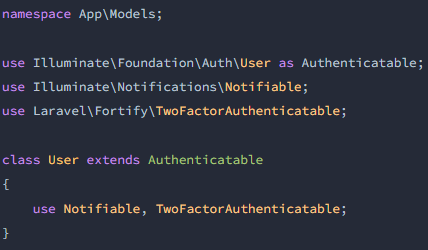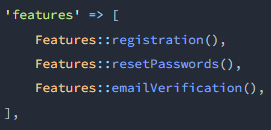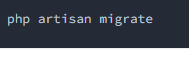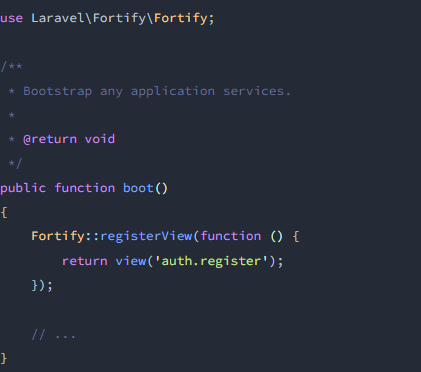Updated February 18, 2023
Introduction to Laravel Fortify
The Laravel fortify is one of the advanced features available in Eloquent, which is used for front-end authentication and backend implementation. It registers the controllers and their routes to implement the authentication features such as password reset, registration, installation, email verification, and so on. Once fortify in Laravel is installed, the user can execute the route and can enable to see the routes. Fortify has its unique and own interface where it is used to pair, and the request is registered in routes. This article explains the installation, registration, and authentication of Laravel fortify in detail.
What is Laravel Fortify?
In simple terms, Fortify option in Laravel is used for agnostic front-end authentication and implementation of backend features. Fortify saves the routes, and the required controllers are implemented along with features of Laravel authentication like login, password reset, registration, and email verification. Fortify is free and used to interact manually with authentication services in Laravel. If the user is new to Laravel, the starter kit can be more helpful, which works on the user interface. The controllers and routes are implied to the application directly. It enables the user to work on the authentication features of Laravel. Fortify laravel is available as a package that doesn’t work on any interface and takes action over controllers and routes. It also enables the user to support the backend implementation with an authentication layer on the application without being fit to any options on the front end.
Laravel Fortify Authentication
Laravel Fortify is used to render the view on application login and screen authentication. It is used to customize the concerned authentication view with a data rendering option received in the view section. The logic has rendering that can be customized using suitable techniques in the folder fortify class. The user can execute this method to reboot the application in the service provider class. The user can completely customize the login credentials according to authentication criteria where the user retrieves the application database. In simple, it can be executed using the below syntax,
Fortify:: authenticate using
This authenticates using the technique that accepts the complete closure received from the incoming request in HTTP. This closure is responsible for validating the login credentials submitted with the request and returning the instance to the associated user. If the credentials are not found or are invalid, they can be replaced by the closure comments. It should be executed from the boot technique with the service provider in fortifying. The underlying library is used for authentication and manages login requests via pipelines revoking or invoking classes. If the user defines the channels used to process the login request, it should be applied in the an_invoke technique, which receives the incoming request. It is located in illuminate\ HTTP \ instance or request, and in middleware, the $next option is used to invoke and pass the request to the other class in the structured pipelines. To define the customized pipelines, the fortify:: authenticate through technique is used. Here it accepts the closure method and executes the array to work on them through login request. This method should be performed using the boot technique in the application \ provider \ service provider class.
It comprises default pipelines used as initiating points and accepts all their modifications.
Laravel Fortify Installation
To get initiated, the composing package manager should be installed first,
Compiler required laravel / fortify and can be modified using the below syntax,
Vendor: publish
The resource in fortifying is published using the command.
The actions in fortifying are applied in the application located in the created directory that doesn’t hold any value. The service provider and the configuration file are located, and it is possible with the database migration. First, the user should migrate the database. Then, the functionality in the application registry should be instructed in the fortify to save the register view. Fortify is a headless authentication library and can be used to implement front-end components, and for authentication, the starter kit for the application is used. In the fortify view, the logic used to render can be customized with a suitable technique available in the location laravel\ fortify\ class. The execution method is simple: rebooted on application\ providers\ service provider class.
The fortify option will control the definition of register routes that execute the view. The template for registers should be included in the POST request in the endpoint of the record located in Fortify.
The endpoint of the register works on the name of the string, its mail address, the password, username, and the expected password confirmation fields. The name of the mail or username should be the same, with a defined configuration value executed inside the configuration file application in fortify.
Laravel Fortify Registration
fortify is used to redirect the user when the registration attempt is booming, and the URI can be configured via the configuration option inside the application file. If the request in login is an XHR request, the HTTP response 200 value will be executed. If there is any unsuccessful request, the user will be returned to the actual registration screen, and all the errors that occurred at validation will be available in the shared console. $ error is used as a template variable in the XHR request, and all validation errors are returned with a prompt HTTP response with a value of 422. The validation of the user is customized and created by making modifications in the following file location. App\ actions\ fortify\ new user creation\ user action generated already once installed in the fortify laravel.
Conclusion
Hence Laravel fortify is used for simple actions like registration, authentication, and mail configuration, which can be executed using a simple syntax.
Recommended Articles
This is a guide to Laravel Fortify. Here we discuss the introduction, authentication, installation, and registration of Laravel fortify. You may also have a look at the following articles to learn more –