Updated April 10, 2023
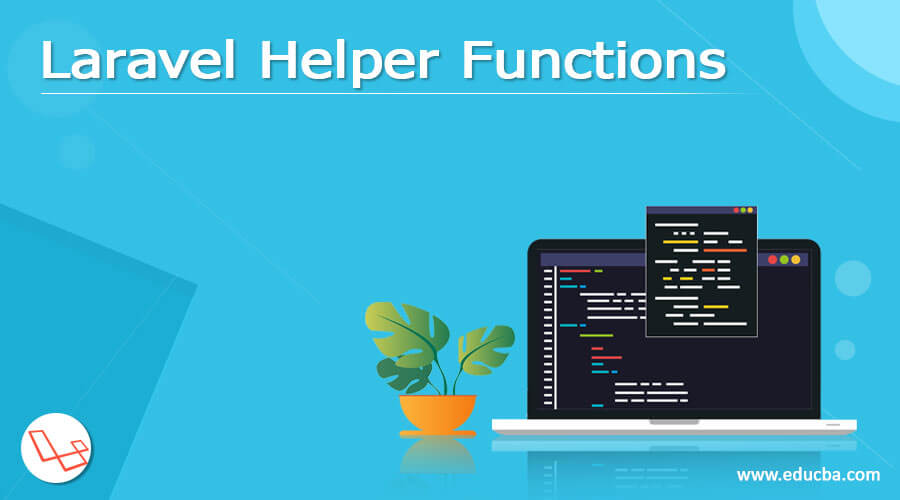
Definition of Laravel Helper Functions
The helper function is the global function that can be called from both the controller and view. The helper function in laravel 7 and laravel 8 follows the same process in implementing the helper function, which can be executed from the application. The PHP and laravel offer similar essential tasks that can be performed from all ends of the application. The user sometimes needs to customize such functions to fetch tasks in the controller and view. For example, if the user customizes the helper function to bring the user’s email id to log in to the application, it can be executed. This article briefly discusses the implementation, execution, and a few examples.
What are Laravel helper functions?
The helper function in Laravel is executed to run some tasks in both controller and view. The helper function does all the global operations, which can be customized in the controller and other application parts. The process to execute helper functions is the same in Laravel 7 and laravel 8. The laravel helper functions are compact and easy to implement to work on routes, files, paths, arrays, strings, and other objects under dd() functions. The user defines its own set of helper functions which can be implied in PHP packages and Laravel applications with a composer to tell them automatically. It is simple to create, execute, and helper functions in Laravel.
How to create laravel helper functions?
The helper functions in Laravel are executed in the context of the applications. According to the user preference, the location of helper files is used, and the suggested location is,
app/ helper.php
app/ Http/ helper.phpBut it is preferred to locate in app/helper.php, which is the root of the application namespace.
Autoloading is used in helper functions that are required to load the data into the program at the execution time.
required_one ROOT . '/helper.php';The functions in PHP cannot be autoloaded. It has the best solution passed through a compiler that uses the code required_one. The user can autoload-dev keys given in the compiler.json file in the below code.
"autoload":
{
"classmap":
[
"database/ seeds",
"database/ factories"
],
"print": {
"App \\": ".app/"
}
},
"autoload-develop":
{
"print": {
"Test \\": ".test/"
}
}If the user has to add any helper file to the composer, which consists of file key, arrays, and file path, then he should define it within the autoload function.
"autoload":
{
"file": [
"app/helper.php"
],
"map": [
"database/ seeds",
"database/ factories"
],
"print": {
"App\\": ".app/"
}
},Once the new path is added to the array file, it can be fed to the autoloader.
Autoload inside the composer dump should be specified in the helper.php file. And the autoloader of the compiler should be mentioned in the public/ index. Php file
Require_one __DIR__.'/.. /vendor /autoloader.php';Registering:
The functions should be defined in the helper class and encapsulated to check and avoid collisions that usually happen at execution.
if (! Function_key_exists ("val"))
{
function val ($keyvalue, $defaultvalue = null) {
// ...
}
}It can be a bit complicated as the user get confused at the time of multiple function definition, which cannot be executed as expected. So he should be more cautious. So it is advised to use functions__exists check at specified intervals. So if there is any collision, it can be refined again and troubleshot easily.
In practice, the definition collision can be avoided, and defining the functions becomes generic and straightforward, which is used to prefix the function’s name and make the user collide and check on other dependencies passed in the program.
Using Laravel Helper Functions
The user uses the helper function of URL, which is available as free and helps to define the resourcing routes. The route of the photo resource can expose the route helpers, which can be defined as new__path_photo or edit_path_photo. When the resource routing is done in Laravel, a few more helper functions can be included to define routes and make the template easier. in the eloquent model, the helper function can be passed quickly, and the resource route back is fetched using conventions that are defined as follows,
create_ route ($model);
edit_ route ($model);
display_ route ($model);
delete_ route ($model);in the application, the display _ route is placed in the app/ helper.php file
if (! function_exists ('display _route'))
{
function display _route ($model, $resource = null)
{
$resource = $resource
delete_from_model ($model);
return route ("{$resource}.show", $model);
}
}
if (! function_exists ('delete_from_model'))
{
function delete_from_model ($model)
{
$delete = Str::delete (class_namespace ($model));
Return Str:: kebab($delete);
}
}Here the delete __ from _model is like reusable code, which is used to route functions in helper functions and to check the resource of the route in the naming conventions. The example of the resource name is defined in the below code,
$model = new App\ Item;
Delete _from _model($model);
=> items
Delete _from _model (new App\User);
=> userIn this convention, the resource route is defined inside the routes/ web.php
Route :: resource ('items', 'ItemsController');
Route :: resource ('users', 'UsersController');Inside the template of the blade function, the following code can be executed
<a ref = "{{ display _route ($item) }}">
{{ $item -> name }}
</a>The result that is executed looks like the below,
<a ref = "http:/ /localhost/ line-items/ 1">
Item #11
</a>The compiler packages in the helper file are used to execute all types of functions in laravel, which are available as whole project-related packages. It follows a similar approach in the boxes of compiler.json file, defined with file keys and constitutes the array of helper files. In addition, it has the imperative options, which include function__ exists () to check the helper functions in the project to make use of code that doesn’t divide at collisions.
Conclusion
The user should choose the unique function name, which should be generic to be applied with helper functions in laravel so there will be less chance of chaos or error values.
Recommended Articles
We hope that this EDUCBA information on “Laravel Helper Functions” was beneficial to you. You can view EDUCBA’s recommended articles for more information.

