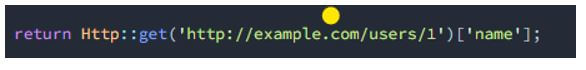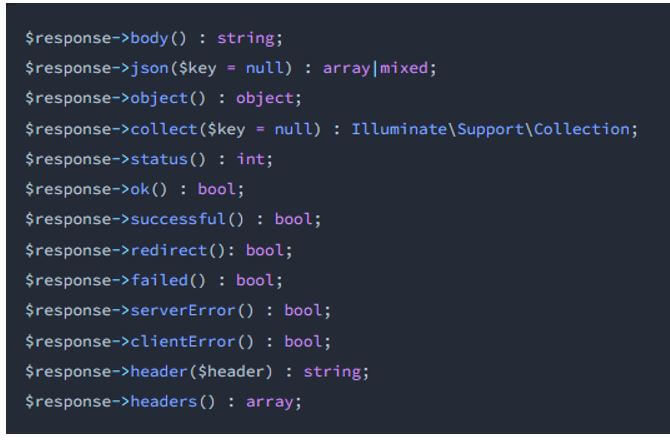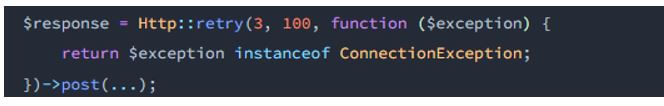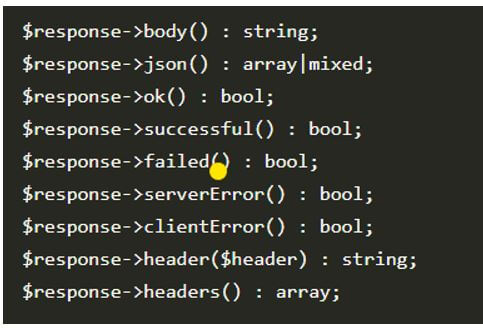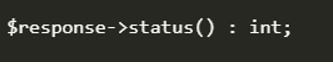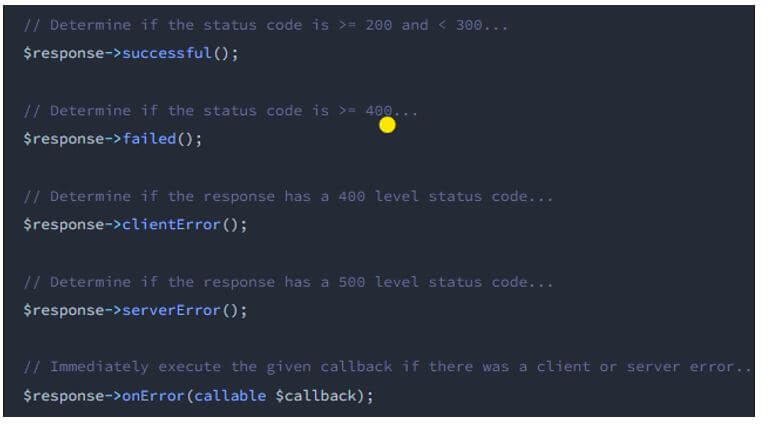Updated April 10, 2023

Introduction to Laravel HTTP
Laravel offers the minimal API in the HTTP client, enabling the user to initiate outgoing HTTP requests to interact with other website applications. The wrapper in Laravel is aimed at most use cases and provides a user-friendly environment for the developer. Before initiating the web request, the user should install the guzzle package, which depends on the application. By default, Laravel has a dependency to remove the packages via composer. The HTTP client in Laravel makes it easy to handle the request and integrates with web services. It offers a unique, powerful interface to send the POST request, stream huge downloads and multiple uploads, use cookies in HTTP, and upload the data in JSON.
In simple, the HTTP in Laravel works both with HTTP clients and HTTP requests. Both integrate with web services to offer a powerful interface to send POST signals, work on multiple uploads and substantial data transfers, enable cookies in HTTP and upload data in JSON.
To initiate the request, the user can work on get, head, patch, put, delete, and post in the HTTP console. The basic GET request in other URL is located in illuminate \ support files\ façade \ HTTP:
$ response = HTTP :: get ( ‘HTTP: // laravel.com’ );
The method GET executes an instance to locate the folder illuminate \ HTTP \ client \ response that offers a variety of ways to work on any errors in the response. Suppose the user has to face an additional ongoing instance of request used to send and stop the execution of a script. The user can add the dd technique initiated with the definition of the request.
Return http :: dd() -> get (‘ http:: // www.laravel.com’)
Laravel HTTP Request
In request data, the standard functions are PUT, PATCH, and POST requests that transfer additional data with the request. So in these techniques, the user accepts the range of data or data array as a different argument. By default, the information is transferred to other applications, and the content type of JSON is located in illuminate \ support files\ façade \ HTTP:
Code:
$ response = Http :: post('http://example.com/users',
[
'name of the user' => "roy",
'role of the user' => 'Network Administrator',
]);
Output:
To fetch the query parameters using a GET request, the user has to append the string in the query to the URL used to pass or direct the key arrays into value pairs as the following argument in the GET technique.
Code:
$ response = Http :: get ('http:// laravel.com/ users',
[
'name of the user' => "Hari",
'page to access' => 1,
] );
The encoded request in the URL can be accessed in the application or in the x – form, which is encapsulated the type of content which should be retrieved from the FORM method before initiating the request.
Code:
$ response = Http :: asForm () -> post('http:/ /laravel.com/users',
[
'name of the user' => "Ria",
'role of the user' => 'admin Consultant',
] );
The request information includes the with-body technique used to provide the original request content to initiate a request. The type of content should be offered via the second argument method.
Code:
$ response = Http ::with Body
(
base64_encode($photo), 'image/jpeg'
) -> post ('HTTP: / /laravel.com/ content of the image);
Laravel HTTP Client
The request can also be made as a multi-party, which should be recalled from the attach item method before initiating the request. The technique accepts the content and name of the file. The user can give a third argument measured as the file name if required.
Code:
$ response = Http :: attach
(
'attachment', to get file contents ('photo.jpg'), image.jpg'
) -> post ('http://larvel.com/ file and image attachment);
Instead of fetching the original information from the file, the stream resource can be passed.
Code:
$ image = f open (image.jpg', 'r');
$ response = Http :: attach (
'attachment', $ photo, 'image.jpg'
) -> post (' http:/ /laravel.com/ attachments');
The user can submit multiple requests in HTTP concurrently. In other terms, the user can initiate several requests to send simultaneously instead of transferring them sequentially. The process leads to many substantial strategies that enhance the performance to interact with minimum operating API in HTTP. For example, the user can work on the pool technique, which accepts the closure method that gets received and located in illuminate \ support files\ façade \ http\ client\ instances of the pool that enables the user to add requests to the collection of request and it is used for dispatching.
Laravel HTTP Features
The user has to work on inspecting the request where the client receives the order to ensure the application transfers the correct headers or data. The client or the request received in the application is used to check the proper titles or data, and it can be located in the HTTP:: assert sent method, which can be executed after calling HTTP:: fake.
The assert sends technique is used to accept the closure received in the request instance, and it should be recalled as Boolean value denotes the matches of request that meet the user requirement. Only one recommendation should be transferred to the request, and the client to pass the test execution.
The HTTP in PHP client and the request is integrated into web services, and the simple interface is used to build query strings, stream the massive uploads, stream multiple files, include cookies in HTTP, a POST request, and transfer JSON in data. It works on the same interface and uses both asynchronous and synchronous requests.
Conclusion
The PSR interface works on responses, streams, and requests and enables all the compatible libraries. It abstracts the HTTP transport, which is placed behind to compose transport code and has no dependency on sockets, PHP stream, cURL, and event loops which are non-blocking. The middleware system enables the augmentation of HTTP clients and requests.
Recommended Articles
We hope that this EDUCBA information on “Laravel HTTP” was beneficial to you. You can view EDUCBA’s recommended articles for more information.