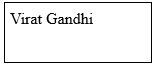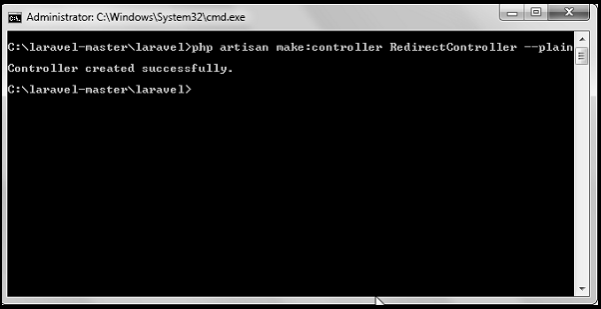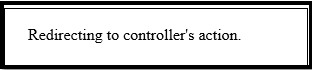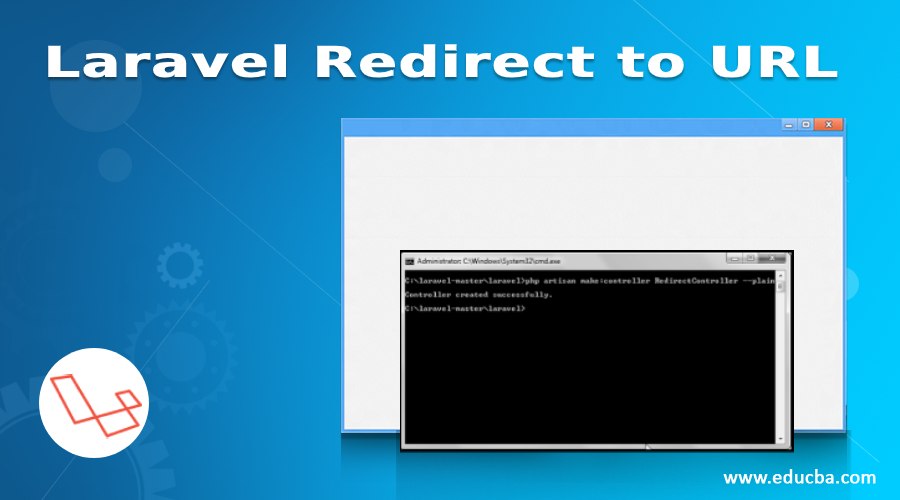
Introduction to Laravel Redirect to URL
Laravel redirects are those which transport the user from one page to another. This page may be a different web page altogether or within the same website. Redirects help the users to visit other parts of the page or get relevant information about the same subject, without having to hunt for it themselves. This leads to the saving of a whole lot of time.
Redirects also increase the level of satisfaction in user experience, which is the ultimate goal of any developer.
Why we Use Laravel Redirect to URL?
Using the Laravel framework is one of the reasons why user experience has hit a new high. The framework is robust and flexible enough for developers to create functions in double-quick time. The Laravel Framework is also a highly scalable framework that can face most challenges. It is this reason why eCommerce owners and developers prefer to create functions, on their e-commerce setups using this framework.
The Laravel Framework also has an expressive query command line system linked to a vast library. This allows the developer to select from multiple options to create single functions. This leads to enhanced quality and quick turnaround time. Being open-sourced itself, the laravel framework allows third-party programs to be integrated into their command lines. This is also the reason why developers prefer to use the laravel framework to create vast systems.
Examples to Implement Laravel Redirect to URL
Let us have a look a few examples to understand how does the laravel redirect to URL work:
Example #1
Code:
Route::get('user/profile', ['as' => 'profile', function () {
//
}]);
<html>
<body>
<h1>Example of Redirecting to Named Routes</h1>
</body>
</html>
Route::get('/test', ['as'=>'testing',function() {
return view('test2');
}]);
Route::get('redirect',function() {
return redirect()->route('testing');
});
http://localhost:8000/redirectOutput:
The above example was for redirection to named routes
Example #2
return redirect()->action(‘NameOfController@methodName’,[parameters]);
php artisan make:controllerRedirectController –plainCode:
<?php
namespace App\Http\Controllers;
use Illuminate\Http\Request;
use App\Http\Requests;
use App\Http\Controllers\Controller;
class RedirectController extends Controller {
public function index() {
echo "Redirecting to controller's action.";
}
}
Route::get('rr','RedirectController@index');
Route::get('/redirectcontroller',function() {
return redirect()->action('RedirectController@index');
});
http://localhost:8000/redirectcontrollerOutput:
This example exemplifies the redirection to Controller Actions.
Code for Redirection
Below are the few quick examples of how the codes for redirecting looks like.
The redirection can happen in the following circumstances:
- Redirection to the URL within Laravel.
- Redirection back to the previous page within Laravel.
- Redirection to the Named Routes within Laravel.
- Redirection to the Named Routes within parameters in the Laravel framework.
- Redirection to Controller Action in the Laravel framework.
- Redirection to Controller Action with the given Parameters in Laravel framework.
- Redirection with the Flashed Session Data in Laravel framework.
1. Redirection to the URL within Laravel.
return redirect('user/dashboard');2. Redirection back to the previous page within Laravel.
return redirect()->back();OR
return redirect()->back()->withInput();3. Redirection to the Named Routes within Laravel.
return redirect()->route('home');4. Redirection to the Named Routes within parameters in the Laravel framework.
return redirect()->route('users', [1]);5. Redirection to Controller Action in the Laravel framework.
return redirect()->action('App\Http\Controllers\UserController@index');6. Redirection to Controller Action with the given Parameters in the Laravel framework.
return redirect()->action('App\Http\Controllers\UserController@index', ['id' => 1]);7. Redirection with the Flashed Session Data in the Laravel framework.
return redirect('home')->with('messgae', 'Welcome to ExpertPHP Tutorials!');Difference between View and Redirect
It is important that we understand the difference between a view and a redirect:
- When we click on a link, and in return, we get a view of a page, it would mean that we are primarily responding to a URL. So for example, if someone clicks on the Careers link of a particular page and gets access to that page, all that is being done here is to view the page. This means that the URL responds by providing an output to the user in the form of a view, in this case, the /career page, the link of which was originally clicked upon.
- A redirect is a different ball game altogether. A redirect is transforming the URL which means that the user is calling a different controller method.
- A classic example of the same is the login error procedure. And this has happened to us many times. We go to the login page and insert our Login ID and password. If the credentials are correct then we go onto the next page. However, if it is incorrect, an error message is flashed stating” login credentials incorrect” or something on these lines and redirected to the login page again.
There are quite a few examples that showcase a redirect.
- There are times where to access a VIP page for premium users, we are asked to log in as the user first. This is another classic example of a redirect. To get into particular pages of a website or avail particular paid services, one must get authenticated first. Authentications can come in different forms. However, in most circumstance, a login is necessary, since guests cannot avail of the said services. Hence, a message is flashed stating the need for logging in. And then the user is redirected to the login page.
- These are redirection which are most commonly used by the developers to help users. They also enhance the user experience which often leads to greater user engagement.
- As the numerous examples above have illustrated, there are myriad ways in which redirections can take place. In this case, it is with the usage of a URL.
- The other form of redirection is returning the user to the previous view. This too is redirection and should not be confused with a view. The example of a view has been mentioned previously.
Conclusion
The Laravel Framework is known for its flexibility and the above examples are a testimony to that. The framework can also integrate with the Java platform to provide the same. Redirections are an integral part of the development lingo. It allows the user to visit all relevant parts of the webpage as well as other sources. It is also imperative that users understand the difference between redirections. As mentioned earlier, it can be of many types. This article focuses on redirection based on the URL and the many ways it can be done. With the Laravel framework, development has taken a new leaf. It has not just made it faster but better too.
Recommended Article
We hope that this EDUCBA information on “Laravel Redirect to URL” was beneficial to you. You can view EDUCBA’s recommended articles for more information.