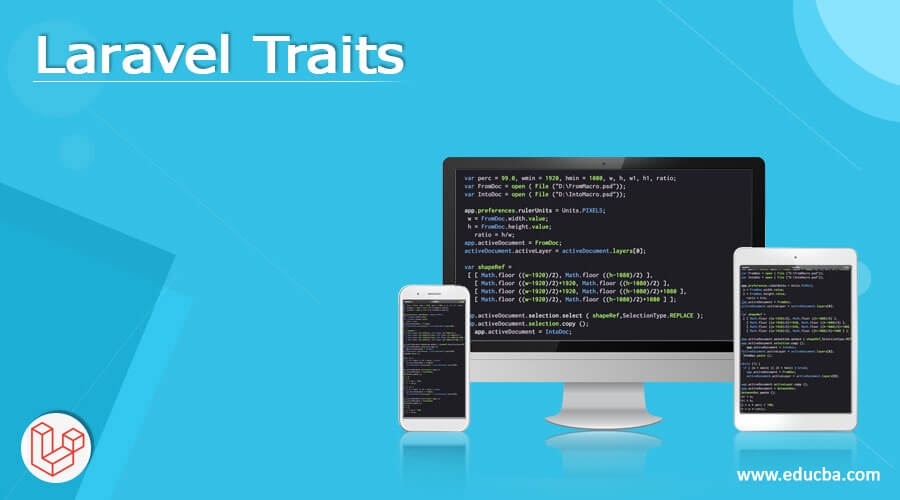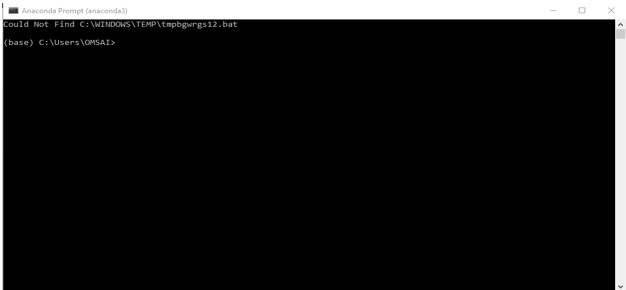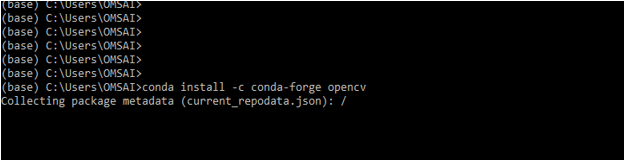Updated April 11, 2023
Introduction to Laravel Traits
The Laravel traits are one of the abstract class types that cannot be created in its own way and a Trait has its own methods to instantiate or create the new object of the classes that can be mostly used on the concrete type of classes and its mainly introduced on the PHP 5 more versions that can be used belongs to the Laravel framework and the application traits allow for to create the reusable piece of codes and it will be injected by using the controller.
What is Laravel traits?
Mainly the Laravel application traits to allow the reusable piece of codes and it will be injected into the controller classes and its model to comprehend the entire process of the web-based applications and the basic app will be rendered through the database records from the backend and it will display it on the front end the helper and other functions are mainly utilized by the frameworks and the applications are more needed. The developer will need the own default functions that required the codes and its functions more frequently used to create the trait and its usages wherever we want by the programmers.
How to Create laravel traits?
First, we create the Laravel project based on the installation step by the Laravel guide and its documentation. Then we need to set up the fresh database that can be accessed via MySql and other databases if we needed then we need to create the traits and add the Route. Because it’s more important to access the controller classes and other models, views by the Programmer will focus on the MVC design pattern to denote the Laravel projects by the user end. Create the controller class and view the file to perform the application using the localhost with the help of a browser. We create the Dummy records and run the projects the traits will be able to create the block of codes and the concept of Traits based on the PHP language. The overall design pattern will eliminate the single restriction of the inheritance by allowing the web developer for reusing the functions and methods from the multiple non-dependent classes in the single private class.
composer create-project laravel/laravel project folder name –prefer-dist
The above command will be used to create the Laravel project and using the cd folder name from the command terminal we can navigate to the Laravel folder and perform the Laravel operations. In Laravel framework will make it for consideration in the use of traits for PHP 5 more onwards. This design is to alleviate some drawbacks of the single inheritance by allowing the developers for accessing the multiple independent classes and its methods for the distinct classes hierarchies.
After model creation by using the command like php artisan make:model modelName -m
It will create a model automatically whatever is assigned by the coder. We can declare the attributes or columns by using any of the variables.
Then php artisan migrate with the help of this command we can migrate the tables like whatever we created by the model and the attributes columns are mapped to the corresponding values.
Finally, we create the Traits on the app/Http folder location using the default method like index() for to fetch the values with the help of ids and corresponding database index.
Example #1
Months Models:
<?php
namespace App\Models;
use Illuminate\Database\Eloquent\Factories\HasFactory;
use Illuminate\Database\Eloquent\Model;
class Months extends Model
{
use HasFactory;
public $cds=[
'name',
]
}User.php:
<?php
namespace App\Models;
use Illuminate\Contracts\Auth\MustVerifyEmail;
use Illuminate\Database\Eloquent\Factories\HasFactory;
use Illuminate\Foundation\Auth\User as Authenticatable;
use Illuminate\Notifications\Notifiable;
use Laravel\Sanctum\HasApiTokens;
class User extends Authenticatable
{
use HasApiTokens, HasFactory, Notifiable;
protected $cds = [
'name',
];
}DatabaseSeeder.php:
<?php
namespace Database\Seeders;
use Illuminate\Database\Seeder;
use Illuminate\Support\Facades\DB;
use Faker\Factory as Faker;
class DatabaseSeeder extends Seeder
{
public function run()
{
$demo = Faker::create();
$nm = $demo->randomElement(['january', 'february','march','april','may','june','july','august','september'.'october','november','december']);
foreach (range(1,12) as $index) {
DB::table('months')->insert([
'name' => $demo->name($nm),
]);
}
}
}MonthsTrait.php:
<?php
namespace App\Http\Traits;
use App\Models\Months;
trait MonthsTrait {
public function index() {
$months = Months::all();
return view('welcome')->with(compact('months'));
}
}Web.php:
<?php
use Illuminate\Support\Facades\Route;
use App\Http\Controllers\MonthsController;
Route::get('/', function () {
return view('welcome');
});
Route::resource('months', MonthsController::class);MonthsController.php
<?php
namespace App\Http\Controllers;
use Illuminate\Http\Request;
use App\Http\Traits\MonthsTrait;
class MonthsController extends Controller
{
use MonthsTrait;
}Welcome.blade.php:
<!DOCTYPE html>
<html lang="{{ str_replace('_', '-', app()->getLocale()) }}">
<head>
<meta charset="utf-8">
<meta name="viewport" content="width=device-width, initial-scale=1">
<title>Laravel Wlcome</title>
<link rel="stylesheet" href="https://stackpath.bootstrapcdn.com/bootstrap/4.5.0/css/bootstrap.min.css">
<!-- Fonts -->
<link href="https://fonts.googleapis.com/css2?family=Nunito:wght@400;600;700&display=swap" rel="stylesheet">
<!-- Styles -->
<style>
/*! normalize.css v8.0.1 | MIT License | github.com/necolas/normalize.css */html{line-height:1.15;-webkit-text-size-adjust:100%}body{margin:0}a{background-color:transparent}[hidden]{display:none}html{font-family:system-ui,-apple-system,BlinkMacSystemFont,Segoe UI,Roboto,Helvetica Neue,Arial,Noto Sans,sans-serif,Apple Color Emoji,Segoe UI Emoji,Segoe UI Symbol,Noto Color Emoji;line-height:1.5}*,:after,:before{box-sizing:border-box;border:0 solid #e2e8f0}a{color:inherit;text-decoration:inherit}svg,video{display:block;vertical-align:middle}video{max-width:100%;height:auto}.bg-white{--bg-opacity:1;background-color:#fff;background-color:rgba(255,255,255,var(--bg-opacity))}.bg-gray-100{--bg-opacity:1;background-color:#f7fafc;background-color:rgba(247,250,252,var(--bg-opacity))}.border-gray-200{--border-opacity:1;border-color:#edf2f7;border-color:rgba(237,242,247,var(--border-opacity))}.border-t{border-top-width:1px}.flex{display:flex}.grid{display:grid}.hidden{display:none}.items-center{align-items:center}.justify-center{justify-content:center}.font-semibold{font-weight:600}.h-5{height:1.25rem}.h-8{height:2rem}.h-16{height:4rem}.text-sm{font-size:.875rem}.text-lg{font-size:1.125rem}.leading-7{line-height:1.75rem}.mx-auto{margin-left:auto;margin-right:auto}.ml-1{margin-left:.25rem}.mt-2{margin-top:.5rem}.mr-2{margin-right:.5rem}.ml-2{margin-left:.5rem}.mt-4{margin-top:1rem}.ml-4{margin-left:1rem}.mt-8{margin-top:2rem}.ml-12{margin-left:3rem}.-mt-px{margin-top:-1px}.max-w-6xl{max-width:72rem}.min-h-screen{min-height:100vh}.overflow-hidden{overflow:hidden}.p-6{padding:1.5rem}.py-4{padding-top:1rem;padding-bottom:1rem}.px-6{padding-left:1.5rem;padding-right:1.5rem}.pt-8{padding-top:2rem}.fixed{position:fixed}.relative{position:relative}.top-0{top:0}.right-0{right:0}.shadow{box-shadow:0 1px 3px 0 rgba(0,0,0,.1),0 1px 2px 0 rgba(0,0,0,.06)}.text-center{text-align:center}.text-gray-200{--text-opacity:1;color:#edf2f7;color:rgba(237,242,247,var(--text-opacity))}.text-gray-300{--text-opacity:1;color:#e2e8f0;color:rgba(226,232,240,var(--text-opacity))}.text-gray-400{--text-opacity:1;color:#cbd5e0;color:rgba(203,213,224,var(--text-opacity))}.text-gray-500{--text-opacity:1;color:#a0aec0;color:rgba(160,174,192,var(--text-opacity))}.text-gray-600{--text-opacity:1;color:#718096;color:rgba(113,128,150,var(--text-opacity))}.text-gray-700{--text-opacity:1;color:#4a5568;color:rgba(74,85,104,var(--text-opacity))}.text-gray-900{--text-opacity:1;color:#1a202c;color:rgba(26,32,44,var(--text-opacity))}.underline{text-decoration:underline}.antialiased{-webkit-font-smoothing:antialiased;-moz-osx-font-smoothing:grayscale}.w-5{width:1.25rem}.w-8{width:2rem}.w-auto{width:auto}.grid-cols-1{grid-template-columns:repeat(1,minmax(0,1fr))}@media (min-width:640px){.sm\:rounded-lg{border-radius:.5rem}.sm\:block{display:block}.sm\:items-center{align-items:center}.sm\:justify-start{justify-content:flex-start}.sm\:justify-between{justify-content:space-between}.sm\:h-20{height:5rem}.sm\:ml-0{margin-left:0}.sm\:px-6{padding-left:1.5rem;padding-right:1.5rem}.sm\:pt-0{padding-top:0}.sm\:text-left{text-align:left}.sm\:text-right{text-align:right}}@media (min-width:768px){.md\:border-t-0{border-top-width:0}.md\:border-l{border-left-width:1px}.md\:grid-cols-2{grid-template-columns:repeat(2,minmax(0,1fr))}}@media (min-width:1024px){.lg\:px-8{padding-left:2rem;padding-right:2rem}}@media (prefers-color-scheme:dark){.dark\:bg-gray-800{--bg-opacity:1;background-color:#2d3748;background-color:rgba(45,55,72,var(--bg-opacity))}.dark\:bg-gray-900{--bg-opacity:1;background-color:#1a202c;background-color:rgba(26,32,44,var(--bg-opacity))}.dark\:border-gray-700{--border-opacity:1;border-color:#4a5568;border-color:rgba(74,85,104,var(--border-opacity))}.dark\:text-white{--text-opacity:1;color:#fff;color:rgba(255,255,255,var(--text-opacity))}.dark\:text-gray-400{--text-opacity:1;color:#cbd5e0;color:rgba(203,213,224,var(--text-opacity))}.dark\:text-gray-500{--tw-text-opacity:1;color:#6b7280;color:rgba(107,114,128,var(--tw-text-opacity))}}
</style>
<style>
body {
font-family: 'Nunito', sans-serif;
}
</style>
</head>
<body class="antialiased">
<div class="container">
<table class="table">
<thead>
<tr>
<th>Id</th>
<th>Name</th>
</tr>
</thead>
<tbody>
@foreach($months as $mnths)
<tr id="user{{$mnths->id}}">
<td>{{$mnths->id}}</td>
<td>{{$mnths->name}}</td>
</tr>
@endforeach
</tbody>
</table>
</div>
</body>
</html>Sample Output:
The above example we used Laravel traits in the basic scenarios like months storage and retrieved from the database using the trait feature with the help of Laravel Framework. Mainly we can retrieve the month data first we can create the model with the help of the default command like php artisan make: model Months -m then afterwards we can create the table schema on the createmonthstable.php file. Using the php artisan migrate the table data are migrated and using the databaseseeder.php file we can create the fake or dummy data on the php file php artisan db:seed this command will help to create the dummy data finally we Can create the controller by using this command php artisan make: controller MonthsController.
Conclusion
The traits are the type of mechanism and features for reusing the codes with the single level inheritance by using the PHP type of languages. It is also the design for intending the data with the help of default classes and its methods for allowing the developer usage.
Recommended Articles
We hope that this EDUCBA information on “Laravel Traits” was beneficial to you. You can view EDUCBA’s recommended articles for more information.