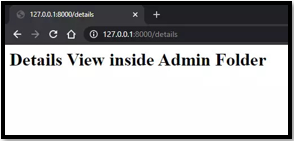Updated March 31, 2023

Introduction to Laravel View
Whatever HTML data is served by the application that you are constructing is contained in Views. Views also perform the task of separating the logic of your application from the logic of your presentation. The storage directory of Views is resources or views. HTML data presents the structure and design of the webpages of your website and is an essential part of the making of your application and therefore Views being the storage point gain importance by all means. Also when the application is getting built all the data needs to be passed to the Views in the format of HTML data. In this topic, we are going to learn about Laravel View.
What Exactly is Laravel View?
With the help of the Blade templating engine which is available in Laravel, the separation of application logic is done from that of the presentation logic. The process which requires the user to pass the data from the controller to the view is very easy and simple. With the help of the Laravel view, the storage of the HTML data is taken care of. After this, the user can rely on Views to access the HTML data for further processing in building up the application that is at hand. HTML data is the core of the design structure of the presentation that one is concerned about and it is important that the data that is represented in the form of HTML format needs to be preserved and used appropriately. In the Laravel framework Views, therefore, play an important role in separating the data following the format that it contains.
Though the primary directory for reaching the Views is the resources or views directory, it can also be nested inside the subdirectories of this directory. The notation ‘dot’ is predominantly used to give preference to the views which are nested in the subdirectories. One needs to also be considerate of the fact that the view directory names must not have the ‘dot’ character. To determine and confirm if the View exists, the View façade can be used by the user which comes in handy when in need of finding the Views. If the method of exists reflects as being true then one can be sure that the Views actually exist inside the application and thereby can go ahead to store the HTML data.
The view is considered as a global helper in the Laravel structure. Routing to home is done in Laravel with the help of Views. We can use the example of home.blade.php to understand the usage and impact of Views. It is usually saved inside the dashboard directory. The user needs to make sure that the home needs to be passed to the view method.
How does Laravel View work?
You can conveniently create the first view for your work on the application with the help of the first method. It can be used from the array of views that is given already. When you wish that your views of the application be customized or edited as per your interests, you can do this.
The Data being passed to the Views
When the data is an array and has value pairs, passing of information can be done. Later each of the values can be accessed inside the view when the corresponding key will be used. An alternative method of with method can also be used to get the desired result. All the individual pieces of the acquired data can be added to the view. The easy configuration of the view paths is possible in Laravel. When you wish to customize the path you can do it in Laravel. The config/views.php configuration file is to be accessed for the same.
Composing Views with the View Composer
The two types of View composers that prevail are Class-based and Closure based. The closure has an easy-to-use structure but the problem is that it may lead to overloading and increased usage of the particular service provider. Class-based leads you straight to the separation of concerns which is a design principle. The existing codes here can be easily maintained by the other developers as it can test a single separated piece of code easily.
The two parameters in View composers can be understood with this code below:
- <?php
- View::composer(‘profile’, function ($view) {
- $view->with(‘user’, [‘…’]);
- });
- />
- // OR
- View::composer(‘profile’, ‘App\Http\ViewComposers\ProfileComposer’);
- view rawmedium-view-composers.php
The first parameter is an array of view names that are present. After rendering, the triggering of the view composer takes place followed by the inclusion of the variables to the views.
The second parameter is the closure of the view composer. The variables can be appended to the view with the help of this method wherein a $view is bound as the parameter.
Examples of Laravel View
Here are the following Different types of Laravel View with examples.
Example #1 – Creating the structure of the website
Step 1: Create a file named About.blade.php inside the primary folder resource/views.
<html>
<body>
<h1>This is About Page of <? php echo $name?></h1>
</body>
</html>Step 2: Add about URL in web.php. This is adding routing to this page.
Route::get('/about', function()
{
return view('About',['name'=>'PHPTOTHEPOINT']);
});
View() here has two arguments here.Step 3: Execute the action of running this URL in the browser
http://127.0.0.1:8000/aboutExample #2 – Nested Views
Please note that this can be found in the subdirectory folder.
Step 1: Create details.blade.php. It has to be prepared in a folder as admin and the code needs to be pasted inside it.
<html>
<body>
<h1>Details View inside the Admin Folder</h1>
</body>
</html>Step 2: Showcontroller.php needs to be made. Inside the controller, the Show() method can be used and the admin.detailsrecords can be easily returned.
public function show()
{
return view('admin.detailsrecords');
}Step 3: Addition of routes in the web.php so that the URL is made.
Route::get ('/details', 'ShowController@show');Step 4: Let the URL runhttp://127.0.0.1/details
Conclusion
So, as we see that the main purpose of Views is to keep and store the HTML format codes which are used by the users when they are using Laravel for preparing or composing their applications and processes. As HTML coding defines the design structure that presents the application and its façade, it is important to have a good command over it and make sure that there is no error. Views is organized and structured intentionally to assist in such functionaries which are of prime importance.
Recommended Articles
This is a guide to Laravel View. Here we discuss How does Laravel View works and Different types of View with examples. You may also look at the following articles to learn more –