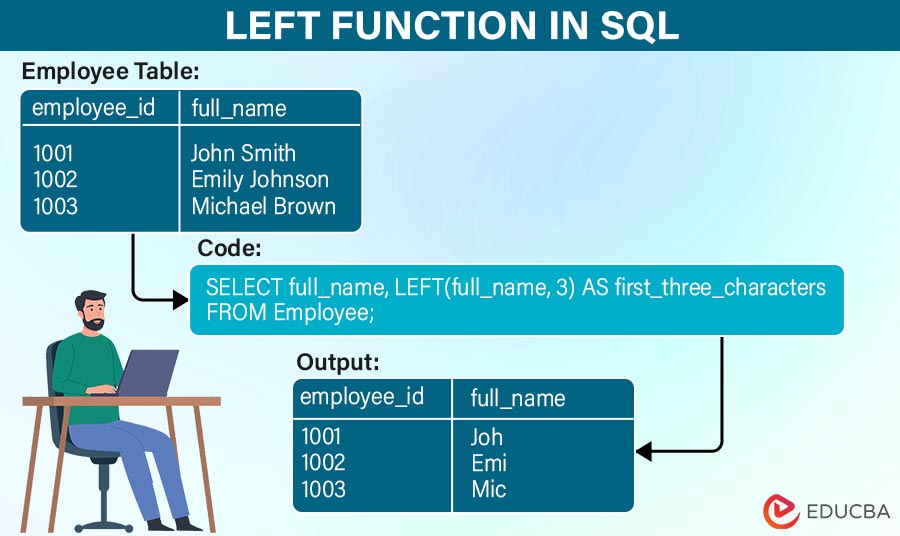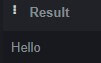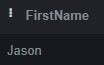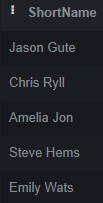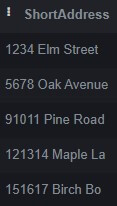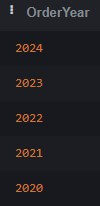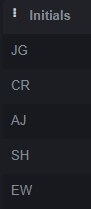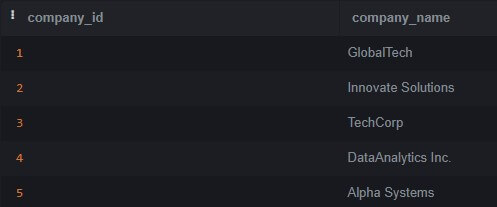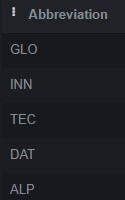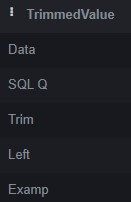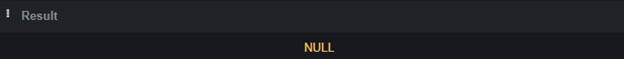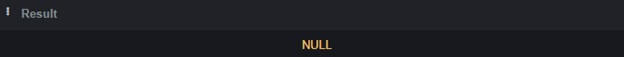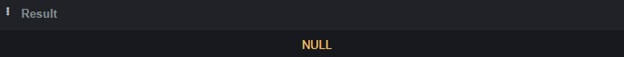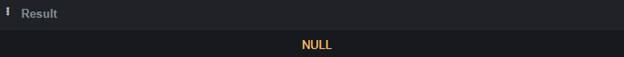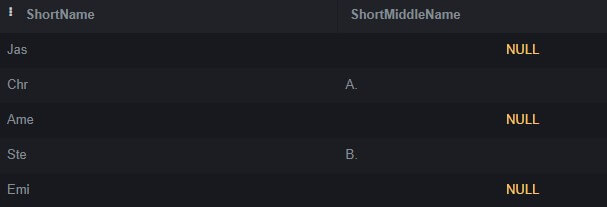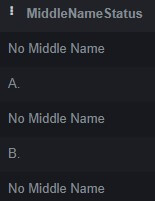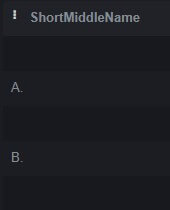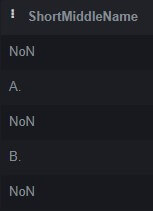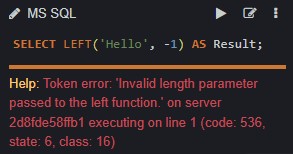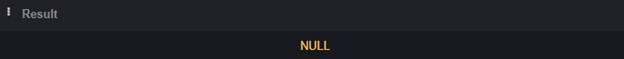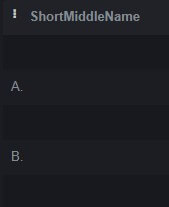Introduction to LEFT Function in SQL
The LEFT function in SQL is a powerful string manipulation tool used to extract a specified number of characters from the beginning of a given string. This function is essential for data cleaning, formatting, and extracting meaningful information from database text data. People commonly use it for precise text extraction because it supports various data types, such as data analysis, reporting, and data transformation into a desired format. Understanding the LEFT function and its applications can significantly enhance your ability to handle and manipulate text data in SQL databases.
Table of Contents
LEFT Function in SQL (String & Characters)
The LEFT function in SQL Extracting a substring from a string, beginning from the leftmost character. It takes two primary arguments:
- String: The original string will provide the characters for extraction.
- Number of Characters: The number of characters to extract from the left side of the string.
The Syntax of the LEFT function is:
LEFT(string, number_of_characters)
Explanation:
- string: This source string provides the substring for extraction.
- number_of_characters: This specifies how many characters to extract from the left side of the string.
Brief History and Development of Function
The LEFT function has been a part of SQL since its early versions, reflecting the language’s emphasis on powerful and flexible string manipulation capabilities. SQL, developed by IBM researchers Donald D. Chamberlin and Raymond F. Boyce in 1970s, has evolved to include various string functions like LEFT to aid data manipulation tasks. The LEFT function, along with others like RIGHT and SUBSTRING, was developed to enable users to handle text data efficiently, which is crucial for a vast range of applications, from simple data entry tasks to complex data analysis and reporting.
Importance and Use Cases
The LEFT function is critical in numerous data processing scenarios. Its importance and use cases include:
- Extracting Initials or Codes: Often used to extract initials from names or specific codes from a longer string. For example, Extracting the first three characters of a product to determine the product category.
- Formatting Dates: Used to extract parts of date strings. For example, extracting the year from a ‘YYYY-MM-DD’ formatted date string.
- Data Cleansing: This helps clean and standardize data, such as extracting and standardizing postal codes or area codes from addresses.
- Text Analysis and Reporting: In data analysis, extracting specific parts of strings can be essential for summarizing data and generating reports.
- Splitting Strings: In scenarios where we need to split strings into meaningful segments, you can combine the LEFT function with other string functions to achieve the desired results.
Data Types Supported by the LEFT Function
In SQL, Data types define the data we store in a table column. Common data types include:
- Character Strings: These include data types such as CHAR, VARCHAR, TEXT, etc. They store textual data.
- Binary Strings: These include data types such as BINARY, VARBINARY, etc., which store binary data.
- Numeric Types: These include integers, decimals, and floating-point numbers, such as INT, FLOAT, DECIMAL, etc.
- Date and Time Types: DATE, TIME, DATETIME, TIMESTAMP, etc., which store date and time values.
How Different Data Types Interact with the LEFT Function
1. Character Strings
- CHAR and VARCHAR: The LEFT function can directly operate on CHAR and VARCHAR types. For example, LEFT(‘example’, 3) returns exa.
- TEXT: Like CHAR and VARCHAR, the LEFT function can extract parts of TEXT data. For example, LEFT(‘long text data’, 4) returns long.
2. Binary Strings
- You can apply the LEFT function to binary string types like BINARY and VARBINARY, but the output will be binary. For example, LEFT(0x123456, 2) returns 0x12.
3. Numeric Types
- When applied to numeric types, the LEFT function first converts the number to a string. For example, LEFT(12345, 3) will convert 12345 to the string ‘12345’ and then return ‘123’.
4. Date and Time Types
- Dates and times are implicitly converted to their string representations before the LEFT function is applied. For example, LEFT(‘2023-05-30’, 4) returns 2023.
Here is an example of using the LEFT Function with different data types:
- Character Example: LEFT(‘SQL Tutorial’, 3) returns SQL.
- Numeric Example: LEFT(CAST(12345 AS VARCHAR), 2) converts 12345 to ‘12345’ and then returns 12.
- Date Example: LEFT(CAST(‘2024-05-30’ AS VARCHAR), 7) converts 2024-05-30 to ‘2024-05-30’ and returns 2024-05.
Understanding How the LEFT Function Works in SQL
Guide to How the Function Operates
The LEFT function in SQL extracts a specified number of characters from a string’s beginning (left side). To understand how the LEFT function operates, let’s break it down step-by-step:
- Input Parameters
- String: Extract characters from the original string.
- Number of Characters: The number of characters to extract from the left side of the string.
- Function Invocation
- Call the LEFT function with the string and the number of characters as arguments.
- For example: LEFT(‘Database’, 4).
- Extraction Process
- The function reads the input string from the leftmost character.
- It then counts the specified number of characters from the left.
- For instance, in LEFT(‘Database’, 4), the function will read the first four characters: D, a, t, and a.
- Return Value
- The function returns the substring consisting of the specified number of characters.
- In our example, the result is ‘Data’.
- Handling Edge Cases
- If the number of characters specified is greater than the length of the string, the function returns the entire string.
- The function typically returns an empty string if the number of characters specified is zero or negative.
Role of Each Component in the Function
1. LEFT Function
- The core of the operation is responsible for extracting the characters.
2. String Argument
- Extract characters from the source string.
- Example: ‘SQL Server’ in LEFT(‘SQL Server’, 3).
3. Number of Characters Argument
- Specifies how many characters to extract from the left side of the string.
- Example: 3 in LEFT(‘SQL Server’, 3).
Examples of SQL LEFT Function
Simple Examples
- Extracting a Substring from a Fixed String:
SELECT LEFT(‘Hello World’, 5) AS Result;
Explanation: This query extracts the first five characters from the ‘Hello World’ string.
- Extracting the First Name:
SELECT LEFT(full_name, 5) AS FirstName
FROM employees
WHERE employee_id = 1;
Explanation: This query extracts the first four characters from the full_name of the employee with employee_id = 1.
Complex Examples
- Combining LEFT with CONCAT:
SELECT LEFT(CONCAT(first_name, ‘ ‘, last_name), 10) AS ShortName
FROM employees;
Explanation: This query combines the first_name and last_name fields and extracts the first ten characters of the combined string. If first_name is ‘Jason’ and last_name is ‘Gutenberg’, the result will be ‘Jason Gute’.
- Using LEFT with Dynamic Data
SELECT LEFT(address, 15) AS ShortAddress
FROM customers;
Explanation: This query extracts the first fifteen characters from the address field of the customers table. If address is ‘1234 Elm Street, Springfield’, the result will be ‘1234 Elm Stree’.
- Extracting Year from a Date String
SELECT LEFT(CAST(order_date AS VARCHAR), 4) AS OrderYear
FROM orders;
Explanation: This query extracts the first four characters from the order_date field and Stores them in a ‘YYYY-MM-DD’ format. If the order_date is ‘2024-05-30’, the result will be ‘2024’.
Handling Edge Cases
- Number of Characters Greater than String Length
SELECT LEFT(‘SQL Tutorial’, 20) AS Result;
Explanation: Since the specified number of characters (20) is greater than the length of the string ‘SQL Tutorial’, the entire string is returned.
- Number of Characters Equal to Zero
SELECT LEFT(‘Database’, 0) AS Result;
Explanation: Extracting zero characters returns an empty string.
- Using LEFT with NULL Values
SELECT LEFT(NULL, 5) AS Result;
Explanation: If the input string is NULL, the result is NULL.
Advanced Use Cases
- Extracting Initials
SELECT LEFT(first_name, 1) + LEFT(last_name, 1) AS I;
Explanation: This query extracts the first letter from both the first_name and last_name fields to create initials. If first_name is ‘Jason’ and last_name is ‘Gutneberg’, the result will be ‘JG’.
- Creating Abbreviations
SELECT * FROM companies;
SELECT LEFT(UPPER(company_name), 3) AS Abbreviation
FROM companies;
Explanation: This query converts the company_name to uppercase and extracts the first three characters to create an abbreviation. If company_name is ‘GlobalTech’, the result will be ‘GLO’.
- Splitting and Trimming Strings
SELECT * FROM sample_table;
SELECT LEFT(TRIM(column_name), 5) AS TrimmedValue
FROM sample_table;
Explanation: This query trims whitespace from both ends of column_name and then extracts the first five characters. If column_name is ‘ Data, ‘the result will be ‘Data.’
Handling NULL Values
The behavior of LEFT Function with NULL Values
Handling NULL values is an important aspect of working with the LEFT function in SQL. NULL represents a missing or undefined value, and SQL functions must account for such scenarios to avoid unexpected results.
1. LEFT Function on a NULL String
If the input string is NULL, the LEFT function will return NULL. This behavior is consistent with how most SQL functions handle NULL inputs.
SELECT LEFT(NULL, 5) AS Result;
2. LEFT Function with a NULL Number of Characters
If the number of characters specified for extraction is NULL, the LEFT function will also return NULL, regardless of the string’s content.
SELECT LEFT(‘Hello World’, NULL) AS Result;
Examples and Explanations
1. NULL Input String
SELECT LEFT(NULL, 4) AS Result;
Explanation: The input string is NULL, so the LEFT function returns NULL.
2. NULL Number of characters
SELECT LEFT(‘SQL Server’, NULL) AS Result;
Explanation: The number of characters specified is NULL, so the LEFT function returns NULL.
3. Combining with Other Columns
SELECT
LEFT(first_name, 3) AS ShortName,
LEFT(middle_name, 3) AS ShortMiddleName
FROM employees;
Explanation: If middle_name is NULL, the ShortMiddleName will be NULL, but the ShortName will still process normally.
4. Handling NULLs in Conditional Statements
SELECT
CASE
WHEN middle_name IS NULL THEN 'No Middle Name'
ELSE LEFT(middle_name, 2)
END AS MiddleNameStatus
FROM employees;Explanation: This query uses a CASE statement to check if the middle_name is NULL. If it is, the result will be ‘No Middle Name’; otherwise, it will extract the first two characters of middle_name.
Best Practices for Handling NULL Values
1. Using COALESCE to provide default values
The COALESCE function handles NULL values by providing a default value when it encounters NULL.
SELECT LEFT(COALESCE(middle_name, ”), 3) AS ShortMiddleName
FROM employees;
Explanation: This query uses COALESCE to replace NULL middle_name with an empty string before applying the LEFT function.
2. Combining LEFT with ISNULL
Like COALESCE, the ISNULL function can handle NULL values by specifying a replacement value.
SELECT LEFT(ISNULL(middle_name, ‘NoName’), 3) AS ShortMiddleName
FROM employees;
Explanation: This query uses ISNULL to replace NULL middle_name with ‘NoName’ before applying the LEFT function.
Common Errors and Troubleshooting
Common Errors
1. Invalid Number of Characters
- Description: Specifying a negative number of characters or a non-integer value can cause an error.
- Example:
SELECT LEFT(‘Hello’, -1) AS Result;
Error:
2. NULL Values
- Description: Not handling NULL values appropriately can lead to unexpected NULL results.
- Example:
SELECT LEFT(NULL, 5) AS Result;
Troubleshooting
1. Check Data Types
Ensure that the input string is of a valid string data type (e.g., VARCHAR, CHAR). If dealing with non-string data types, use explicit casting.
Example:
SELECT LEFT(CAST(12345 AS VARCHAR), 2) AS Result;
2. Validate the Number of Characters
Ensure the second argument is a non-negative integer.
Example:
SELECT LEFT(‘Hello’, 2) AS Result;
3. Handle NULL Values
Use COALESCE or ISNULL to handle NULL values.
Example:
SELECT LEFT(COALESCE(middle_name, ”), 3) AS ShortMiddleName
FROM employees;
4. Use Proper Error Handling
Incorporate error-handling mechanisms in your SQL scripts to manage unexpected inputs.
Example:
CASE
WHEN ISNULL(string_column, ”) = ” THEN ‘Empty String’
ELSE LEFT(string_column, 5)
END AS Result
Comparing LEFT Function with Other Similar SQL Functions
LEFT vs. RIGHT
LEFT
- Extracts characters from the beginning of a string.
- Example: LEFT(‘Database’, 4) returns ‘Data’.
RIGHT
- Extracts characters from the end of a string.
- Example: RIGHT(‘Database’, 4) returns ‘base’.
LEFT vs. SUBSTRING
LEFT Function
- Extracts a specified number of characters from the beginning of a string.
- Example: LEFT(‘SQL Tutorial’, 3) returns ‘SQL’.
SUBSTRING Function
- Obtains a substring from a string, starting at a designated position and continuing for a specified number of characters.
- Example: SUBSTRING(‘SQL Tutorial’, 1, 3) returns ‘SQL’.
LEFT vs. LEN
LEFT Function
- Used for extracting characters from the left side of a string.
- Example: LEFT(‘Length’, 3) returns ‘Len’.
LEN Function
- Returns the length of the string.
- Example: LEN(‘Length’) returns 6.
LEFT vs. LTRIM
LEFT Function
- Extracts characters from the left side of a string.
- Example: LEFT(‘ Trim,’ 4) returns ‘ T.’
LTRIM Function
- Removes leading spaces from a string.
- Example: LTRIM(‘ Trim’) returns ‘Trim’.
Conclusion
The LEFT function in SQL is a versatile tool for string manipulation, enabling efficient extraction of characters from the beginning of a string. Its simplicity and power make it a fundamental function for text data tasks. By understanding its syntax, behavior with various data types, and handling of NULL values, you can leverage the LEFT function to streamline your SQL queries and enhance data processing. Whether dealing with simple substrings or more complex string manipulations, mastering the LEFT function is essential for any SQL practitioner.
Frequently Asked Questions (FAQs)
Q1. What happens if the number of characters specified in the LEFT function is greater than the length of the string?
Answer: If the number of characters specified is greater than the length of the string, the LEFT function returns the entire string without raising an error.
Q2. What number of characters can you extract using the LEFT function?
Answer: The maximum number of characters you can extract using the LEFT function depends on the length of the input string and the limitations of the SQL database system. The limit depends on the maximum length of the string data type (e.g., VARCHAR or CHAR). Consider the specific database documentation for precise limitations for very large text data.
Q3. Can the LEFT function be used in an UPDATE statement?
Answer: Yes, You can use the LEFT function in an UPDATE statement to modify the contents of a column based on the extracted substring.