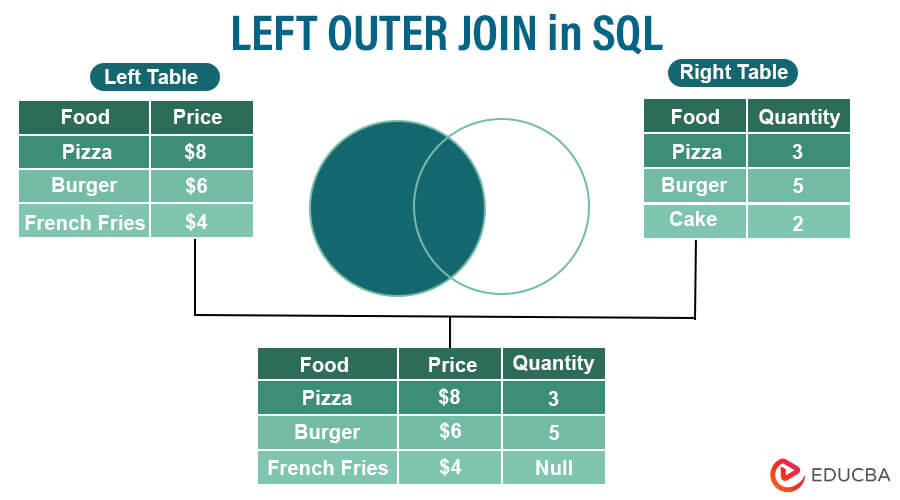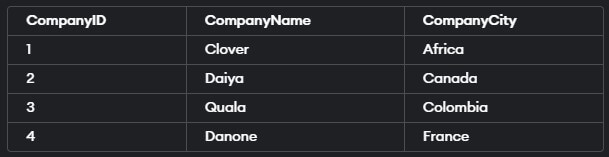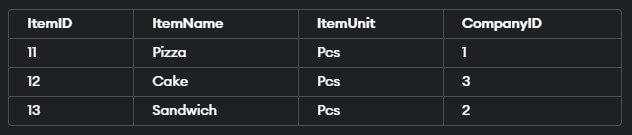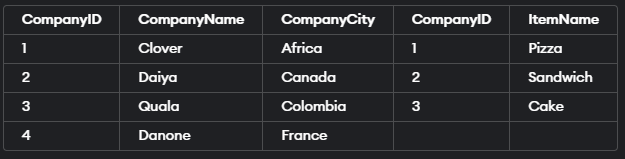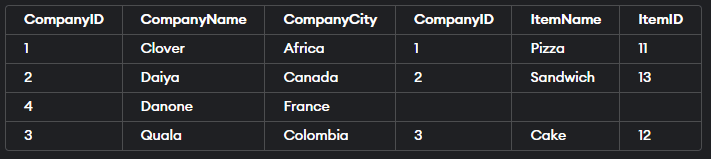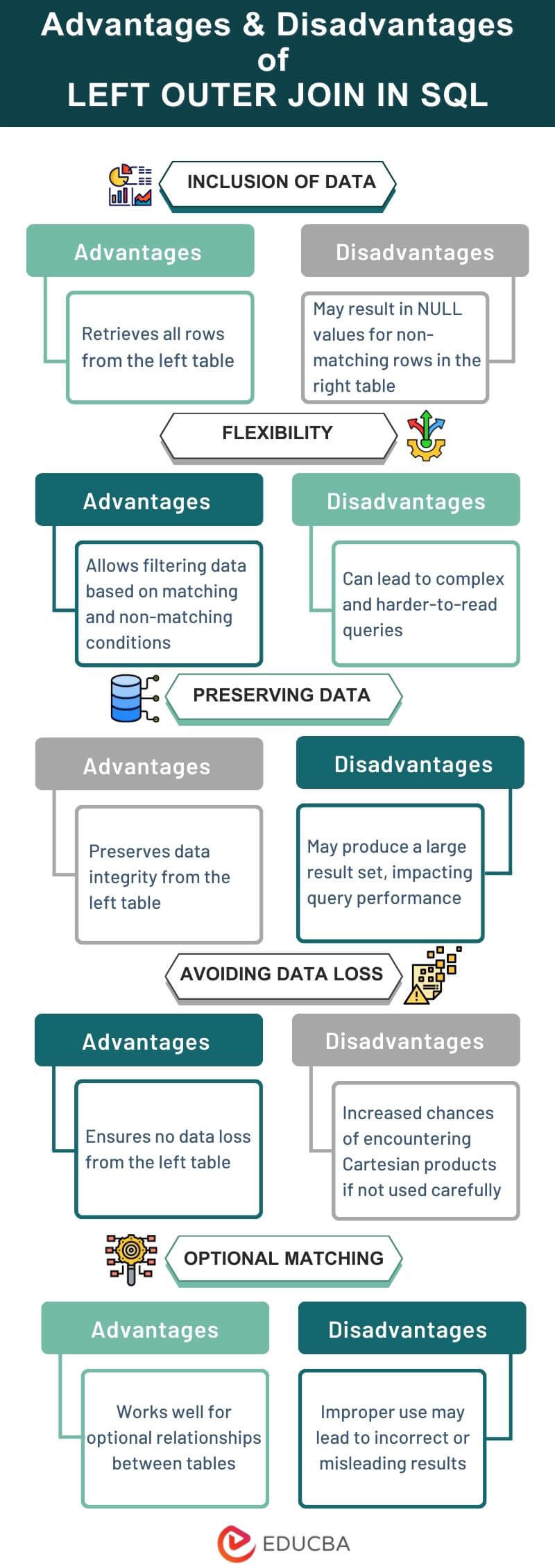Updated September 5, 2023
What is LEFT OUTER JOIN in SQL?
A LEFT OUTER JOIN is a SQL join that returns all rows from the left table even if no matching records exist in the right table. The result set also includes the matched rows from the right table.
In the world of databases, joining tables is a fundamental operation that allows us to combine data from multiple sources based on a common attribute. SQL provides various types of joins, and one of the most commonly used is the LEFT OUTER JOIN.
In SQL, the Left OUTER JOIN is the same as the LEFT JOIN. It allows us to combine two tables based on a specified condition. We can say it is an SQL Inner Join with the unmatched records from the left table too. Hence, It provides the same result as Left Join, i.e., they are handled similarly in some databases because they both return all rows from the left table and matching rows from the right table.
Table of Content
- Definition
- Comparison with other Joins
- Working
- Examples
- Why is it used?
- Advantages & Disadvantages
- Best Practices
- Potential Challenges and Pitfalls
Syntax:
The syntax for a LEFT OUTER JOIN in SQL is as follows:
SELECT column_list FROM table1 LEFT OUTER JOIN table2 ON table1.column_name = table2.column_name;Parameters:
- The SELECT statement specifies the columns to be retrieved from the resulting joined table.
- The FROM clause indicates the tables involved in the join.
- The LEFT OUTER JOIN keyword performs the join operation.
- The ON clause specifies the condition for joining the tables based on one or more column(s).
Functionality:
The LEFT OUTER JOIN retrieves all records from the left table (table1) and matches them with corresponding records from the right table (table2) based on the specified condition. If there is no match, NULL values are used for the columns from the right table.
Key Takeaways
- All rows from the left table are included in the result, regardless of whether they have a match in the right table.
- Rows from the right table that have no match in the left table are also included, with NULL values for the columns of the left table.
- The result set contains only the columns specified in the SELECT statement.
Comparison with other Joins
| JOIN Types | Return Type | Description |
| INNER JOIN | Matching rows | Combines two tables where there is a match |
| LEFT OUTER JOIN | All rows from left, matching rows from right | Combines all rows from the left table with matching rows from the right table |
| RIGHT OUTER JOIN | All rows from right, matching rows from left | Combines all rows from the right table with matching rows from the left table |
| FULL OUTER JOIN | All rows from both, with NULLs for non-matches | Combines all rows from both tables, with NULLs for non-matches |
What does LEFT OUTER JOIN do in SQL?
Below is a step-by-step explanation of the mechanics behind the LEFT OUTER JOIN and how it preserves unmatched records:
Step 1: Specify the Tables
To execute a LEFT OUTER JOIN, specify the two tables you wish to join. For example, consider the “CompTable” and “FoodTable”, where CompTable stores company information, and FoodTable stores food information.
Step 2: Define the JOIN Condition
Next, you define the JOIN condition using the ON keyword. The JOIN condition specifies the method for matching the tables. In this case, we will use the CompanyID as the matching criterion.
SELECT *
FROM CompTable
LEFT OUTER JOIN FoodTable
ON CompTable.ComapanyID = FoodTable.FoodID;Step 3: Retrieve Matched Records
The LEFT OUTER JOIN obtains all records from the CompTable, the left table. It associates them to their respective records in the FoodTable, the right table, according to the JOIN condition. For each entry in CompTable, a LEFT OUTER JOIN will search for every matching record in FoodTable.
Step 4: Include Unmatched Records
One of the key aspects of the LEFT OUTER JOIN is that it includes unmatched records from the left table. If a record in the left table doesn’t have a matching record in the right table, the JOIN operation still includes that record in the result set. The columns from the right table will have NULL values in this case.
Step 5: Preserve Unmatched Records
By including unmatched records from the left table, the LEFT OUTER JOIN preserves their existence in the result set. This is particularly useful when retaining all records from the primary (left) table, even if there are no corresponding matches in the secondary (right) table. The NULL values in the right table’s columns indicate the absence of a match.
Step 6: Obtain the Resulting Dataset
The outcome of a LEFT OUTER JOIN is a merged dataset that includes all records from the left table and relevant information from the right table. Each row in the output contains either a matched pair of entries (with columns from both tables) or an entry from the left table with NULL values in any columns of the right table where no match exists.
Step 7: Analyze, Manipulate, or Display Result
You can now use the obtained dataset to analyze the data, carry out computations, apply filters, or present the information in your desired format. The kept unmatched records provide a full overview of the data, including cases with no corresponding info in the connected table.
The LEFT OUTER JOIN effectively combines data from different tables while keeping unmatched records from the primary table. It allows you to quickly handle missing data and perform a full analysis and reporting on your data sets.
Examples of LEFT OUTER JOIN in SQL
The following examples show how to use SQL LEFT OUTER JOIN to join two tables:
Let us consider two Tables, “CompTable” and “FoodTable.”
Now we are using the create command to create the table for the CompTable, as well as the insert statement to enter some data into the table, and we will see the table using the SELECT statement:
Query:
CREATE TABLE CompTable(CompanyID int NOT NULL PRIMARY KEY,
CompanyName varchar(255) NOT NULL, CompanyCity varchar(255) );
INSERT INTO CompTable(CompanyID, CompanyName, CompanyCity
VALUES ('1', 'Clover', 'Africa');
INSERT INTO CompTable(CompanyID, CompanyName, CompanyCity)
VALUES ('2', 'Daiya', 'Canada');
INSERT INTO CompTable(CompanyID, CompanyName, CompanyCity)
VALUES ('3', 'Quala', 'Colombia');
INSERT INTO CompTable(CompanyID, CompanyName, CompanyCity)
VALUES ('4', 'Danone', 'France');
Select * from CompTable;Output:
Now we are creating the table for the FoodTable:
Query:
CREATE TABLE FoodTable(ItemID int NOT NULL PRIMARY KEY, ItemName varchar(255) NOT NULL, ItemUnit varchar(255),CompanyID int );
INSERT INTO FoodTable (ItemID, ItemName, ItemUnit, CompanyID)
VALUES ('11', 'Pizza', 'Pcs', '1');
INSERT INTO FoodTable (ItemID, ItemName, ItemUnit, CompanyID)
VALUES ('12', 'Cake', 'Pcs', '3');
INSERT INTO FoodTable (ItemID, ItemName, ItemUnit, CompanyID)
VALUES ('13', 'Sandwich', 'Pcs', '2');
Select * from FoodTable;Output:
Example #1
We utilize a LEFT OUTER JOIN on the CompTable and FoodTable tables to collect all of the entries from the CompTable, plus any common rows between the two tables. The resulting set contains all CompTable records, any rows matched with FoodTable, and any unmatched columns represented by NULL.
Query:
SELECT CompTable.CompanyID, CompTable.CompanyName, CompTable.CompanyCity, FoodTable.CompanyID, FoodTable.ItemName FROM CompTable LEFT OUTER JOIN FoodTable ON CompTable.CompanyID = FoodTable.CompanyID;Output:
Example #2 – WHERE keyword and Condition
Here’s an example of a LEFT OUTER JOIN with a condition and the WHERE keyword:
Query:
SELECT CompTable.CompanyID, CompTable.CompanyName, CompTable.CompanyCity, FoodTable.CompanyID, FoodTable.ItemName FROM CompTable LEFT OUTER JOIN FoodTable ON CompTable.CompanyID = FoodTable.CompanyID WHERE CompTable.CompanyID > 2;Output:
We used the SQL WHERE keyword to perform a LEFT JOIN on the same tables, with the condition that the CompanyID from the CompTable table is greater than 2.
Example #3 – ORDER BY clause
Again, we have used SQL LEFT OUTER JOIN to fetch the data from both tables by combining them with some common and NULL values and including one more field ItemName, in the result set.
Query:
SELECT CompTable.CompanyID, CompTable.CompanyName, CompTable.CompanyCity, FoodTable.CompanyID, FoodTable.ItemName, FoodTable.ItemID FROM CompTable LEFT OUTER JOIN FoodTable ON CompTable.CompanyID = FoodTable.CompanyID ORDER BY CompTable.CompanyName ASC;However, we have utilized the ORDER BY clause in the query to obtain the result of the LEFT OUTER JOIN in ascending order of CompanyID from the CompTable in SQL. As a result of the above SQL statement, we obtain the following result.
Output:
Why Left outer join is used in sql?
LEFT OUTER JOINs are commonly used to:
- Retrieve data from one table and related data from another, even if there are no matches.
- Analyze data where you want to include all rows from one table and only matching rows from another table.
- Identify missing or unmatched records in a data set.
Advantages & Disadvantages
Here are some advantages and disadvantages of using a left outer join:
Best Practices for using SQL’s LEFT OUTER JOIN
Here are some best practices for utilizing LEFT OUTER JOIN in SQL:
- To define accurate JOIN conditions, understand your data and relationships.
- Use appropriate indexing on the columns used in the JOIN condition to optimize efficiency.
- To reduce data transfer, select only necessary columns rather than using “*.”
- If you don’t need data from the secondary table, consider using a different sort of join.
- Use functions such as IS NULL and COALESCE to handle NULL data appropriately.
- Testing and optimizing queries, monitoring execution plans, and employing query optimization techniques, are all part of the process.
- Record questions for future reference and maintenance.
Potential Challenges and Pitfalls
When using LEFT OUTER JOIN in SQL, It is essential to be aware of various challenges and potential pitfalls that may arise:
- Cartesian Product: Incorrect or missing join conditions can lead to a Cartesian product, where the result set becomes more significant than intended. Excess rows can lead to performance issues and inaccurate data analysis.
- Performance Impact: LEFT OUTER JOIN can have a performance impact, especially when dealing with large tables or complex queries. Ensuring proper indexing, optimizing the query, and considering the result set size can help mitigate performance issues.
- NULL Values: Handling NULL values properly is crucial. LEFT OUTER JOIN may introduce NULL values in the result set for unmatched records. Considering how NULL values can impact calculations, aggregations, filtering, and data interpretation is essential.
- Data Integrity: It is crucial to maintain data integrity by ensuring accurate and appropriate JOIN conditions, proper data types, and constraints on columns used for matching. Implementing this approach will provide precise and accurate outcomes.
- Result Analysis: Analyzing the result set of a LEFT OUTER JOIN requires careful consideration. NULL values in columns from the joined table can affect calculations and comparisons. It’s important to handle NULL values appropriately and consider their impact on data analysis.
- Misuse of Joins: Using LEFT OUTER JOIN when it is unnecessary or incorrect can lead to unnecessary complexity, performance issues, and incorrect analysis results. Understanding the requirements and selecting the appropriate join type is important.
By being aware of these challenges and pitfalls, you can mitigate potential issues, optimize your queries, handle NULL values appropriately, and ensure accurate and efficient usage of LEFT OUTER JOIN in your SQL queries.
Conclusion
In SQL, the LEFT OUTER JOIN is a helpful tool for combining data from different tables while retaining unmatched records from the primary table. It enables complete data retrieval, analysis, and data integrity. However, it is essential to appropriately handle NULL values, optimize searches for efficiency, and ensure correct JOIN conditions. You can efficiently expand your data analysis skills by using Left Outer Join and being mindful of potential issues while following recommended practices.
FAQs
Q1: What happens if a LEFT OUTER JOIN contains many matches?
Ans: If numerous matches exist for a record in the right table in a LEFT OUTER JOIN, all matching rows will be included in the result set, resulting in several rows for the same record from the left table.
Q2: Can numerous LEFT OUTER JOINs be used in a single SQL query?
Ans: You can use multiple LEFT OUTER JOINs in a query to join more than two tables. The order in which you specify the joins can affect the result; therefore, use caution when specifying the table order and join conditions.
Q3: What happens if a LEFT OUTER JOIN has no join condition specified?
Ans: In a LEFT OUTER JOIN, if you do not specify a join condition, it produces a Cartesian product or cross-join. This operation merges each row from the left table with every row from the right.
Q4: Can I use aliases for tables in a LEFT OUTER JOIN?
Ans: Utilizing table aliases is a great way to enhance the readability of your SQL queries. Aliases serve as a shorthand representation of table names and can be employed in the join condition and select list for added convenience.
Recommended Articles
We hope that this EDUCBA information on “LEFT OUTER JOIN in SQL” was beneficial to you. You can view EDUCBA’s recommended articles for more information.