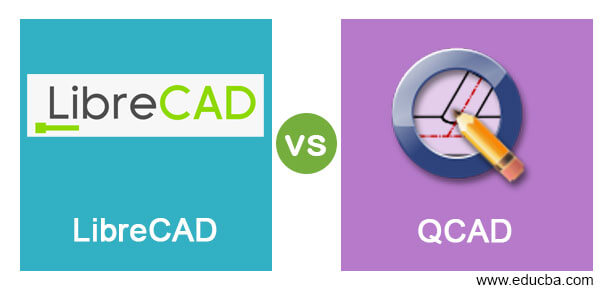Updated April 8, 2023
Difference between LibreCAD vs QCAD
The following article provides an outline for LibreCAD vs QCAD. LibreCAD is an application for 2D design which comes under free computer-aided design (CAD) software and was developed as a fork of QCAD Community Edition. Its graphical user interface (GUI) is based on QT5 libraries that is why it can be run on several platforms in the same way. QCAD also understand as computer-aided design software that considers as 2D design and drafting application software. Its graphical user interface (GUI) is based on the Qt framework and it is partly released under the GNU General Public License. So both software has different characteristics and today we are going to discuss them. So let us start our discussion.
To have a good understanding of both of the software we have to through the basic details of them which we will analyze through a comparison table. So let us go through it first.
Head to Head Comparison between LibreCAD vs QCAD (Infographics)
Below are the top 8 differences between LibreCAD vs QCAD:
LibreCAD vs QCAD Comparison Table
Let’s discuss the top comparison between LibreCAD vs QCAD:
|
|
LibreCAD |
QCAD |
| Definition | LibreCAD is 2D design software that we can use for computer aided design purposes. | QCAD is also computer aided design software and works for 2D designing purposes. |
| Developer and Initially Released Date | LibreCAD was developed by LibreCAD Community and released by them on December 15, 2011. | It was developed by RibbonSoft for the 2d designing purpose of CAD works and its development was started in 1999. |
| Latest Version or Stable Release | On September 23, 2016, its latest version was released which was named as 2.1.3 version of it but on December 31, 2020, its preview version was released and it was named as 2.2.0-rc2 version of it. | On July 20, 2021, it’s latest or current stable version was released with lots of advanced features for overcoming the drawbacks of previous versions. |
| Written In | It is written in C++ language. | It is written in C++, (Qt), ECMAScript language. |
| Operating System | We can run this software on many operating systems such as Microsoft Windows, Mac OS, Unix-like. | It can easily run on different operating systems such as Linux, Mac OS, Unix-like and Microsoft Windows. |
| Type | We can categorize this software under computer aided design software because it works for 2d design purposes related to this sector. | It can also categorize under CAD software. |
| License | It has a GPL-20.0 type of license. | It has GPL-3.0 or a later type of license with exceptions for plugins and add-ons. |
| Availability | For having more detailed information about this software we can visit www.librecad.org. You can also find a download link to from this website. | If you want to have more information about this software then you can visit www.qcad.org/en which is the official website of this software. |
These were some important facts and features of this two software through which you can have an idea about the basic requirement of both software. Now I will tell you about some of the advanced features about which you must have the knowledge and it will give you deeper information about LibreCAD as well as QCAD.
Key Difference between LibreCAD vs QCAD
Let us discuss some of the major key differences between LibreCAD vs QCAD:
There is a number of differences between both software because both are developed by different developers and they have included special features for making them unique in their working environments.
- LibreCAD is GUI that is based on Qt5 libraries so it is easy to run on many different platforms and it has most of its user interface as well as handling concepts similar to AutoCAD. This makes it easier to use for the user of the CAD applications. While QCAD is released under GNU General Public License partly and its precompiled packages are available for different operating systems. Its version QCAD 3 was released with ECMAScript which is JavaScript in August 2021 as a major additional change in its user interface. So you can find it users friendly during working on it.
- LibreCAD uses the DXF file format of AutoCAD internally for importing and saving files. Not only has this but it also allowed exporting of many other types of file formats. QCAD also uses the DXF file format for saving as well as importing files internally. It also has support for the popular file format that is DWG as a commercial plugin which is based on Open Design Alliance DWG libraries.
- The GNU LibreDWG library is released under a different licensed type that is GPLv3 so it cannot be used by the license type GPLv2. The main reason is that their license is incompatible with it but this problem was resolved by the writing of new GPLv2 licensed library which we called libxfrw that has complete support to it. While QCAD has its source under GPL-3.0 or later version of this type of license and it is not available under the free software license.
- If you want to have any of the software installed in your computer system then you have to go through their subscription and QCAD price starts from$39.92 as a one type payment mode. QCAD also offers free trials as well as a free version to its users so you can enjoy its free trial version for a limited time period. Now if LibreCAD then you need not worry about its pricing because it is open source and GPLv2 software that means it is free to use so you can enjoy this software for CAD purposes without pay any subscriptions charges.
Conclusion
You can go with both of the software one by one for having knowledge about which one is best in your own point of view because both software has a free version to its users.
Recommended Articles
This is a guide to LibreCAD vs QCAD. Here we discuss LibreCAD vs QCAD key differences with infographics and comparison table respectively. You may also have a look at the following articles to learn more –