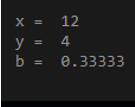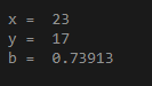Updated March 28, 2023
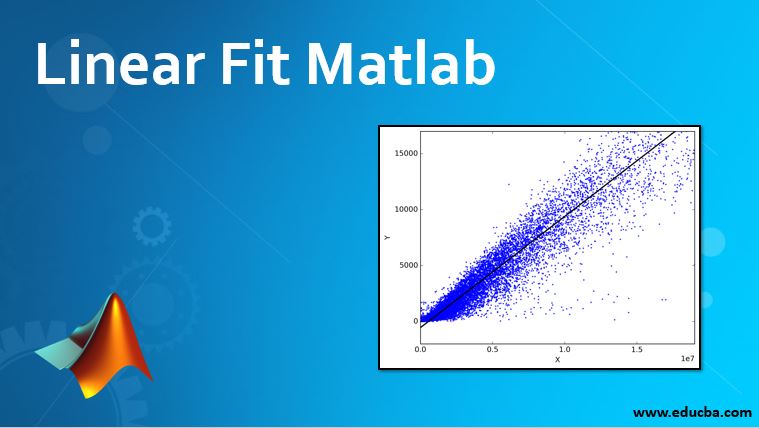
Introduction to Linear Fit Matlab
Linear Fit is defined as the fit or regression of fitting the line in such a way that the difference between the actual and predicted value is minimum or line of the best fit is selected in such a way that the error is minimum in those respective points. It describes the relationship between the independent and dependent variables and examines whether there is a linear fit between those variables or not. There are many applications of linear fit like this method that are used to analyze the different pricing and marketing techniques in many industries etc.
How does Linear Fit work in Matlab with Syntax?
In Matlab, the popular and most effective technique that is used to apply linear fit is known as “Least-squares fit” method which states that the line of best fit is adjusted in such a way that the square of the difference between the actual and predicted values (error) is minimum. Before we apply linear fit to any data set, it is always advisable to see whether there is any relationship between the quantities or features, which can be examined by applying correlation analysis to the dataset. If there is a nonlinear relationship between those variables, sometimes the correlation analysis cannot detect it.
Linear fit follows the below relationship:
Syntax:
Y1=mx1+c
Where,
- Y1: Target, Dependent or Criterion Variable
- x1: Independent or predictor variable
- m: Slope or Regression Coefficient
- c: constant
Explanation: However, if there is a nonlinear relationship between the dependent and independent variables, then it is better to transform those variables so that there is a linear fit between those variables. We can also test the linearity between the variables in terms of graphical analysis like scatter plot etc. Correlation analysis is also one of the methods to check the relationship between the dependent and independent variables. It calculates the correlation coefficient between the variables and it can be positive or negative. If it a positive correlation coefficient, then the variables are positively correlated while if it a negative correlation coefficient, then the variables are negatively correlated. It can take values from -1 to 1; values that are near to -1 or 1 means that the variables are strongly correlated (may be positive or negative). A correlation coefficient of 0, means that there is a weak relationship between the respective variables.
Examples to Implement Linear Fit Matlab
\ operator in Matlab is used to perform a linear fit between the variables. Please find the below example that depicts the use of \ operator:”
Example #1
Code:
x=12
y=4
b=x\y
Output:
Explanation: Here b is the regression coefficient and the linear fit equation will be y=0.333x if the inputs are given as per the above example.
Residuals in the linear fit are defined as the difference between the actual values of the dependent variable or the response variable and the values that are predicted by the linear model. To produce a linear fit model, the sum of squares of the residuals should be minimum and this minimization is called a least-square fit. If we plot the residuals and we see a definite pattern in the plot and the residual points don’t appear in a random manner, then it is an indication of not a good linear fit. One of the important measures of goodness of linear fit is R^2 or coefficient of determination which measures the amount of variation in the data set. Statistically, it indicates how the obtained values from the model match the dependent variable values that are model is supposed to predict. Please find the below formula that is considered while calculating the coefficient of determination or R^2 value:
R^2=1-RSS/TSS
Where,
- R^2: Coefficient of determination
- RSS: Sum of the squared residuals that is obtained from calculating the linear fit
- TSS: Total sum of the square differences from the mean of the response variable
Example #2
Code:
x=23
y=17
b=x\y
Output:
Explanation: Here b is the regression coefficient and the linear fit equation will be y=0.73913x if the inputs are given as per the above example.
Assumption of Linear Fit
Generally, there are certain assumptions that the linear fit model should follow:
- There should be a linear relationship between the independent and dependent variables that are taken into consideration while applying the equation of linear fit.
- There should be little or no correlation between the independent variables that are taken into consideration. This phenomenon is known as multicollinearity and it can be avoided by dropping any independent variable that is correlated or we can combine two features as one and apply it in the model.
- Another assumption of the linear fit is that the errors or residuals across the linearly fitted line should be random and there should not be any definite pattern in the residuals.
- There should be a normal distribution between the variables that are taken into consideration. Normality can be seen by plotting the values graphically and examining the pattern.
Applications
Many industries use linear fit applications for their business growth and more. Please find some of the applications where we can apply linear fit to the dataset:
- To predict the sales and revenue of any industry in a certain period of time.
- To predict the effectiveness of the new marketing techniques that are introduced or analyze the results of different promotions.
- It is used to make predict and make a forecast in the finance industry.
- Many insurance companies use this technique to predict the claim in the future and accordingly make the decisions.
- It is also used the study the dependency between the variables to see whether a particular feature affects a certain feature.
Conclusion
Linear Fit in Matlab is a very important feature to learn since gradually every company and industry use this technique for many purposes. Instead of considering our gut feeling, we can use this technique to see the results practically and make the decisions effectively.
Recommended Articles
This is a guide to Linear Fit Matlab. Here we discuss Syntax to Linear Fit Matlab, how does it work, with examples to implement with assumption and application. You can also go through our other related articles to learn more –