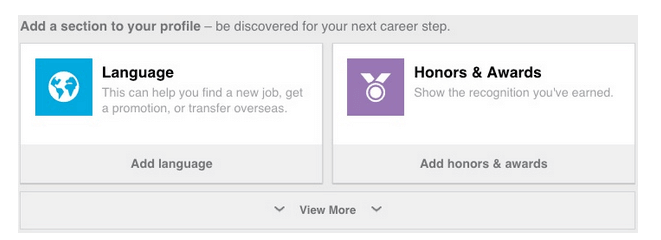Introduction to Linkedin Website
The LinkedIn website is a great professional network where you can find your dream job. Recruiters are in constant search of the best and dedicated employees. Linked in is started in December 2002 and launched on May 5, 2003. It was founded by Reid Hoffman and his team members, the great team from PayPal, and in collaboration with Social.net. In late 2003, later investments were made by Sequoia Capital which is an investment company. Later in June 2008, it was purchased by Sequoia Capital, Greylock Partners, and other venture capital firms, they purchased 5 % stake for 53 $ million. The idea behind this was a professional site to help people headhunting and search and recruit the best talents from across the world.
Being Professional is the word! Professionalism defines your attitude, etiquette towards work. The work you put up defines the type of person you are. It defines you and your character. Be Alert! Sometimes while updating and upgrading our profiles we ourselves make some very generic mistakes that can mislead us. The LinkedIn website is that platform that can leverage the right job for your most desired skillsets. But do you know how to update your profile in such a manner that you are the most appealing to the employer?
5 Critical Sections that Helps you in your Job Search
Here are 5 critical sections that need to be uploaded to help you in your job search.
1. Your Professional Headline
This is an important section of your LinkedIn website profile. You need to keep your professional headline very much in line with your job search. If you are looking out for a job state clearly “Looking for a job or an internship”. If you are using your LinkedIn website profile for some business development purpose of your business – use this heading to be a catchy one. Make it appealing to the user. Make it an eye-catchy one. People use it with their current or previous job title. A LinkedIn website has shared the capacity of using 120 words, express your job search, job title, current degree rather than not making it unique either.
2. A Perfect Summary
This is another important thing. Summaries vary greatly. Do not sound stiff like a self-driven project manager. People do use it, but it’s again important to be true and real. Be true to yourself indeed to search for the right job for yourself. There will be ample space enough for your skills in the generic skill section and also for phrases. Let people know who you are with the hint of your likes and dislikes.
Summarise all your honors, achievements, certifications and make your profile an eye-catcher for the employer. If you know, more than 2 languages also update that section of your job profile as it also gives you an upper edge over other job seekers.
Add additional languages if you have attended courses for them. Add additional honors and rewards and certifications if you got certified in any of the technical courses, as many companies lookout for tech-certified candidates to hold good positions in their organizations and this can leverage an upper hand to your job searching LinkedIn website profile.
3. Point out Differences
An employer who visits your profile and the profiles of similar folk, what mere differences he finds is very important. What are those key skills that help him to differentiate you from the rest? This is where he points out the main differences and selects the profile and the personality he is interested in.
4. Skills
This is a very important section. It deals in both technical as well as general skills. Right from technical, to communication to professional skills anything and everything can be included under this section. Also, avoid irrelevant adjectives while listing down your skillsets. Also, mention the right skillsets, do not boast about false skills which you have no idea of. Make sure you make your profile attractive for the employer such that he will be ready to take you off and onboard you to his candidature. Employers want worthy employees. They want people who have the right mix of skill sets.
5. Some Additional Information
This is your way to show a personal side. If your employer finds interest in your work and is interested, he will definitely want to speak to you. If something piques their interest he will contact you. If you are seeking jobs make the entry as looking out for opportunities or seeking new opportunities. If you have left your job do not keep the checkbox empty as this might hinder your job search because many employers search for job through the checkbox. Keep the tagline professional and not very stiff.
You should in a way add a job listing to your checkbox because many employers will limit their search to the checkbox entries. You will surely get noticed by recruiters. Check out the profiles of some best executives and see their profiles, look out for interest, check out the best-rated professional profiles, and update your profile accordingly. This will keep your profile to the advanced level. You can also add over additional awards and honors if you have received one. Awards and honors help to improve the ranking of your profile and set up an upper edge compared to your competitors and other job seekers.
Common Mistakes to Avoid on a LinkedIn Website Profile
Here we list down some embarrassing mistakes one should avoid such a professional networking site that might mislead you:
- We sometimes do not accept requests from people we might have just met in a meeting or who seem like strangers. If you realize you’ve connected with someone irrelevant, you should consider how to remove connections on LinkedIn to maintain a focused professional network.
- Avoid treating the networking site as a dating site: Sending generic connection requests can be a big mistake. Sending default connection requests to people you do not know or have known just at a meeting might seem very unprofessional.
- Asking for recommendations from least known contacts: Asking people to recommend you, people who just know you or some might even wonder whether they even know you…. As recommendations emphasize your skills, on the skills of even the one referring you, asking such favors might turn out to be childish on a professional network. Once you’ve worked with your colleague, you can then ask him/her to recommend you to some job he is well known or has got his contacts up to.
- Overusing endorsements feature: People generate endorsements for their friends, this might be fake. Friends endorse each other without realizing whether the skills sets are present in their contacts or not. Endorsements should speak out for your colleagues, it will help HR professionals to identify the best talent globally and recruit them the best payable jobs in the market.
- Using unprofessional photos: People or students sometimes put photos on the beach, posing with friends, in restaurants /hotels which look very unprofessional. Remember linked in is a professional social networking site. Be professional-put up photos at the office, at work, in the library, solo passport size photos look much simpler and define you better as an individual.
- Exaggerating your resume: Many people exaggerate their resume, over-boost their skills when they actually lack many skills, and mislead the hiring folk. This doesn’t much serve the purpose of the HR who use linkedin website as a major recruitment tool for various job profiles across locations.
How to Avoid such Mistakes on LinkedIn Profile?
Let us see how to avoid mistakes and make sure you do not mislead others:
- Step 1: Make a profile true to yourself. Write down your real-life true achievements. Do not exaggerate. Do not write up skills that you do not have. Be true to yourself; do not fake. Your work should speak up for yourself. If possible you can also upload papers; publications published by you on your linked-in profile.
- Step 2: Put up a professional profile pic. Make sure it’s professional; you’re not posing or taking selfies, or munching up in restaurants and hotels, or sitting up with friends on a beach. Students shall not put very glary profile pics –it’s not a friendship website or a dating site –after all, it’s a professional network!
- Step 3: Do not ask for endorsements when you do not have the requisite skills. Do not ask friends to endorse you and recommend you. Put only those skills which you possess as your skills. If you do not possess a skill, do not ask your friends to endorse you. This is a professional site –‘’it’s not your Facebook account’’….
- Step 4: Do not ask just acquaintances to write reviews for you, this might seem fake and misleading. This is a professional sit Reviews should be written only by colleagues who know how good you are at a particular skill. Those who know you are weak at a skill might see you as a faker if you put up false reviews by friends and relatives. Try to help out all and make tasks easier for all. To outreach the best talents across boundaries.
- Step 5: Have clarity in your search. Make sure your heading is clear to what you are doing or what you are currently working at. This helps your profile to have an advanced or expert level of completion. If you are searching for the internship –redefine you’re linked in status; if it’s a job show clarity in your search. Clear thoughts show up clarity in work and define the best professionals.
These simple steps and believe me it can help you to complete a truly professional profile and connect with the best professionals across the globe. Best uses of a linked in profile and a professional networking site can be used when used truly to its use without any cheating. This platform helps to communicate with industry leaders, you can get and find yourself a job from any remote location irrespective of any geographical barriers. By practicing these simple professional tips, it can definitely help to build on a strong professional profile and a strong professional networking site. It can help you to enhance your connections.
Important Guidelines to Use a LinkedIn Homepage
Below are the important guidelines mentioned:
- Use introductions usefully: Remember its professional way of introducing someone – Success on LinkedIn homepage relies heavily on reputation and the way you address and put up yourself… Be careful when you ask for an introduction, recommend or introduce yourself to others. It defines you completely and does so only if you truly think everyone can benefit.
- Always tell the truth to be it your profile or your achievements – When discussing where you’ve worked, your projects, your work anything… and what you’ve accomplished, be honest, and don’t oversell yourself but speak the work you did.
- Be professional – LinkedIn homepage is used mainly for professional networking, hiring and headhunting. So, stay professional and maintain the true etiquettes anytime and at all times. Use other sites like Facebook for personal posts. No personal posts on the LinkedIn homepage.
This article was just a way to help you connect better, and also help you build up a professional network where the impression be it personal or professional, that you put up helps you to find a better job, a better professional environment and a happy and empowered workplace to work at Remember –”WORK IS WORSHIP”!! So be etiquette and maintain professional behavior even on a social network.
Follow these simple precautions and see how you and your LinkedIn homepage profile become the best and the most viewed and you definitely succeed in your job search matching your job requirements.
Recommended Articles
This is a guide to LinkedIn Website. Here we discuss the introduction, 5 critical sections that helps you in your job search and important guidelines to use a LinkedIn homepage. These are the following external links related to the LinkedIn website –