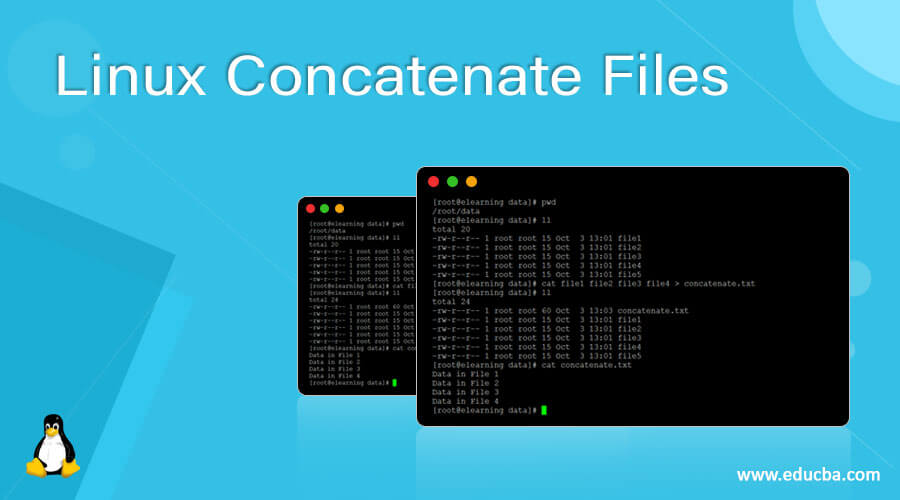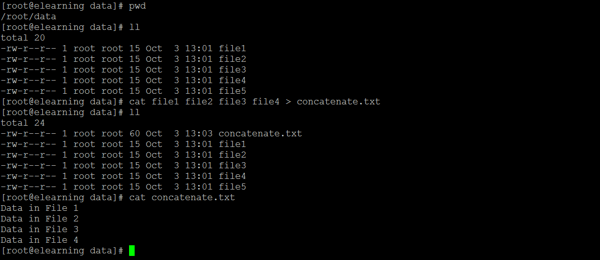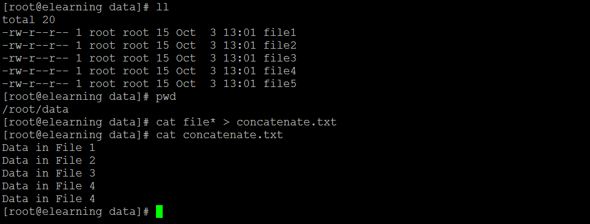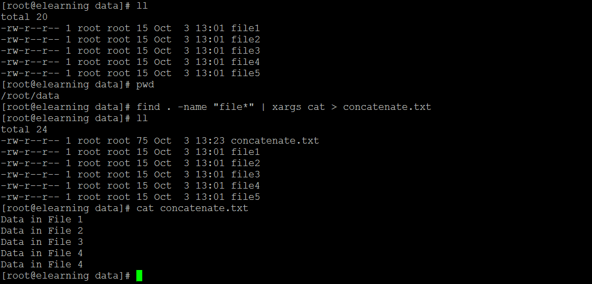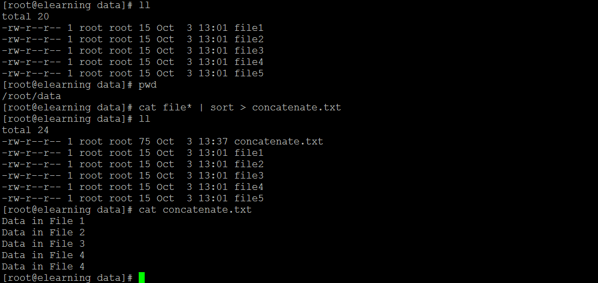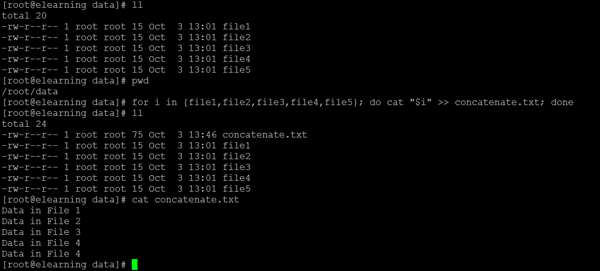Updated June 9, 2023
Introduction to Linux Concatenate Files
In the Linux operating system, we can use the file concatenate method to create a single file. When merging multiple files into a small file, we use the file concatenation method. There are different ways to do achieve the file concatenation in the Linux environment, like cat command, etc. We can use the concatenation method to merge the multiple small logs into a single file. It will be easy to refer to or analyze the small files of data or information into a single file.
Torbjorn Granlund and Richard M. Stallman wrote the cat utility.
Syntax:
Concatenate Command/Utility [ OPTION ]... [ INPUT FILE ] [ OPERATORS ] [ CONCATENATE FILE]- cat: We can use the “cat” keyword in the syntax or command. It will use different arguments like options, input files, redirection operators, and concatenate file names. As per the provided arguments, it will concatenate the input files into a single concatenated file.
- OPTIONS: We can provide the different flags as the option that is compatible with the “cat” command.
- INPUT FILE: As per the condition or requirement, we can provide the file or file path to the cat command.
- Operators: Generally, we use the redirection operators in the concatenate method.
- CONCATENATE FILE: While doing the concatenate operation, we must define the concatenate file name (at the end of the command).
How Linux Concatenate Files Work?
Linux is a multi-user support operating system. It will support multiple servers or applications. While running these servers or applications, they generate a huge amount of data regarding server or application level and user-level data. Generally, we are more concerned about how to handle and properly manage the system or application level. It will help for future purposes in analyzing the data or for any bug fixes. But few applications or jobs are creating a very small file. It won’t be easy to hand it or manage it. Hence we have the concatenate utility to merge a number of small files into a single concatenated file. For the concatenate, we are using the “cat” command. The cat command will take the different argument values like compatible options, input file, redirection operators, concatenate file name, etc. With the help of their inputs, it will create a single concatenated file.
Below are the lists of options that are compatible with the cat command.
| Sr No | Option | Description |
| 1 | -A, –show-all | It will print all the equivalent to -vET |
| 2 | -b, –number-nonblank | The number of nonempty output lines. It will override the -n |
| 3 | -e | It is equivalent to -vE |
| 4 | -E, –show-ends | It will help to print the $ value at the end of each line |
| 5 | -n, –number | It will help to do the operation on the number of all output lines |
| 6 | -s, –squeeze-blank | It will help to suppress the repeated empty output lines |
| 7 | -t | This option is equivalent to -vT |
| 8 | -T, –show-tabs | It will print the TAB characters as ^I |
| 9 | -u | It will help to ignore the things |
| 10 | -v, –show-nonprinting | It will use ^ and M- notation. It will work except for LFD and TAB |
| 11 | –help | It will help to print valid and useful cat commands and information. After that, it will automatically exit |
| 12 | –version | It will print the valid version information of the cat command. After that, it will automatically exit |
Examples to Implement Linux Concatenate Files
Lets us discuss examples of Linux Concatenate Files.
Example #1 – Linux Concatenate Files
In the Linux environment, we can merge or concatenate multiple files into a single concatenated file. We need to use the redirection operators with the “cat” command.
Command :
cat file1.txt file2.txt file3.txt file4.txt > concatenate.txtExplanation :
As per the above command, we have multiple files at the “/root/data” location. We are concatenating all the files into a single file i.e. concatenate.txt.
Output :
Example #2 – Regular Expressions
In the Concatenate Method, we have the functionality to use the regular expressions and create a single concatenated file.
Command :
cat file* > concatenate.txtExplanation :
As per the above command, we are concatenating all the files starting with “file” into a single concatenate file i.e. concatenate.txt.
Output :
Example #3 – xargs Option
While working with the Linux Concatenate method, we can use the different Linux commands in it and get the single concatenated file.
Command :
find . -name "file*" | xargs cat > concatenate.txtExplanation :
We are finding the files in “/root/data” location once the relevant file will identify. It will pass to “xargs” command via the pipe option and concatenate into the “concatenate.txt” file.
Output :
Example #4 – Sort Command
In Linux, we can create a single concatenate file from multiple files. We can use the sort command to make a single concatenated file.
Command :
cat file* | sort > concatenate.txtExplanation :
As per the above command, we use the sort command to concatenate the file.
Output :
Example #5 – Control Statements (For Loop)
In the File Concatenation, we can use different control statements like while, for, etc. As per the requirement, we can use any type of looping mechanism.
Command :
for i in {file1,file2,file3,file4,file5}; do cat "$i" >> concatenate.txt; doneExplanation :
In the above command, we are using the control statement. We are passing the list of files to be concatenated. As per the variable value “$i”, it will create the concatenated file i.e. concatenate.txt.
Output :
Conclusion
We have seen the uncut concept of “Linux Concatenate Files” with the proper example, explanation, and command with different outputs. We can merge or concatenate the single file from the multiple files per the requirement. It will help to analyze the data in a single file rather than referring to multiple files.
Recommended Articles
We hope that this EDUCBA information on “Linux Concatenate Files” was beneficial to you. You can view EDUCBA’s recommended articles for more information.