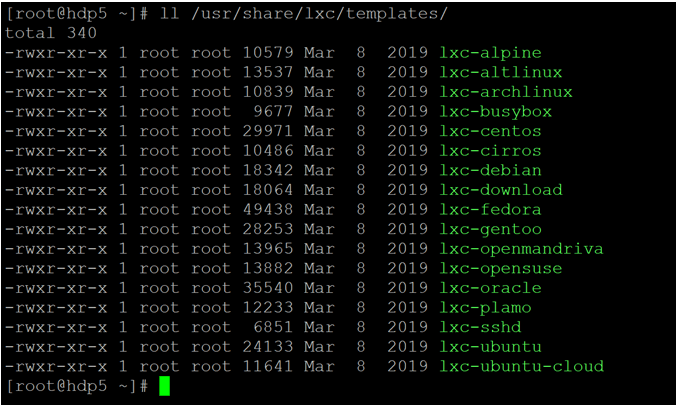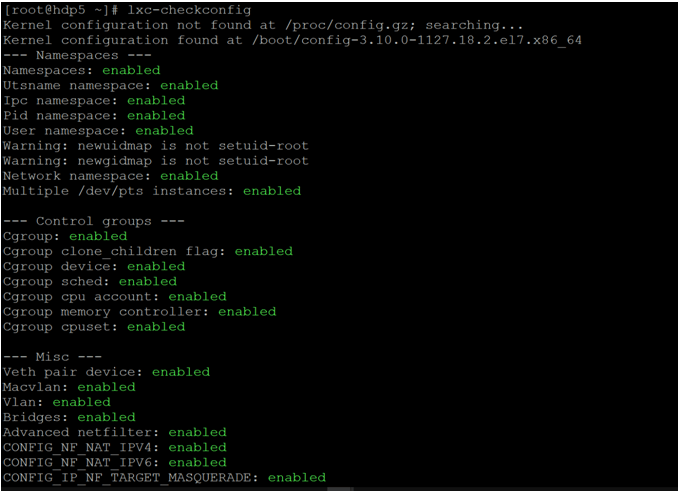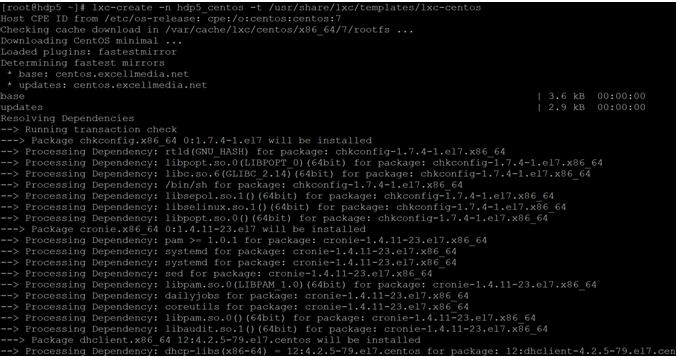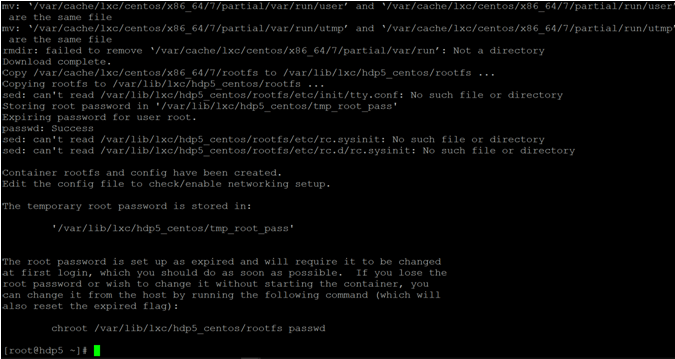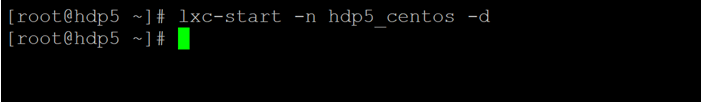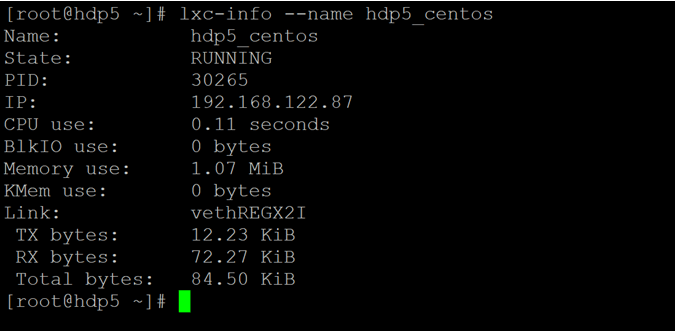Updated April 17, 2023

Introduction of Linux Container
In the Linux operating system, the Linux container is known as the LCX. The LCX is a part of virtualization but it is different than the KVM, VMware, Citrix Hypervisor, etc. In the traditional virtualization tools, we need a huge amount of resources (RAM, CPU, Storage, etc) to run the virtual instances on top of vitalization tools. But the container is lightly weighted as compared to normal virtualization instances. The major difference between the virtualization instances and the container is kernel sharing. The objective of the Linux container is to distro and vendor-neutral atmosphere for the development of LCX technologies.
Syntax:
lxc-create -n [ containername ] -t [ Default/Own Container Template ]- lxc-create: We can use the “lxc-create” keyword in the syntax or command. It will take differentarguments like“-n”, “-t” etc.As per the provided arguments, it will create the new Linux container on top of Linux kernel.
- OPTION: We can provide the different flags as options that arecompatible with the “lxc-create” command.
- container name: while creating the Linux container, we need to specify the name of the container.
- Default/Own Container Template: When we have installed the Linux container packages, we will get default templets. We can use the same or we can create our own templates.
How Linux Container Works?
When we are deploying the multiple critical applications on the single-handed server, we need to take care multiple things like version, library information, compatibility, availability of the application, etc. for sufficing the need; if we will create the multiple virtual instances then there will be a huge cost. The cost will involve in RAM, processing power (CPU), storage space, input and output operation, time, etc. It will be overhead to maintain the multiple instances of the virtualized instances.
To overcome the above scenario, we can use the Linux container (LCX). It is very lightweight as compared to the traditional virtual instances. It does not require any different environment for setup. This will share the live/current operating system kernel. When any application will work on the Linux container, it will only consume the necessary resources only, it will not consume the huge amount of resources while booting the virtual instance. In the Linux container environment, we are able to achieve the high availability of the application, replication of container, if needed we can change the application version, etc.
The Linux container is an open source project anyone can contribute in it. Currently, there are four live projects in it like LXC, LXD, LXCFS, distrobuilder.
LXC: The Linux LXC is well-known to set up the tools, custom templates, language and library bindings. It is a very lightweight, very flexible, pretty low level. It will consider all the container environment and feature. It will be supported by the Linux kernel. With the help of LTS releases, the Linux LXC production environment is ready. The security and bug fix updates will fix in the coming 5 years.
LXD: The Linux LXD is the new experience of LXC environment. It is providing a completely fresh and intuitive user experience in a single window (command-line tool). It will help to manage the containers. With the help of the REST API, we can manage the container over the network. It will also help or works on large scale environments like OpenStack, opennybulla, etc.
LXCFS: The LXCFS is offering the filesystem functionality. It is offering two main things:
- Files of CPU information, memory information, status and uptime.
- With the help of cgroupfs compatible tree, it is allowing the unprivileged writes.
The LXCFS designs for the workaround of shortcomings of procfs, sysfs and cgroupfs by exporting files.
Distrobuilder: The distrobuilder is an image building tool for LXC/LXD:
It is providing the below advantages
- Help in the complex image definition (simple YAML document).
- It supports multiple output formats like chroot, LXD, LXC, etc.
- It will support a lot of architectures and distributions.
Basically the distrobuilder was created to replace the old shell scripts. It is usefulfor an LXC for image creation.
Examples
Following are the examples are given below:
1. List the LXC Templets
When we have installed the LXC environment, we will get the list of templets available in the environment. We can use the same default templets for creating the custom Linux containers.
Command:
ll /usr/share/lxc/templates/Explanation: We are listing the default templates comes with the LXC package.
Output:
2. Check the LCX Service Status
While working with the Linux container, it is very easy to install the LXC packages. But the working operating system is not up to the mark then the LXC environment will not. It is mandatory to check the LXC kernel virtualization status is running fine or not.
Command:
lxc-checkconfigExplanation: We can list out all the LXC services and check the status of it.
Output:
3. Create the New Linux Container
In the LXC environment, we can create the new Linux container. We need to use the “lxc-create” keyword while creating the new Linux container.
Command:
lxc-create -n hdp5_centos -t /usr/share/lxc/templates/lxc-centosExplanation: As per the above command, we are creating the new LXC container (hdp5_centos) of CentOS flavour.
Output:
4. Start the Linux Container
In the Linux environment, we are having the functionality to start the Linux container in the background.
Command:
lxc-start -n hdp5_centos -dExplanation: As per the above LXC command, we are starting the “hdp5_centos” container in the background.
Output:
5. Container Information
In LCX, we can get the Linux container information.
Command:
lxc-info --name hdp5_centosExplanation: We can be listing all the detail information of the “hdp5_centos” container.
Output:
Conclusion
We have seen the uncut concept of “Linux Container” with the proper example, explanation, and command with different outputs. The Linux Container is lightweight. It is using the working operating system kernel.
Recommended Articles
We hope that this EDUCBA information on “Linux Container” was beneficial to you. You can view EDUCBA’s recommended articles for more information.