Updated June 19, 2023
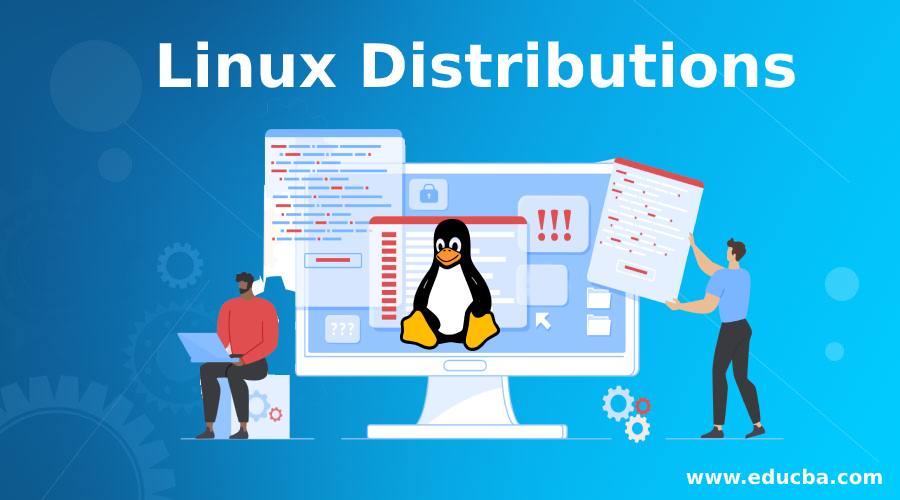
Introduction to Linux Distributions
A Linux distribution (commonly abbreviated as distro) is created from a software assemblage consisting of a Linux kernel and a package managing system. In simple words, the Linux distro combines the Linux kernel and available open-source software to create a complete package. To install Linux, we need to choose a distribution. Linux users usually get their OS by downloading one of the Linux distributions.
A typical Linux distribution consists of a Linux kernel, GNU libraries and tools, and additional software. Usually, the software used is free software, available in source code form as well as compiled binaries form, to make it easy to modify the original software. There are around 600 Linux distributions, with more than 500 in active development. Due to the huge number of distributions available, various forms have emerged with their suitability differing from desktops to tablets.
Distributors of Linux
We have commercially assisted distributions, such as Fedora, Ubuntu, and openSUSE, and utterly community-driven distributions, such as Debian, Gentoo, Slackware, and Arch Linux.

1. Ubuntu
Ubuntu is well-known and is amongst the leading Linux distributions. We do not need to be technically sound for Ubuntu, which is why it is extremely popular and the perfect place to begin experimenting with Linux. Ubuntu is based on Debian but comprises its own software repositories. It was previously running on the GNOME 2 desktop environment, but now it has its own user interface called Unity.
Ubuntu offers an easy installation procedure, with the installer speaking in any major language required. We have the option of demoing Ubuntu before installing it. Ubuntu installer comes with a hardware detector, leading to easy driver installation. This hardware detector helps detect, download, and install optimal drivers for our PC. Moreover, the installation comes with basic software like music and a video player, an office suite, and some games. Ubuntu offers releases every six months and has great documentation and community support.

2. Debian
Debian is an OS comprising free and open-source software. In 1993, Ian Murdock declared a new Linux distribution to be developed with the GNU viewpoint. He gave this distribution the name Debian, which was a combination of his own name and his girlfriend’s name Debra. Originally started as a small project, Debian is one of the largest open-source projects today. Since then, Debian has been releasing new versions, but it is much slower than distributions like Linux Mint or Ubuntu, making it more stable and ideal for some systems.
Ubuntu was initially founded to take the core parts of the stable version of Debian and improve on them so that it could be done more quickly with more frequent updates, resulting in a user-friendly system.

3. Fedora
Red Hat supports Fedora and is the foundation for the commercial project Red Hat Enterprise Linux (RHEL). Fedora focuses on free software. It uses newer technology and open source packages compared to RHEL. But unlike RHEL, Fedora won’t be supported for long. For a more stable version, Red Hat would prefer us to use their Enterprise product, RHEL.
By default, Fedora has the GNOME 3 desktop environment. Fedora uses upstream software, providing a platform to integrate the software without using customized tools or making their own environment desktops or any other software.

4. OpenSUSE
OpenSUSE is a community-driven Linux distribution. It started as a German translation of Slackware distribution but grew into its own distribution. As we have seen how the Fedora project has become the foundation for RHEL, similarly, the OpenSUSE project has also become the foundation for an upcoming distribution known as SUSE Enterprise.
OpenSuse is known for its KDE desktop and stability. OpenSuse uses Zypper and its graphical frontend, Yast software center, for package management. Before Ubuntu, SUSE was known as one of the few user-friendly distributions. However, Ubuntu eventually surpassed it.

5. Linux Mint
Linux Mint is a distribution that builds upon Ubuntu and utilizes the software repositories provided by Ubuntu. Initially, Mint was just an alternate option to Ubuntu, as it provided exclusive software and media codecs by default, which Ubuntu did not, but today, Mint has its own identity. Mint uses the traditional MATE or Cinnamon desktop. It has a relaxed approach towards software updates, which are not automatically installed. This is also the reason why some people call Mint insecure.

6. Arch Linux
Arch Linux stands out as a more traditional option compared to the majority of other Linux distributions. Its design focuses on being lightweight and flexible. Arch Linux does not provide graphical benefits and scripts to automate the Linux setup, as it is designed to be simple, which makes us in charge of configuring our system and installing the software properly. The installer opens up a terminal where we run commands to configure and install the OS.
Arch Linux employs a “rolling-release” model, wherein the software updates itself over time without requiring manual upgrades. This characteristic ensures that the utilized software remains constantly up to date. The distribution primarily targets developers who understand or are willing to acquire knowledge about how their system operates.

7. Slackware Linux
Slackware is one of the oldest Linux distributions out there that maintains and puts out new releases. Like Arch, Slackware withholds all redundant graphical tools and automated scripts. By default, it boots to a command-line environment.

8. Gentoo Linux
Gentoo is founded on the portage package managing system. It is difficult to install and can take up to a few days to finish the installation procedure. Gentoo Linux’s primary purpose is its ability to allow customization and optimization for specific hardware configurations.
In this article, we have seen several distributions used for installing Linux. Which distribution might suit you will depend on your needs. Linux comes with a slight learning curve, but it will not be a thing to fret or regret. Go ahead and try one of the Linux distributions today!
Recommended Articles
We hope that this EDUCBA information on “Linux Distributions” was beneficial to you. You can view EDUCBA’s recommended articles for more information.


