Updated July 1, 2023
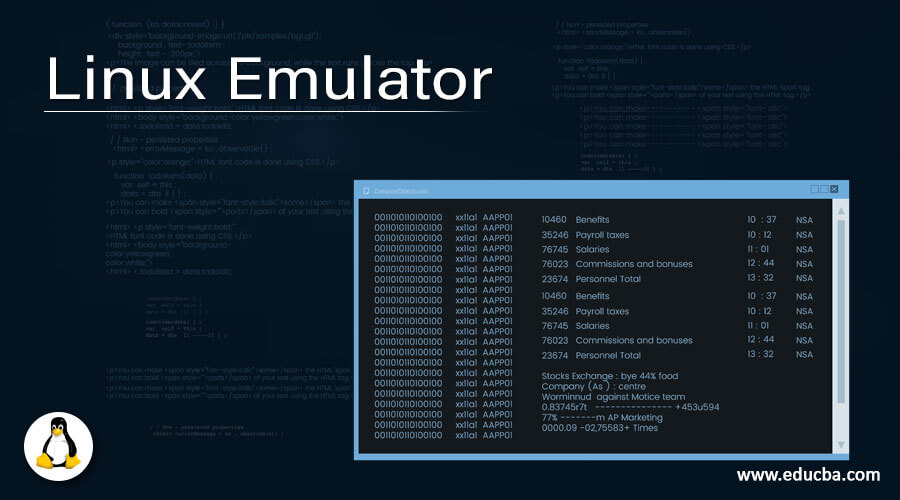
Introduction to Linux Emulator
In the Linux operating system, we are having different types of emulators like a terminal emulator, gaming emulator, android emulator, etc. In Linux, the terminal emulator provides the graphical frame to its end-user. In the same frame, the user will enter shell job, Linux commands, application-level job, etc. The emulator’s access or working management varies from the Linux flavor. With the help of various parameters like themes, text color, text resizing, transparency, mouse movement interaction, support the multiple tabs, support the automatic text rewrapping, etc. We can choose the emulator and use it.
Syntax:
As such, there is no specific syntax of the Linux emulator. Majorly, we are using the Linux emulator in graphical format only. The way of using and handling the Linux emulator is different. As per the need, we can choose the different Linux emulators.
Different Types of Linux Emulators
Let us discuss different types of Linux Emulators.
-
GNOME Terminal
The GNOME terminal comes with the default installation of the Linux ecosystem. The same GNOME terminal is a nifty piece of software. This emulator comes under the category of terminal emulators. It will support multiple features like the diversity of themes, text color, text resizing, transparency, mouse movement interaction, support multiple tabs, supporting automatic text rewrapping. The major advantage of this emulator is configuration safety. It will work normally and safely with the setting without impacting on the current configuration. In the GNOME Terminal, we are able to create the links. The default version of the GNOME terminal emulator is 3.
-
Guake
In the “drop-down” style interface categories, the guake is one of the first emulators that come under the “drop-down” style interface. This emulator comes under the category of terminal emulators. While pressing, the hotkey will develop from the top of the screen. The guake emulator has multiple advantages, like different types of themes, adding personal favorites, and their own favorite features. If we need to install the guake terminal emulators, we can get it from the Github repo. The guake is available under the GPL 2 version.
-
Konsole
Konsole emulator has shipped in the KDE. The KDE users are already familiar with the Konsole emulator. This emulator comes under the category of terminal emulators. As the console emulator has come under the KDE component, it will also deliver the rooted terminal for many other KDE applications like Kate, KDevelop, including Konqueror, etc. The console emulator is having similar features to the default GNOME terminal. But in the console emulator, we can enable the bookmark functionality, work on the SSH port, etc. It also provides split terminal functionality. If we need to install the Konsole terminal emulators, we can get them from the internet repo. The konsole is available under the GPL 2 version.
-
Terminator
The basic idea behind developing the terminator emulator is to arrange the multiple terminals within a single window. In the emulator, we are getting multiple features like the timesaving of layouts, the number of key bindings, the ability to create multiple terminals simultaneously, etc. This emulator comes under the category of terminal emulators. Under the GNOME project, we are having a bundle of packages. The terminator emulator is having similar features to the default GNOME terminal. The previous terminator emulator, it was written in Python. But it is a platform dependant. Now the new terminator emulator was written in java. Hence the new terminator emulator is not platform-independent.
Terminator emulator has come under the open source category. The terminator is available under the GPL 2 version.
-
Tilda
Tilda emulator is one of the quake drop-down style emulators. This emulator comes under the category of terminal emulators. Basically, it was designed for the GTK. The name of the Tilda emulator comes from the Tilde key. The default key of this emulator is invoking the quake terminal. The default interface of this emulator is a very simple or very minimal, small window title. But if we need to change it as per our requirement, we can also change it. To change it, we need to do changes in the preferences. We can do multiple changes in the same Tilda emulator, like key binding settings, default color, default size, preferences in the scrolling option, and much different supporting options.
Tilda emulator has come under the open-source category. The terminator is available under the GPL 2 version.
-
Mate Emulator
The mate emulator is a very commonly used emulator in the Linux environment. It provides a graphical user interface for the end-user to trigger their queries, application-level job, etc. As per the different Linux flavors, the operation on the mate emulator may vary (in terms of version). While working with the emulator, the cursor is showing the user where the text needs to type. For deleting the entire line, we can use the Ctrl + U option, or we can use the delete key from the keyboard for the deletion of the characters. We can also use to up arrow key to get or print the previously executed command information. Similarly, we can also use the left as well as the right arrow key for movement purposes. The mate emulator comes under the category of terminal emulators.
-
Xterm
In 1984, the Xterm emulator was developed. Basically, the xterm emulator was designed for the X Windows environments. We can also install the xterm emulator in the minimal Linux package installation (with the graphics packages). But if we will go with the minimal graphical installation, then a bunch of completely compatible packages was installed. The Xterm emulator is nothing but a terminal only. Xterm emulator has come under the open-source category. The Xterm available under the MIT Licence.
Conclusion
We have seen the uncut concept of a “Linux emulator” with the proper category and explanation of the emulator. It provides a graphical user interface to the end customer to trigger their job and command. As per the different features and use cases, we must choose the emulator.
Recommended Articles
This is a guide to Linux Emulator. Here we discuss the Introduction, syntax, and Different Types of Linux emulators. You may also have a look at the following articles to learn more –

