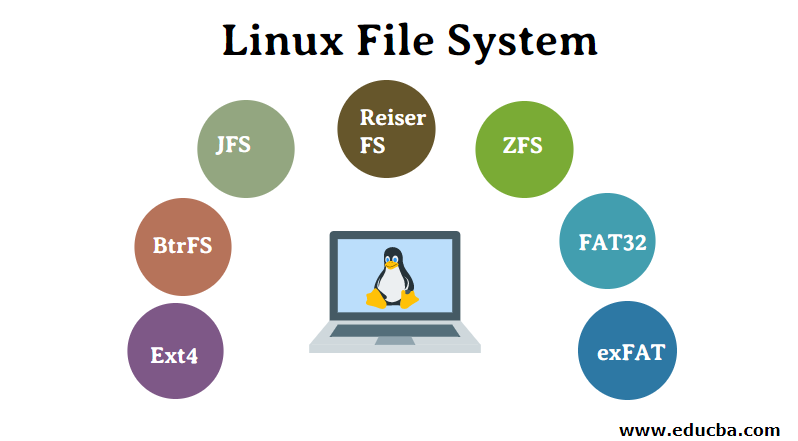Updated May 29, 2023
Introduction to Linux File System
For any kind of device that uses any kind of software, they must have an operating system running on it that can provide a platform to the software that is required to ensure the proper working of that device. From it, we can estimate how important an operating system is when it comes to the working of any of device. In the same way, something is crucial for the operating system that we will see here. One of the operating system’s main features is that it provides the space to store data made available by using the file system. Here we will see everything about the file system in Linux, like what it is, how does it help the operating system and what makes it a crucial part of the operating system.
Linux File System
The file system may be defined as the way of storing the data in a particular manner so that it could be located smoothly when required. Based on the operating system, it depends on which kind of file system has been followed. The main purpose of the file system is to make it easy for the users and the operating system to store the files in a specified manner so that all the parties can store or fetch the files with ease. As the name states, the file system deals with the files and directories that are supposed to be kept in the storage device using any operating system. The operating system just plays the role of an intermediate that facilitates the data transfer to the storage device so that it could be stored there.
In the Linux operating system, the mounting and unmounting of the hard drive are not possible while the operating system is running. Therefore, in the beginning, while installing the operating system, you will get the chance to choose the part of the disk that you will be using or that you want to be occupied by any file system. Below are some of the file systems that one can choose while installing Linux in their system. There are several file systems available to the user, and based on their requirement, one can select either of the file systems.
Top 7 Best Linux File System
Given below are the top 7 Best Linux File Systems in September 2019:
1. Ext4
The Linux operating system allows you to use the Ext2, Ext3, Ext4 file system, where Ext4 has been considered the modern distribution and the most efficient one. If the user does not select any file system, then Ext4 will be considered as the default one. It allows the user to manage the disk drive of large size.
2. BtrFS
This is the other file system provided by the Linux operating system. In the usual terms, it has been called the Butter FS. Being developed by oracle, it is one of the most efficient file systems that are capable of processing a high volume of data. While installation, you have to make sure that you have chosen this as it is not the default filesystem in Linux.
3. JFS
This file system is popular due to its simplicity and the capability to work according to the hard drive size. It stands for a journaled File System and has been developed by IDM. It works well with both kinds of hard drives: small and large storage. This file system uses very little processing power of the CPU, and due to its this feature, it is preferred by some of the system administrators.
4. ReiserFS
The ReiserFS is one of the file systems in Linux, which Reiser4 replaced due to its inefficiency. It is recommended to choose Butter FS over ReiserFS when it comes to storing or holding the data for the long term. Any system admins barely use it as they require something more efficient to work with the data and the hard drives.
5. ZFS
When it comes to the most advanced kind of file system that has many special features, it’s always ZFS. This file system allows you dynamic disk striping and drive pooling, which is very useful while working with the data storage device. The sun microsystem develops it, and that organization is responsible for all of the updates and upgrades in this file system.
6. FAT32
This is the most usual file system used in all operating systems like Linux, Windows, and so on. This is because it provides the best way to store the files so that the operating system can find it easy to handle those files and directories. It is important to understand that though it is the most usual one, the user has to choose which file system suits them best before choosing one for their operating system.
7. exFAT
It is another file system that belongs to the FAT family. It is also considered the commonly used file system for working with the data or files. All the operating systems can use this file system in order to make the working efficient. This file system is good when it comes to working with low or high volume data.
Conclusion
The Linux file system has been considered the tree-like storage structure where the top of the hierarchy was occupied by the root or/. Every user has the home directory in Linux, and from their home directory, they can access all the files that fall under their branch. There are some files that hold the system configuration and can be used by the root user only. Those files or directories provides no access to the normal user. Normal users are not supposed to make changes in the internal files of the operating system, and hence those files are restricted for their use. Under the branch of the user’s home directory, they have several other files that could be used to store the files of their choice that makes working with the OS easy for them.
Recommended Articles
This has been a guide to Linux File System. Here we discuss an overview of the linux file system along with the top 7 best linux files. You can also go through our other suggested articles to learn more –