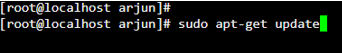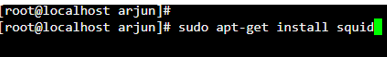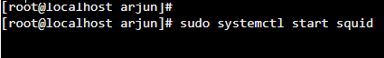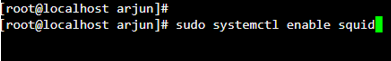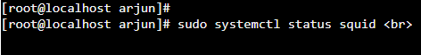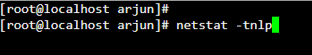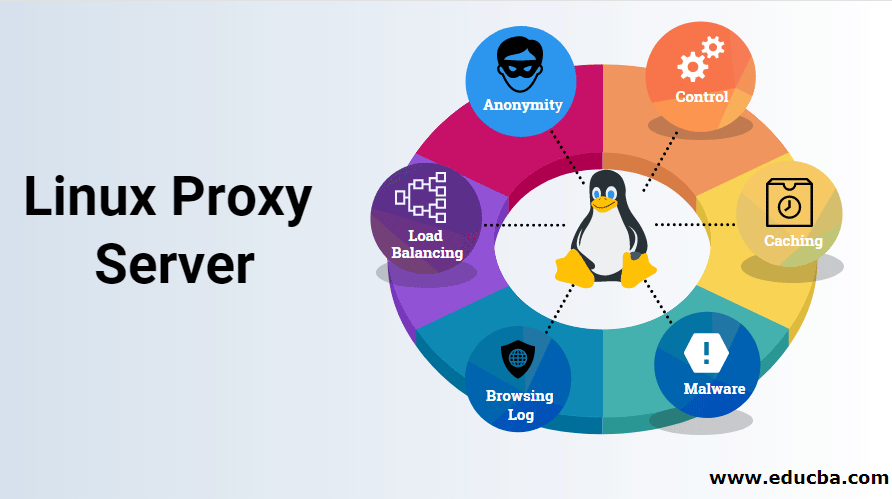
Introduction to Linux Proxy Server
In today’s world, the internet has become more common than ever. Everyone can access the internet with ease. As they “With great power comes great responsibility”. Internet is not secure to use freely, people can easily get your information if you have not taken certain steps to secure yourself whilst using the internet. Major problems of using browsing without a secured internet channel are Identity theft and security breaches. One of the best ways to protect yourself from hackers is to use a proxy server. Let’s see how you can secure your Linux system.
Proxy Servers
A proxy server is like a protective barrier between your system and the internet. These software applications that run on your fire-wall machine in order to prevent indirect Internet access to your network. Proxy servers are intermediate servers separating end users from the websites they browse. When you are using a proxy server, internet traffic goes through a proxy server on its way to the address requested by you. The same happens for the data received from the address. Later proxy server pushes the data it received from the website to you.
Advantages of using a Linux Proxy server
Apart from securing your system proxy server has the following advantages:
- Anonymity: The web server you use can only see the IP address of the proxy and not your system.
- Control: If you are the owner of a website, you can see who visits your website. You can choose who visits your website. If you have blocked someone from your website they would get a message saying something like “site unavailable”
- Caching: You can save bandwidth if I cache a web site.
- Malware: You can intercept unwanted things and stop junks at the proxy.
- Load Balancing: Efficiently distributing incoming network traffic among servers.
How to Set Up a Linux Proxy Server
There are many Linux proxy servers but one of the most efficient and common proxy servers is Squid. Squid is a free and easy to use Linux proxy server. It is an open-source forward proxy server with many functionalities. It is being used by many organizations for their forward proxy needs.
1. The first thing to do is to update to the latest package list. Use the “Sudo apt-get update”.
2. Install Squid Proxy server.
3. Start and enable the proxy server.
4. To see the status use “systemctl status” command. The status of which should be active.
5. To see which port the proxy is running use “netstat –tnlp”.
The primary use case for most of us have is to connect to the internet through a proxy server. If you want to connect to the internet through your proxy, you need to configure ACLs (Access Control List) in your squid configuration. Edit squid.conf file to allow access to certain IP ranges.
To block certain websites from being accessed add them to the proxy block list.
Now you are good to go.
Risks of using Linux Proxy server
Here are the possible risks of using a proxy server which is given below:
- Free Proxy Server Risks: Free Proxy Servers Will Use Ads to Get Revenue so You Will Be Annoyed by All the Ads when Using a Free Proxy.
- Browsing Log: Proxy servers have your browsing history and your original IP
- No Encryption: If you use a proxy server without encryption, you might as well not use a proxy server
Conclusion
Hey, you just learned how to configure a Linux proxy server on your system . Now you can securely browse websites without fearing for Identity theft or hacking. For all the new posts regarding Linux make sure to keep an eye on eduCBA.
Recommended Articles
This is a guide to Linux Proxy Server. Here we discuss the advantages as well as steps of setting up a Linux proxy server along with the risks of using it. You may also look at the following articles to learn more –