Updated March 15, 2023
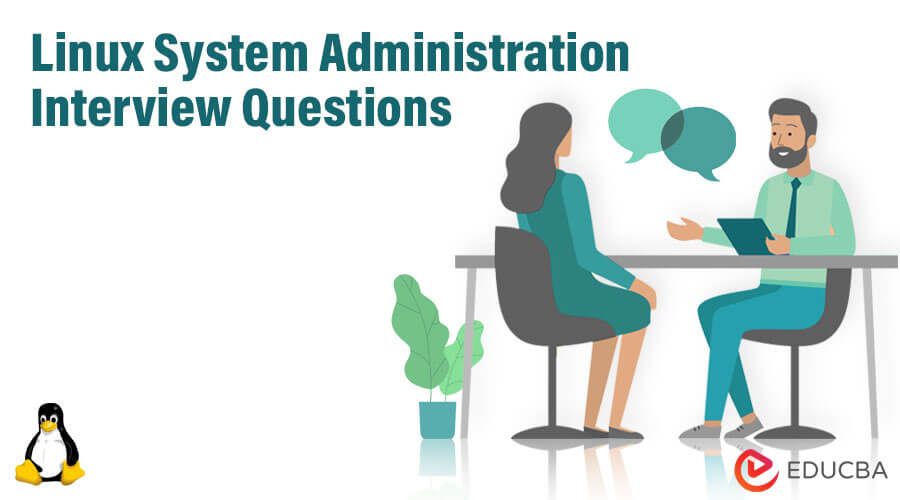
Introduction
Linux system administration interview questions are significant for helping employers evaluate the skills, knowledge, and experience of job candidates who are applying for roles in Linux system administration. By asking relevant questions, employers can understand a candidate’s grasp of its basics and ability to perform various tasks pertaining to Linux.
Below are the top-most questions asked in the interview:
To crack the Linux System Administration interview, it is important to be familiar with the common questions asked during the interview. Although each interview may differ depending on the different job roles, here is a compilation of the top interview questions to help you through this. The questions are divided into two parts:
Part 1 – Linux System Administration Interview Questions (Basic)
Q1. What is a Linux Loader?
Answer:
A Linux Loader, commonly referred to as LILO, is a bootloader that loads and starts the Linux operating system. The Linux Loader can also be customized during the boot process. The configuration of the Linux Loader is stored in a file named lilo.conf, which can be modified according to the operating system’s requirements. During booting, the Linux Loader loads the Personal Computer Basic Input Output System (BIOS) into the main memory of the computer system. It then locates the Linux kernel and loads the necessary programs to start the operating system.
Q2. What are Network bonding and its different types?
Answer:
Network Bonding is the process of combining two or more networks into a single network. It will enhance the network performance, increase the bandwidth, and reduce the latency.
The different types of Network Bonding in a Linux are:
- Mode – 0 (Balance – rr): This mode is a type of Round Robin fashion and is also called a default mode.
- Mode – 1 (Activate Backup): This mode is a type of activate backup policy where only one responds or works at the time of failure of other nodes.
- Mode -2 (Balance – XOR): This step will set the source address of the MAC (Media Access Control) to XOR mode for fault tolerance.
- Mode – 3 (Broadcast): This step will work on broadcast policy where the transmission occurs to every slave interface.
- Mode – 4 (802.3 AD): This step is based on IEEE 802.3ad standard and is also called as Dynamic Aggregation Mode. It requires a switch that supports the dynamic link of the above standard.
- Mode – 6 (Balance – TLB): This mode is also called Adaptive Transmit Loading, where the traffic will be loaded based on each slave of the network.
- Mode – 7 (Balance – ALB): This mode is called Adaptive Load Balancing which does not require any Switch balancing.
Q3. What is the Linux Kernel?
Answer:
The Linux Kernel is the core component of the Linux operating system that acts as an interface between the hardware and the software. The Linux Kernel provides an API called Linux Kernel API (Application Programming Interface), which allows user programs to interact with the kernel and access system resources. This API is highly stable and offers excellent performance for multi-tasking and multi-user functionalities.
Q4. Explain briefly about the Linux Architecture.
Answer:
Linux architecture is based on the Unix operating system, and it follows the monolithic kernel design, which means that the entire operating system is one large executable file, containing all the essential components such as device drivers, system calls, and memory management. Here are some of the key components of the Linux architecture:
- Kernel: The Linux kernel is the heart of the operating system, which communicates directly with the hardware and provides low-level services such as process management, memory management, and device drivers.
- Shell: The shell is a command-line interface that allows users to interact with the operating system by entering commands.
- File System: The Linux file system is a hierarchical structure, similar to other operating systems, that organizes files and directories into a tree-like structure.
- System Libraries: The system libraries provide a set of functions and procedures that are used by applications to interact with the operating system.
- User-space Programs: User-space programs are applications that run on top of the operating system and provide users with the functionality they need to perform tasks.
- Services: Services are processes that run in the background and provide the functionality to other processes, such as network services, print services, and file-sharing services.
Overall, the Linux architecture is highly modular and customizable, allowing users to tailor the operating system to their specific needs.
Q5. What are the different functionalities and responsibilities of a Linux System Administrator?
Answer:
The different functionalities performed by a Linux System Administrator are as follows:
- To support and train the Linux server administrators.
- Able to access all the processes, files, and system applications on the server.
- User and group management.
- To ensure security and perform housekeeping maintenance.
- To install and upgrade necessary important updates and security tools enhancement.
- To use all Linux commands and access the Linux Kernel and its processes to efficiently run the Linux Server.
- To configure, update, and maintain the system hardware configurations.
Q6. What are Kernel modules in Linux?
Answer:
The Kernel modules are a set of programs or code that can be loaded as per requirements or demands. They can be implemented without the process of rebooting the system. Each and every kernel is a module and is easily loadable. There also exists the process of automatic module handling.
Q7. What is umask and what is its use in Linux?
Answer:
The Umask command (also known as user file creation mask) is used to create a file mask for the user that determines which file or directory permissions are available for the user—based on read, write, or modify type.
Part 2 – Linux System Administration Interview Questions (Advanced)
Q8. What is the Routing Table in Linux?
Answer:
The routing table is a method in which how all the networks and devices are interconnected with each other to efficiently establish communication with each other.
Q9. What is Puppet?
Answer:
Puppet is open-source software that is used for software configuration management that runs on systems similar to that of UNIX. It is secure and scalable to use. It provides automation features in DevOps and Cloud environments.
Q10. What is automounting in Linux?
Answer:
Automounting is a process of automatically mounting all the partitions on a hard disk on a Linux or Unix System while booting the system. fstab property can be used to automount the hard drives on Linux.
Q11. List the fields in /etc/passwd file.
Answer:
The fields that are present in /etc/passwd file are Username, Password, User ID, Group ID, Comments, HomeDir and LoginShell. The /etc/passwd file has contents as below:
redhat:x:500:500:Redhat User:/home/redhat:/bin/bash
mssm:x:501:501:another user:/home/mssm:/bin/bash
– “x” in the password column indicates that the encrypted password is stored in /etc/shadow file.
Q12. Explain each system call used for process management in Linux.
Answer:
These is the most popular Linux System Administration interview questions asked in an interview. The system calls that are used for process management are as follows:
Fork(): This is used to create a new process from an existing one.
Exec(): This is used to execute a new program.
Wait(): This is used to wait until the given process finishes the execution.
Exit(): This is used to exit from the process.
Getpid(): This helps in getting the unique process id of a particular process.
Getppid(): This helps in getting a parent process unique id.
Nice(): This is used to bias the existing property of the process.
Let us move to the next Linux System Administration Interview Questions.
Q13. Explain the steps to increase the size of the LVM partition.
Answer:
The steps that need to be followed to increase the size of the LVM partition are as follows:
Run the below command: lvextend -L +500M /dev/<Name of the LVM Partition>.
Once this is done we can increase the size of the LVM partition by 500MB. A user can check the size of the partition by using ‘df -h’ command. The resizing can be done by resize2fs /dev/<Name of the LVM Partition>.
Q14. Which utility can be used to create the partition from a raw disk?
Answer:
To create a partition from a raw disk the utility that is used is fdisk utility. To create a partition you can follow the below steps:
- Run this command: fdisk /dev/hd* (IDE) or /dev/sd* (SCSI).
- Type n to create a new partition.
- Once a partition is created then you can write the changes to this partition table. To write these changes type w.
Q15. Explain the steps to create a new user and set a password for the user from a shell prompt in Linux.
Answer:
To create a new user account from shell prompt following steps are to be performed:
- Firstly login as a root user if you are not logged in as root use su – command.
- Enter the root password.
- The command to add a new user is useradd command and can be used in Linux. Use this command and then type the username you would like to create.
Eg: useradd sue
Once a user is created to set the password to follow below steps:
- To set a password for user sue type command: passwd sue.
- It will prompt the user to enter a new password.
- Once this is done it will also ask the user to retype password thereby setting up the password for the user.
Recommended Articles
This has been a guide to the list of Linux System Administration interview questions and Answers so that the candidate can crackdown these interview questions easily. Here in this post, we have studied top Linux System Administration interview questions which are often asked in interviews. You may also look at the following articles to learn more –

