Updated April 3, 2023
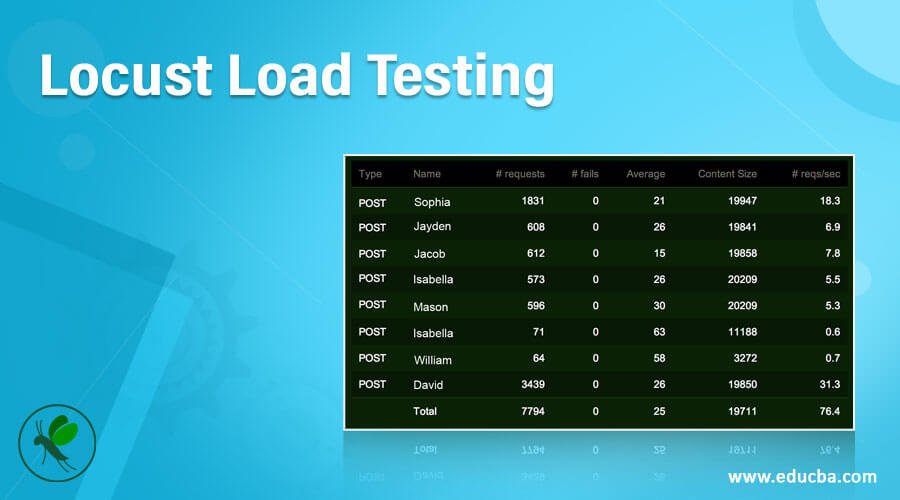
Introduction to Locust Load Testing
The load testing tool written in Python language to check the performance issues of an application is called Locust tool. Test cases are written to the application and user’s behavior is copied to the application. This helps to run the test cases and check for performance issues in the system. A web interface is used in the system so that the link helps to know the bottlenecks in the application. Locust is open source and it notifies the performance to the user. If more load has to be tested, the load can be distributed and checked with the tool.
What is Locust Load Testing?
- While working in a system, it is important to know the load of the system so that the performance can be managed by checking the loads and managing the same. Load testing makes the user aware of the traffic the system facing and the network requests received at any time by the system. The data collected are stored and checked for the performance.To know if there are any issues in the performance of the system, the Locust tool can be used to check the load. The user can create the loads artificially to check how the system manages the higher load.
- This helps to know if the system can work well with higher load and traffic conditions. Logs can be taken to check for the system working and production. The usage patterns then help the user to achieve the target and to note down the system working. The artificial loads are created with the help of the Locust tool to know the working condition of the system. Locust tool is easy to install and use and hence many testers prefer this tool. The tool is of distributed kind. Mostly, the tool is intended for users with the website implementation so that the codes can be checked properly with the help of Python code in the tool.
- This helps to know how many users a system can handle at a time and how many processes a system can run in parallel. The tool can be used for the systems as well.When the test is performed, the group of test cases or swarms will check into the website to see the working of the site. This is kind of attacking and the working of each test case is noted. This helps to identify the loads in the website or the system. The loads or the working can be monitored with the help of a web interface written in Python language in another system of the tester or another application. In this way, the bottlenecks of the website or the performance of the system can be monitored.
- This helps to improve the system working. This is in a way attacking the site from a useful site to know the working of the site.The tool checks for the events happening in the website and the number of users working at a time in the site. This helps to manage the load of the system. When a test case of locust is run in the site, it runs the Locust’s process and not the website’s process like other tools. Any scenarios can be written with Python code and checked in the website so that complex events are checked easier than other tools. The scenarios can be written based on the need of the tester to check the performance complexities.
Working of Locust Load Testing
- The Python environment is needed for Locust working and hence it is important to setup Python and other tools before installing Locust. Check for the Python version in CLI. Then install the pip and related tools and check the version for the same. Also, a virtual environment can be used to install Locust.
- Working of Python basic functions has to be tested first. Locust works with web clients and hence HTTP client is needed in the tool. An API is used and the status must be successful while running the tool. A class must be defined with various subclasses which describes the time duration the user should wait before checking the working of API.
- Before running the locust test, the path has to be specified in the API and host name should be given in the link of the tool. A log will be provided and then the tester has to check the web interface in the system. In the UI, we have to give the number of users to simulate and the number of users spawned per second. There can be 1000 and 500 users respectively in the system.
- The tool displays the graph with the statistics of the number of users, requests made and the mean values of the responses. Also, it provides an option to download the data in excel or csv format.
- If a User Interface is not preferred, the tester can run a command to check the requests. The command can be given to set up the desired duration of the test as well. Locust makes the tasks easy with the help of simple commands and the UI in the system.
- The test can be completely based on events or the functions written with the help of Python. It’s monitoring capability makes the system to check the traffic and the bottlenecks occurring in the website during the handling of requests.
- A repository can be created or a server can be assigned for the Locust working in the system. Here, we can use containers if a virtual environment is set up or the servers directly if the system uses its internal storage for the application. The communication either with the server or with the Docker has to be handled carefully due to the network issues in the system.
- The resources are limited in locust load testing and it can handle the traffic created by the website. It can handle multiple machines and different users and this is the important usage of the tool. We can also create a clustered environment to test different machines and the performances can be logged properly.
Recommended Articles
This is a guide to Locust Load Testing. Here we discuss the introduction locust load testing and working of locust load testing. You may also have a look at the following articles to learn more –
