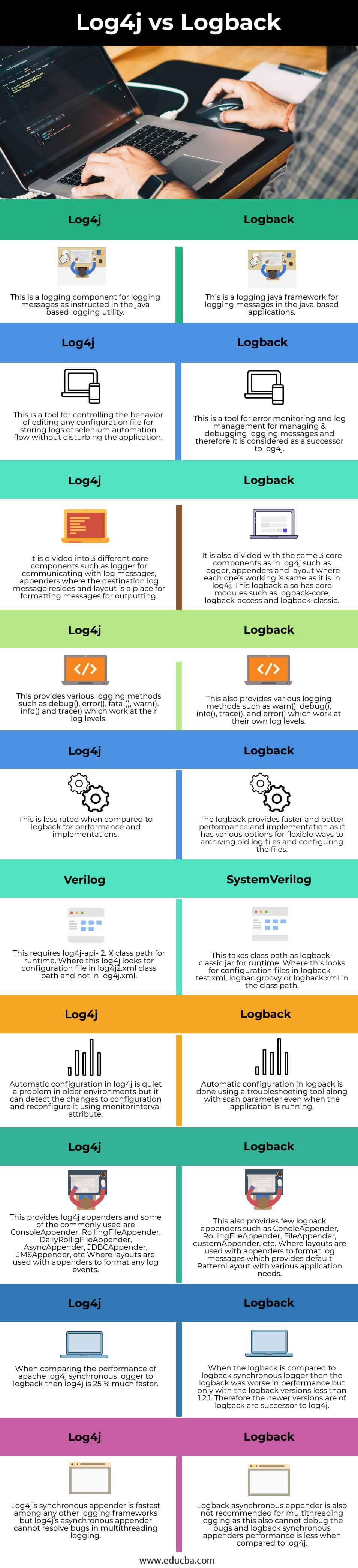Updated April 6, 2023
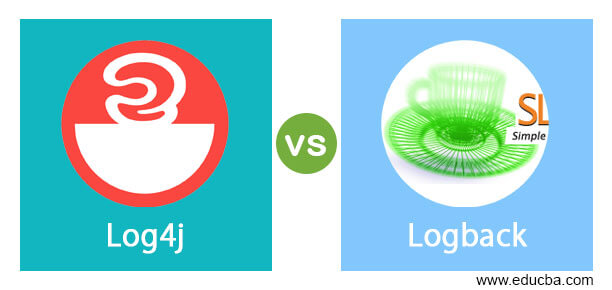
Difference Between Log4j vs Logback
The following article provides an outline for Log4j vs Logback. Log4j has been defined as java based application with logging utility which is the java framework for logging messages to a different output, which helps enable to locate the problems. Logback is defined as the successor to log4j, which is also a java framework for logging messages in any java based applications. In general, log4j and logback are java’s logging frameworks for modifying the configurations at runtime and can also have outputs at different destinations. There are different versions of log4j (log4j1, log4j2, lg4j3, etc.), and the version which works similarly to a logback framework is log4j 2. Therefore as log4j and logback are at an equal position when compared for their performance and in present versions, log4j has been closed, and only log4j2 and logback are used instead of log4j and logback.
Head to Head Comparison Between Log4j vs Logback (Infographics)
Below are the top 10 differences between Log4j vs Logback:
Key Difference Between Log4j vs Logback
Let us discuss some of the major key differences between Log4j vs Logback:
- Better versions: When we compare versions of log4j and logback, then log4j is better than logback versions less than 1.2.1. As logback is improved, version log4j and versions log4j2 and logback have no difference in terms of performance or any features. Therefore log4j is the most used logging utility before the logback newer versions were invented.
- Implementations: As log4j is an older version and now the new logback internals are improved to work ten times faster than log4j on critical executions, which also have smaller memory footprints that are not supported in log4j.
- Reloading configuration files automatically: In logback the reloading of configuration files is supported by using logback-classic with modifications. In log4j, this is done with DOMconfigurator PropertyConfigurator through configureAndWatch method. Whereas there is a separate thread created in log4j through the configureAndWatch method, and this thread cannot be stopped, and hence it is unsafe for JEE, but in logback, this logback-classic plays well within the JEE environment because this does not create any threads while the scanning process.
- Root logger: In logback, root logger is configured through <root> element, which can support level attributes such as TRACE, INFO, DEBUG, ERROR, WARN, ALL, or OFF. Whereas the root logger is defined by the level DEBUG in log4j. In logback, the level of root logger cannot be inherited, and in log4j, root logger is always the logger configured and can inherit through child logger. Note that logging levels are case sensitive when defining.
- Filters: In log4j, there are very less options provided filtering capabilities than logback. Because in log4j, it has the logging to come down till DEBUG level, which will create more logging data, leading to complexity in analyzing the logging data and slowing down the performance. But this is not in the case of logback as we can stop at the WARN level; instead of customers logging at DEBUG level and creating more logging information, the customers can wait at WARN level.
Log4j vs Logback Comparison Table
Let’s discuss the top comparison between Log4j vs Logback:
| S. No | Log4j | Logback |
| 1 | This is a logging component for logging messages as instructed in the java based logging utility. | This is a logging java framework for logging messages in the java based applications. |
| 2 | This is a tool for controlling the behavior of editing any configuration file for storing logs of selenium automation flow without disturbing the application. | This is a tool for error monitoring and log management for managing & debugging logging messages, and therefore it is considered as a successor to log4j. |
| 3 | It is divided into 3 different core components such as logger for communicating with log messages, appenders where the destination log message resides, and a layout that is a place for formatting messages for outputting. | It is also divided with the same 3 core components as in log4j, such as logger, appenders and layout, where each one’s working is the same as it is in log4j. This logback also has core modules such as logback-core, logback-access and logback-classic. |
| 4 | This provides various logging methods such as debug(), error(), fatal(), warn(), info() and trace() which work at their log levels. | This also provides various logging methods such as warn(), debug(), info(), trace(), and error() which work at their own log levels. |
| 5 | This is less rated when compared to logback for performance and implementations. | The logback provides faster and better performance and implementation as it has various options for flexible ways to archiving old log files and configuring the files. |
| 6 | This requires log4j-api- 2. X class path for runtime. Where this log4j looks for a configuration file in the log4j2.xml class path and not in log4j.xml. | This takes the class path as logback-classic.jar for runtime. Where this looks for configuration files in logback -test.xml, logbac.groovy or logback.xml in the class path. |
| 7 | Automatic configuration in log4j is quite a problem in older environments, but it can detect the changes to configuration and reconfigure it using monitorinterval attribute. | Automatic configuration in logback is done using a troubleshooting tool along with scan parameter even when the application is running. |
| 8. | This provides log4j appenders, and some of the commonly used are ConsoleAppender, RollingFileAppender, DailyRolligFileAppender, AsyncAppender, JDBCAppender, JMSAppender, etc. where layouts are used with appenders to format any log events. | This also provides few logback appenders such as ConoleAppender, RollingFileAppender, FileAppender, customAppender, etc. Where layouts are used with appenders to format log messages which provides default PatternLayout with various application needs. |
| 9 | When comparing the performance of apache log4j synchronous logger to logback, then log4j is 25 % much faster.
|
When the logback is compared to logback synchronous logger, then the logback was worse in performance but only with the logback versions less than 1.2.1. Therefore the newer versions are of logback is a successor to log4j. |
| 10 | Log4j’s synchronous appender is the fastest among any other logging frameworks, but log4j’s asynchronous appender cannot resolve bugs in multithreading logging. | Logback asynchronous appender is also not recommended for multithreading logging as this also cannot debug the bugs, and logback synchronous appenders performance is less when compared to log4j. |
Conclusion
This article concludes that there is no much difference in these logging frameworks based on Java applications. The log4j is less considered than logback only when there were no higher logback versions, but now logback is considered faster than log4j. Therefore we cannot recommend any java logging utility based on the performance as buffered handler implementations impact it. So there is no much difference that can be figured in log4j and logback.
Recommended Articles
This is a guide to Log4j vs Logback. Here we discuss the Log4j vs Logback key differences with infographics and comparison table, respectively. You may also have a look at the following articles to learn more –