Updated March 15, 2023
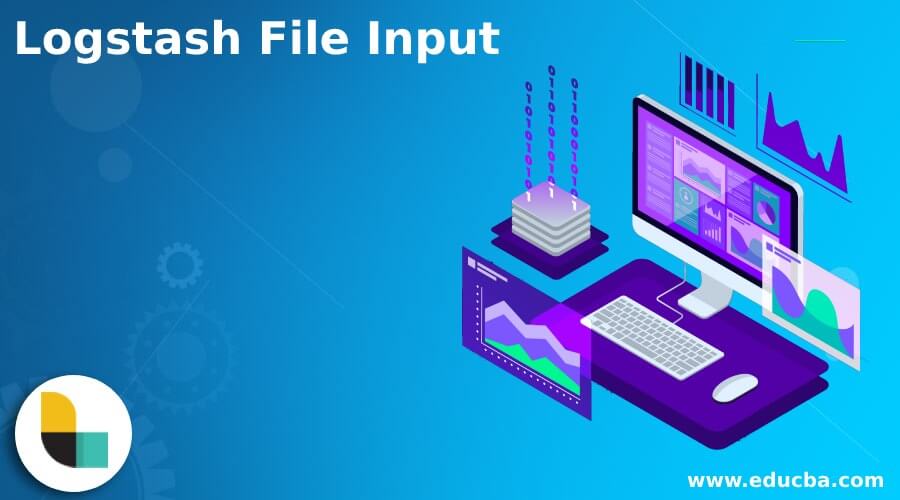
Introduction to Logstash File Input
The logstash file input is defined as, the logstash file input is the initial part of the configuring files which may be the input, the input in the logstash is the input plugins in which it allows to a special origin incident that to be read by the logstash in which it can take input in the form of a file, beats, and there are two types of files in the logstash which can able to describe the pipeline of Syslog, HTTP, TCP, SSL, UDP, stdin, the processing and also which can manage the startup and execution of the process.
What is logstash file input?
The logstash file input is the initial step in the configuration of file in which we can say that it is the input which we can provide to and the logstash plugins are accountable for consuming data, the file inputs can be used at the back end of our files when we try to send the surviving content of any file then we have to set the starting point at the beginning. Then we can go further with the process of configuration; the logstash is the important part because it has the capability to combine logs and events from different sources; for various platforms, more than 50 plugins can be used. It can also be avail by the different databases in which we can say the logstash can take part in the gathering and processing data from different sources and that has been sent to other systems for storage and analysis.
Logstash file input configuration?
The logstash has a very easy configuration in which it allows to define the input, output, and filters with their special options, the configuration can simply convert into code, and then it can be able to execute, there is one thing which we need to keep in mind that we need to write our own code and after that, we have to debug that,
- Let us see how we can add the log files in a list of input logs, and the log file should be in index form as we have written below,
{index:"1234", id:1, message: “send me"}
- After that data has been added to the config file, such as given below,
input {
file {
path => "C:/doc/*.logs"
initial_posi => "beginning"
sincedb_path => "NULL"
codec => JSON
}
}
Path: In this section, we can tell logstash that the input can come from the log files.
Codec: In this section, the logs files will not be considered here.
Initial position: We can able to define the initial processing from the beginning of the start of any event.
Since dB path: In this section, we have defined the value as null, so it means that logstash can store a pointer for indicating where we can get the events.
The configuration of logstash has three sections: input, output, and filters. We can have the different instances so that we can able to relate each section together in one file; there is no need to group them all by their type; the configuration is generally. For example, in the input section, the file input will need to tell to logstash that to pull the logs from the access log, and in the filter section, we have to apply a grok filter that can able to check the string of log and then it can occupy the space.
Compressed file requires:
Making use of the compressed file works well for creating something smaller than its original size, which can be done by using tools like WinRar, 7Zip, even though the elasticsearch also has the property to compress the data, which can be used between the nodes and clients.
To compress the files require HTTP/TCP compression in which it can allow to compressed on their nodes by giving it properties; it also requires the responses which can be handled by the compressed data, for handling the compression, there are some clients who are taking part in handling the compressed data that may be high level and low level but the high-level client will not able to manage the compressed responses and the low-level client will able to manage the fresh responses.
Logstash file input servers
The logstash can support many type file input servers such as Amazon S3, Salesforce, Twitter input, AWS cloud watch, given below,
-
Amazon S3
The Amazon S3 server has been combined with the objects available to be used for storing at Amazon S3 and to gain data from the websites and mobile applications; the input plugin can flow the files from its bucket in the same process like file input.
-
Salesforce input
The salesforce input of plugins can able to combine with the salesforce in which it is the most admired plugin for managing tasks in marketing; the plugins allow plugins that to query the salesforce with the help of its query language, which is the Salesforce Object Query Language, in the query language has been designed to gain data from the salesforce system.
-
Twitter input
This plugin allows to use of the ELK pile to vessel data from the Elasticsearch, and that data has been used for the analysis of the Twitter trend, the plugin it can able relate the events from the API of it, and that can be crafted to the Elasticsearch directly.
-
AWS cloud watch
The cloud monitoring service can allow the monitor to monitor the services and occurrence to get an actionable understanding of our cloud arrangement; the platform can gather different types of operational data for configuring the high resolutions alarm.
Conclusion
In this article, we conclude that logstash can support a large possibility of popular log and events in which it allows to use of input plugins for a number of major networking platforms, so we have also discussed the compressed file which is required and the file input configuration used in the logstash.
Recommended Articles
This is a guide to Logstash File Input. Here we discuss the logstash can support a large possibility of popular log and events in which it allows to use of input plugins. You may also have a look at the following articles to learn more –
