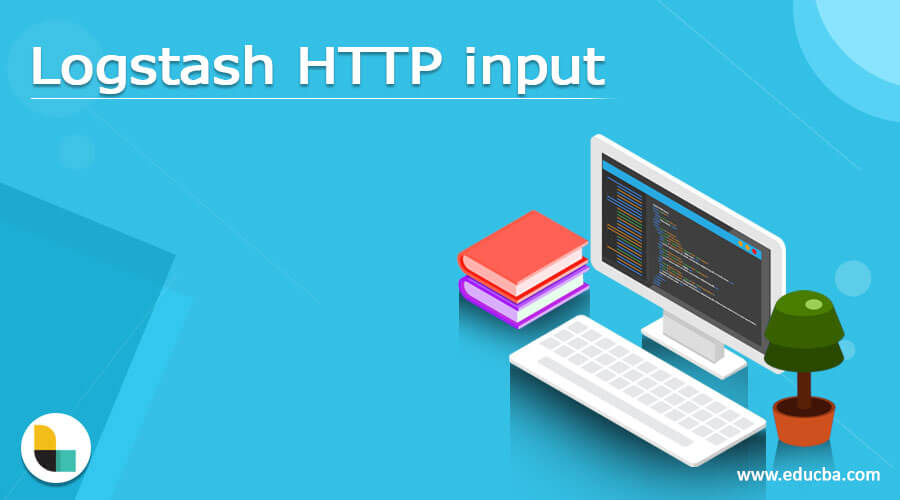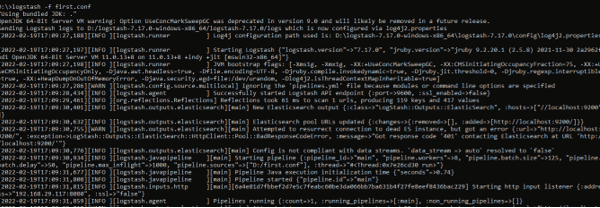Updated March 14, 2023
Introduction to Logstash HTTP input
The logstash-input-http is one of the plugin and it is available as the open-source anywhere which is included with the default plugins that can be already distributed with the latest and official release application send an HTTP request to the server endpoint that can be started using the input and Logstash will be converted to the specified events for the frequent processing datas response will be the plain text, JSON formats.
Introduction logstash http input
Generally, the data is sent over using the HTTP request and the body of the response content will be the JSON, XML formats. The http plugin will be created using the logstash internal data structure from the CSV inputs and the filters will be used to extract the datas from the CSV to the column fields the mutate filter will remove the unused fields from the http plugins output is sent to the Elasticsearch field and stdout fields is supported for the timestamp of the datas and then the logstash data will create the own timestamp field by using the system time. The username and password are the most optional ones for the http plugin.
logstash HTTP input plugins
By using this https input we can receive the single or multiline events over the https and the applications can send the HTTP request to the endpoint server and start by using the input and Logstash codes will convert to the processing events for the subsequent threads. The end users can pass the datas by using plain text, JSON, or any other formatted data by using web browsers. For the Content-Type the application/json will be the most usable format and the json codec is mainly used for all the data formats especially the plain codec will be the main target of the logstash events. Inputs can be used to receive the webhook requests to integrate with other web services and the applications for the vast plugins in the software ecosystem that are available in the Logstash trigger action events from the application.
Some of the common http input configurations supported as the plugins like below,
The above keywords are add_field, codec, id, tags, and type these are the default keywords of the http input plugin. For each keyword, it has a separate datatype format and decoding the user input datas in the pipeline.
How to use logstash http input?
In addition to the decoding events, the input of the HTTP headers will contain the request and response the http input plugin will convert the http post request with an html and the response body is sent to the application server at the endpoint we specified by the plugin and Logstash to the message events. The application mainly passes the datas to the html, JSON, plain text, or any other formatted datas to the endpoint by using the corresponding logstash codec into the transforming message. We already know that the http input plugin will receive the webhook requests for helps to integrate the web application vast plugin ecosystem will be available in the Logstash for triggering the actions in the Logstash events from right to the application and send it to them to the Elasticsearch stack. The plugin mainly supports the user along with the datas on the http basic authentication headers and creates access to the SSL-based certificates for sending datas securely through the http client certificates with the help of the https protocol. HTTP API will transform the response message to the event and send that message through the pipeline structure.
logstash http input configuration:
The logstash http input plugin will be configured using the file like fileName.conf. The input plugin will be used for the http session and the details are to be handled using the protocol with default details like port, log in details, and SSL user details also by using the elasticsearch the input and output details are got by using the plugins and it will be hosted with the domains and servers it may be the cluster setup and the protocols to be followed strongly and comparing with the older and newer versions. The configuration file will be used instead of command-line arguments and created with the HTTP pipeline. conf file using the postman or other web-based tools to send the client request to the server or target endpoint like elasticsearch by viewing like Kibana and other tools etc.
Basically, the filter section will catch the specific request and it will be parsed to the tool like grok and creating and assigning the memory space for CPU, etc. The specific column or field value is to be stored in a separate area space. While in the output section we do follow the data allocation for attempting based on the inputs like below,
input{
http{
host=>””
port=>””
type=>””
}
}
filter
{
grok{
match => {
“”=>””
}
}
}
output{
elasticsearch{
hosts=>””
index=>””
}
}
Logstash Http Input Example:
input {
http {
host => "localhost"
port => 8080
tags => ["First"]
}
filter {
grok {
match => {
"testmsg" => "^http://%{DATA}/%{DATA:request}$"
}
}
}
output {
if "First" in [tags] {
elasticsearch {
hosts => ["localhost:9200"]
index => "first-%{+YYYY.MM.dd}"
}
}
}
Sample Output:
In the above example, we used to logstash HTTP plugins in different ways like we created multiple HTTP input plugins called the single input elastic and by using the filter plugin we filtered and segregated the user input datas with some different ways. The grok command is used for the filtered index that is the matching strings are to be calculated by using this command. In the output section, we used some validation like if, hosts and index are to be validated using the elasticsearch, and the filtered condition is validated on the user inputs based on the loop condition which is to be calculated.
Conclusion
In logstash http input is one of the plugins that will be used to send the web datas to elasticsearch. With the help of kibana, we will see the user inputs as the log with index patterns. The inputs will be of any type related to the http web.
Recommended Articles
This is a guide to Logstash HTTP input. Here we discuss the Introduction, logstash HTTP input plugins, How to use logstash http input, Examples with code implementation. You may also have a look at the following articles to learn more –