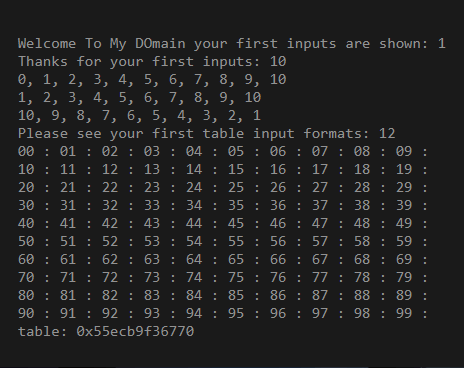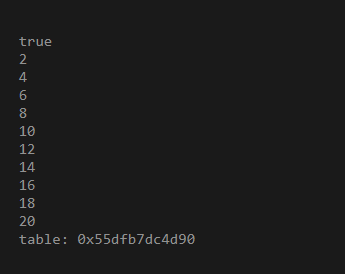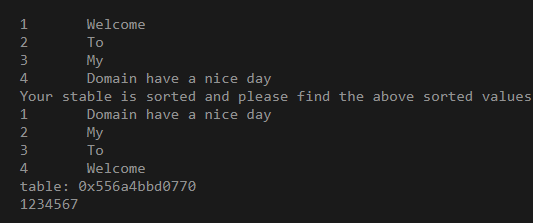Updated April 11, 2023
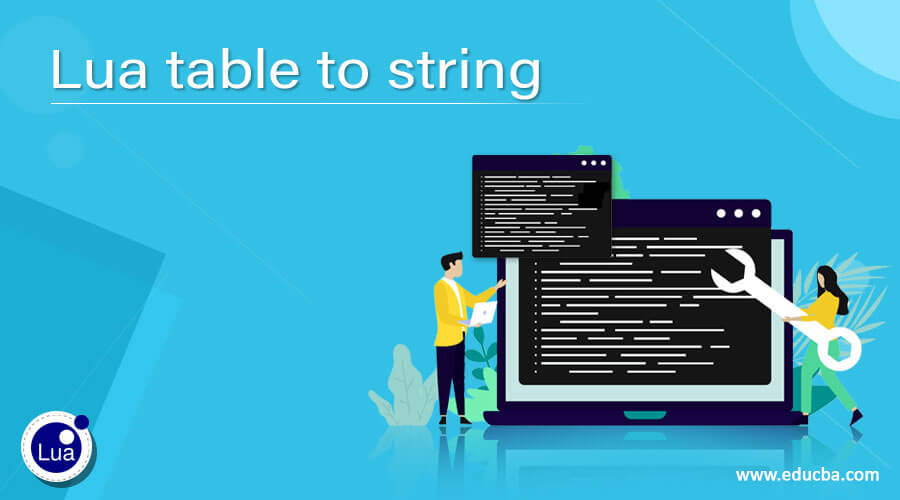
Introduction to Lua table to string
The Lua table.toString() is one of the default method for the table feature and it is mainly used to convert the table data to string type so the Lua syntactically to correct string for recursively encodes the table contents of tbl data back into the Lua source codes the returned data will be the string type values and can be to give the values to the Lua compilers which will be used for to compile it back to the same table basically the tables are only the container types and the values are stored as key, value pairs.
Syntax:
In Lua table is used to construct and stored the data in the rows and columns formats. The data are represented using the curly brackets and it will be stored in a separate variable. We used table.tostring() method for to convert the table values to the string type.
function function_name()
{
table.concat(value: type)
variable name = {‘values’}
table.tostring(variable name) // tostring() is the default method for to convert table to string values
table.concat(variable name) //concat() is the default method for string package
---some lua script code logics depends on the user requirement----
}The above codes are the basic syntax for using the tostring() method in the lua script. We used some other default methods which related to the string package is more user-friendly for to implement and convert the table datas to string datas.
How table to string function works in Lua?
The Lua script have many features among that table is one of the main features for to entering, storing, and retrieving the data in table format. The table data are rows and column formats, we can also convert the same data to another type like string, etc. For each values, there has been separate index that the table inputs and outputs used in the string formats and it is a readable one it act as the key type. Generally, the tables in Lua script are neither values nor variables and they are objects also by using the constructors are expressions that can be create and initialize the tables. If we use’ {}’ curly braces on the constructor that is empty constructor creates the empty tables also constructor initialized the arrays. The table keys are should be the number or string types but the table values must be the number formats also the strings, tables, or values that can be implement with the “_undump” metamethods among that other methods will be discarded automatically on the script. The indent is the indentation of the output results it will be omitted the unnecessary whitespaces are left out, it’s difficult to read but space is more efficient on the code. If we use table.fromstring() method is the reverse process that is string values are converted to table formats.
Examples
Let us discuss examples of Lua table to string.
Example #1
Code:
vars = {}
for i = 1, 10 do
vars[i] = i
end
io.write("Welcome To My DOmain your first inputs are shown: ", vars[1], "\n")
io.write("Thanks for your first inputs: ", #vars, "\n")
table.insert(vars, 1, 0)
print(table.concat(vars, ", "))
table.remove(vars, 1)
print(table.concat(vars, ", "))
table.sort(vars, function(a,b) return a>b end)
print(table.concat(vars, ", "))
vars1 = {}
for i = 0, 9 do
vars1[i] = {}
for j = 0, 9 do
vars1[i][j] = tostring(i) .. tostring(j)
end
end
io.write("Please see your first table input formats: ", vars1[1][2], "\n")
for i = 0, 9 do
for j = 0, 9 do
io.write(vars1[i][j], " : ")
end
print()
end
local outputs = tostring(vars)
print(outputs)Sample Output:
The above example we use for loops to iterate the values and those values will be arranged and stored it as table data. After storing we can convert the table data to string formats using tostring() method and print the table id on the output console.
Example #2
Code:
vars = {}
for i = 1, 10 do
vars[i] = i
end
vars1 = {
__add = function (tbl1, tbl2)
vars1 = {}
for j = 1, #tbl1 do
if (tbl1[j] ~= nil) and (tbl2[j] ~= nil) then
vars1[j] = tbl1[j] + tbl2[j]
else
vars1[j] = 0
end
end
return vars1
end,
__eq = function (tbl1, tbl2)
return tbl1.value == tbl2.value
end,
__lt = function (tbl1, tbl2)
return tbl1.value < tbl2.value
end,
__le = function (tbl1, tbl2)
return tbl1.value <= tbl2.value
end,
}
setmetatable(vars, vars1)
print(vars == vars)
vars2 = {}
vars2 = vars + vars
for z = 1, #vars2 do
print(vars2[z])
end
local outputs = tostring(vars2)
print(outputs)Sample Output:
In second example we can use metatables logic and print the integer or numbers that is we can print the even numbers on the console using the for loop. But the numbers are printed using the table format logics with the help of functions. We can pass the two table arguments like tbl1 and tbl2 and using the table.tostring() method the table data are converted and print the table id on the output console.
Example #3
Code:
vars = {"Welcome","To","My","Domain have a nice day"}
for k,v in ipairs(vars) do
print(k,v)
end
table.sort(vars)
print("Your stable is sorted and please find the above sorted values")
for k,v in ipairs(vars) do
print(k,v)
end
local outputs = tostring(vars)
print(outputs)
i = 1
while (i <= 20) do
io.write(i)
i = i + 1
if i == 8 then break end
end
print("\n")
print("Your input is iterated and validated with the user conditions")
repeat
io.write("Your input is validated")
vars2 = io.read()
until tonumber(vars2) == 15
for i = 1, 10, 1 do
io.write(i)
end
print()
inputs = {"First", "Second", "Third", "Four", "Five",
"Six", "Seven", "Eight", "Nine", "Ten", "Eleven",
"Twelve"}
for k, v in pairs(inputs) do
io.write(v, " Thanks for your script and your output is shown")
end
print("Have a Nice Day")Sample Output:
In final example, we have implement the table and also we are able to sort the table data. Using the sort() default method we can achieve it. We also use table.tostring() method for converting the table data to string and we can print the table id on the output console.
Conclusion
In Lua script we can casting the data from one type to another type like string to integer or integer to string like that we can convert the table data to string type using the default method like tostring() method. With the help of conversion, user feels memory and performance is increases on the application.
Recommended Articles
We hope that this EDUCBA information on “Lua table to string” was beneficial to you. You can view EDUCBA’s recommended articles for more information.