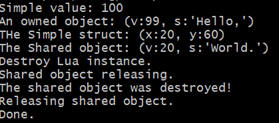Updated April 10, 2023
Introduction to Lua userdata
The Lua userdata represents arbitrary C/C++ data that can be used from within Lua. The userdata is one of the basic types in Lua, it allows arbitrary C/C++ data to be stored in Lua variables. The value of the userdata is a pointer to the block of raw memory. In simple to hold data that are useful from c and which should be managed from Lua, they are used. They have key features their individual metastable that binds C or C++ objects to Lua. We can populate its metatable by using the C/C++ methods, they can access, modify and or use the contents of the userdata. For example, io library that has C FILE * pointers in userdata through which it provides bindings to its methods lie write, read methods. The io library ensures that one of its file objects closes an association FILE * by Implementing the __gc metamethod when it is collected.
Note – There are two kinds of userdata.
- Light userdata- Here the block of memory is managed by the host.
- Full userdata – Here the block of memory is managed by Lua.
We can create a userdata from C/C++ API, using the lua_newuserdata() method, that creates and push userdata to the stack and return the pointer to its content to initialize it.
Working of the userdata type in Lua programming
The userdata which represents an arbitrary C/C++ data that can be used in variable, that means the data which is created in C/C++ can be access in the program. The userdata can be created by using the lua_newuserdata() function, it creates the block of memory of the specified size then push the userdata on the stack and gives the address of the block, So this userdata we can access in the program by calling the defined functions in C/C++.
Examples
Example of userdata type in Lua programming to show how to create the userdata in C++ –
Program Example #1
#include <memory>
#include <stdio.h>
#include <string>
#include <stdlib.h>
extern "C" {
#include <lua.h>
#include <lauxlib.h>
#include <lualib.h>
}
namespace {
void PushSimpleValue(lua_State* lua, int value) {
// Creating userdata value which will be shared between C++ and Lua.
// This userdata is a pointer which point to memory allocated by Lua.
auto& udata = *(int*)lua_newuserdata(lua, sizeof(int));
// This is a simple value. Lua just allocates the memory to it, but we need to initialize it with some value.
udata = value;
// creating the metatable for the userdata by which the userdata can be access or call
// in the Lua such as function and return the stored value of the userdata.
lua_newtable(lua);
lua_pushstring(lua, "__call");
lua_pushcfunction(lua, [](lua_State* lua){
auto& udata = *(int*)lua_touserdata(lua, 1);
lua_pushinteger(lua, udata);
return 1;
});
lua_settable(lua, -3);
lua_setmetatable(lua, -2);
}
struct Struct {
int x = 0;
int y = 0;
};
void PushSimpleStruct(lua_State* lua, const Struct& s) {
// Simple Struct userdata value which will be shared between C++ and Lua.
auto& udata = *(Struct*)lua_newuserdata(lua, sizeof(Struct));
// Lua just allocates the memory to it, but we need to initialize it.
udata = s;
// creating the metatable for the userdata by which the userdata can be access or call
// in the Lua such as function and return the stored value of the userdata.
lua_newtable(lua);
lua_pushstring(lua, "__index");
lua_pushcfunction(lua, [](lua_State* lua){
auto& udata = *(Struct*)lua_touserdata(lua, 1);
const std::string key = lua_tostring(lua, 2);
if (key == "x") {
lua_pushinteger(lua, udata.x);
} else if (key == "y") {
lua_pushinteger(lua, udata.y);
} else {
lua_pushnil(lua);
}
return 1;
});
lua_settable(lua, -3);
lua_setmetatable(lua, -2);
}
struct TObject {
int v;
std::string s;
};
void OwnedObjectPush(lua_State* lua, TObject&& t) {
// TObject userdata value which will be shared between C++ and Lua.
auto udata = (TObject*)lua_newuserdata(lua, sizeof(TObject));
new (udata) TObject(std::move(t));
// Create a metatable for the userdata through that object can be access in 2 ways- "__gc" and "__index"
lua_newtable(lua);
lua_pushstring(lua, "__gc");
lua_pushcfunction(lua, [](lua_State* lua){
(void)printf("Releasing shared object.\n");
auto udata = (TObject*)lua_touserdata(lua, 1);
udata->~TObject();
return 0;
});
lua_settable(lua, -3);
lua_pushstring(lua, "__index");
lua_pushcfunction(lua, [](lua_State* lua){
auto& udata = *(TObject*)lua_touserdata(lua, 1);
const std::string key = lua_tostring(lua, 2);
if (key == "v") {
lua_pushinteger(lua, udata.v);
} else if (key == "s") {
lua_pushlstring(lua, udata.s.c_str(), udata.s.length());
} else {
lua_pushnil(lua);
}
return 1;
});
lua_settable(lua, -3);
lua_setmetatable(lua, -2);
}
void PushShared(lua_State* lua, const std::shared_ptr< TObject >& t) {
// Create TObject userdata value
//
// The "std::shared_ptr" allows the shared object to own its own reference in Lua .
auto urdata = (std::shared_ptr< TObject >*)lua_newuserdata(
lua,
sizeof(std::shared_ptr< TObject >)
);
// allocate the memory and initialize it.
new (urdata) std::shared_ptr< TObject >(t);
lua_newtable(lua);
lua_pushstring(lua, "__gc");
lua_pushcfunction(lua, [](lua_State* lua){
(void)printf("Shared object releasing.\n");
auto urdata = (std::shared_ptr< TObject >*)lua_touserdata(lua, 1);
urdata->~shared_ptr< TObject >();
return 0;
});
lua_settable(lua, -3);
lua_pushstring(lua, "__index");
lua_pushcfunction(lua, [](lua_State* lua){
auto& urdata = **(std::shared_ptr< TObject >*)lua_touserdata(lua, 1);
const std::string key = lua_tostring(lua, 2);
if (key == "v") {
lua_pushinteger(lua, urdata.v);
} else if (key == "s") {
lua_pushlstring(lua, urdata.s.c_str(), urdata.s.length());
} else {
lua_pushnil(lua);
}
return 1;
});
lua_settable(lua, -3);
lua_setmetatable(lua, -2);
}
// load the "chunck" (the bloack of code of the lua script), insert and execute.
void WithLua(lua_State* lua, const char* chunk, int nargs) {
(void)luaL_loadstring(lua, chunk);
lua_insert(lua, -nargs - 1);
(void)lua_call(lua, nargs, 0);
}
}
int main() {
// Lua instance creating ..
const auto lua = luaL_newstate();
// Lua libraries load
lua_gc(lua, LUA_GCSTOP, 0); // Temporarily disable the garbage collector
luaL_openlibs(lua);
// enable the garbage collector
lua_gc(lua, LUA_GCRESTART, 0);
// calling to the function with as a Lua userdata and give it to a Lua script to use.
PushSimpleValue(lua, 100);
WithLua(lua, R"lua(
local urdata = ...
print("Simple value: " .. urdata())
)lua", 1);
// object sharing to Lua by the userdata
TObject Tbobj1;
Tbobj1.v = 99;
Tbobj1.s = "Hello,";
OwnedObjectPush(lua, std::move(Tbobj1));
WithLua(lua, R"lua(
local urdata = ...
print("An owned object: (v:" .. urdata.v .. ", s:'" .. urdata.s .. "')")
)lua", 1);
Struct st;
st.x = 20;
st.y = 60;
PushSimpleStruct(lua, st);
WithLua(lua, R"lua(
local urdata = ...
print("THe Simple struct: (x:" .. urdata.x .. ", y:" .. urdata.y .. ")")
)lua", 1);
std::shared_ptr< TObject > Tbobj2{
new TObject(),
[&](TObject* p){
delete p;
(void)printf("The shared object was destroyed!\n");
}
};
Tbobj2->v = 50;
Tbobj2->s = "Hello!";
PushShared(lua, Tbobj2);
Tbobj2->v = 20;
Tbobj2->s = "World.";
Tbobj2.reset();
WithLua(lua, R"lua(
local urdata = ...
print("The Shared object: (v:" .. urdata.v .. ", s:'" .. urdata.s .. "')")
)lua", 1);
// Lua instance destroy.
(void)printf("Destroy Lua instance.\n");
lua_close(lua);
(void)printf("Done.\n");
// finished
return EXIT_SUCCESS;
}Output:
As in the above C++ program the userdata is created for the sharing and to own in the program. Each of the steps is explained above in the comment.
Conclusion
The userdata is one of the basic types in Lua. Userdata represents an arbitrary C/C++ data that can be used in Lua.
Recommended Articles
We hope that this EDUCBA information on “Lua userdata” was beneficial to you. You can view EDUCBA’s recommended articles for more information.