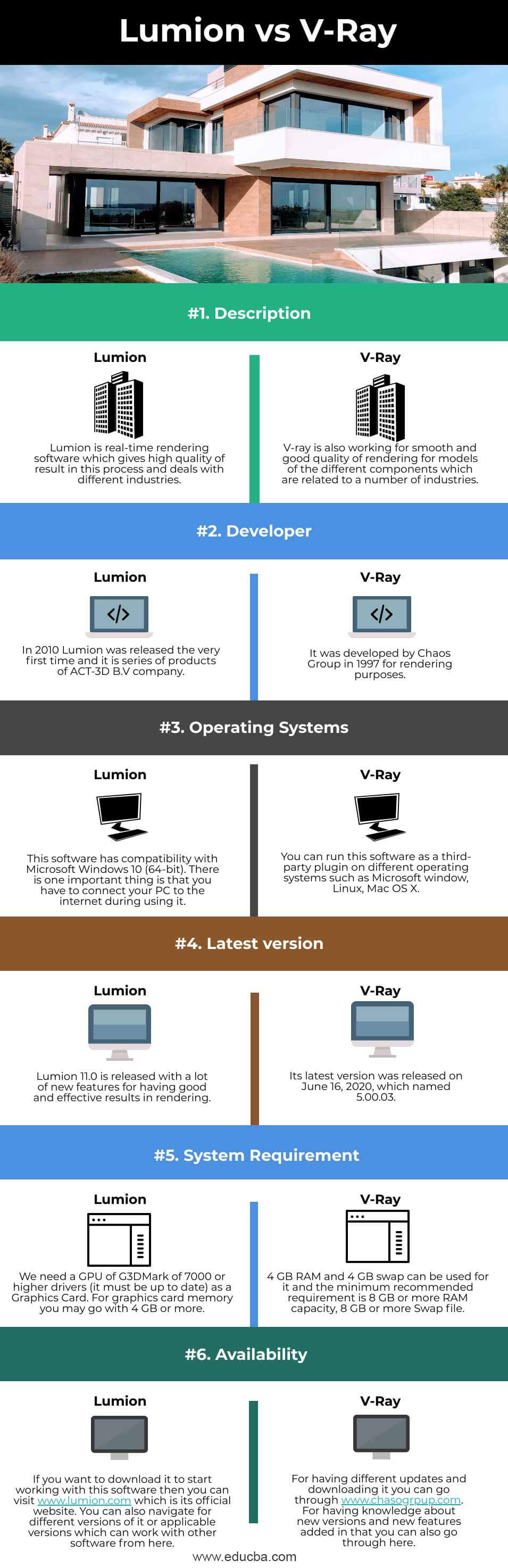Difference Between Lumion vs V-Ray
Lumion is real-time rendering software through which you can make changes in your imported model during rendering and can see update live not only this but it also makes the process of rendering smoother and easier which give the best result in image rendering, panoramas as well as the standard rendering of video or animation. V-ray is similar to Lumion and is biased which generates imagery rendering of different models with its advanced features. It used in different industries for visualizations as well as computer graphics and in these industries, we may include the media and entertainment sector, film and video game production sector, architecture, and some others.
As we told you that we can do high-quality of rendering with both of the software so it is important now to analyze some points about this software so that we can have more knowledge about them.
Head to Head Comparison between Lumion vs V-Ray (Infographics)
Below are the top 6 differences between Lumion vs V-Ray:
Key Differences between Lumion vs V-Ray
Some of the key differences between the Lumion vs V-Ray are given below:
- The very first thing which we will discuss for differentiating both software is their pricing or how much you have to pay for having them? If I tell you about Lumion then you will have two types of packages offers by it. The first one is a commercial package and another one is an Educational package where if you are an educator or student and want to use it for non-commercial purpose then you can use Educational package without pay any charges and you will have advanced features of Lumion 11.0 with this version also. If I tell you about the commercial package of it then you can visit its official website for having information about pricing but you can have Lumion Pro 8 by paying $249 and the main things about its pricing it that it varies according to the versions and features includes with that package.
- Now if you want to purchase V-ray then you will have two types of its products as we have in Lumion. The first one is commercial and the other is Educational. For the Edu product license you have to pay $149 per year and it is for educators as well as for students. This product includes V-ray for Maya, V-ray for 3ds Max, V-ray for SketchUp, V-ray for Mado, V-ray for Unreal, V-ray for Houdini, and many more things you can have in this package. You can visit its official website for more detail about included features of this version. One more thing about this license is that you cannot use this version for commercial purposes because it only allows for educational purposes.
- The commercial package of V-ray can have by paying $699 per year with lots of good features and you can access all updates as well as for future versions. There is one more type of license offered by Chaso which is Chaso Cloud that means you can pay for a specific type of product of V-ray for rendering as per your requirement and its charge vary according to your demanded product of V-ray.
- During working with Lumion you can have a number of assets of modeling for having a more realistic look at your rendered project work. It offers libraries of a number of staff such as furniture, lighting as well as material for a different parts of the interior or exterior components. Whereas with V-ray you will have a number of features such as global illumination algorithms for realistic light rendering, Path tracing feature, photon mapping as well as irradiance maps.
- We are sure you have pointed out a number of good facts from our discussion for analysis of these two products.
Lumion vs V-Ray Comparison Table
Comparison between Lumion vs V-Ray are given below:
|
Basis |
Lumion |
V-Ray |
| Definition | Lumion is real-time rendering software which gives high quality of result in this process and deals with different industries. | V-ray is also working for smooth and good quality of rendering for models of the different components which are related to a number of industries. |
| Developer | In 2010 Lumion was released the very first time and it is series of products of ACT-3D B.V company. | It was developed by Chaos Group in 1997 for rendering purposes. |
| Operating systems | This software has compatibility with Microsoft Windows 10 (64-bit). There is one important thing is that you have to connect your PC to the internet during using it. | You can run this software as a third-party plugin on different operating systems such as Microsoft window, Linux, Mac OS X. |
| Latest version | Lumion 11.0 is released with a lot of new features for having good and effective results in rendering. | Its latest version was released on June 16, 2020, which named 5.00.03. |
| System requirement | We need a GPU of G3DMark of 7000 or higher drivers (it must be up to date) as a Graphics Card. For graphics card memory you may go with 4 GB or more. | 4 GB RAM and 4 GB swap can be used for it and the minimum recommended requirement is 8 GB or more RAM capacity, 8 GB or more Swap file. |
| Availability | If you want to download it to start working with this software then you can visit www.lumion.com which is its official website. You can also navigate for different versions of it or applicable versions which can work with other software from here. | For having different updates and downloading it you can go through www.chasogrpup.com. For having knowledge about new versions and new features added in that you can also go through here. |
It was some of the points by going through which you can build a mindset for this software and get information about how to start work with any one of the above-discussed software. Now let me tell you other facts about Lumion and V-ray for having a more clear view about them.
Conclusion
Now Lumion and V-ray both are familiar software for you and you have all the necessary information about them. You can try this software for understanding their working and analyzing their end result on your own basis and for this purpose try education package of both software, Lumion Edu product is absolutely free so need not to worry about it but you have to pay for V-ray.
Recommended Articles
This is a guide to Lumion vs V-Ray. Here we also discuss the Lumion vs V-Ray key differences with infographics and a comparison table. You may also have a look at the following articles to learn more –