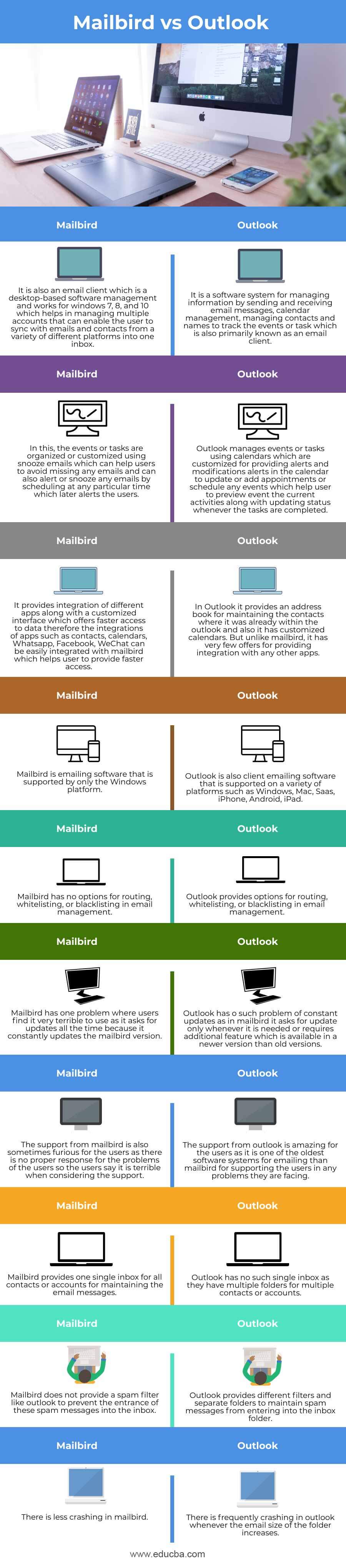Updated June 2, 2023
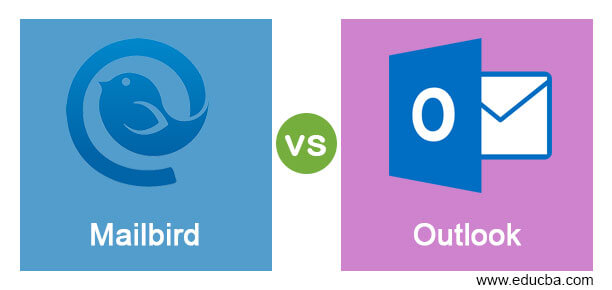
Introduction to Mailbird vs Outlook
Outlook is defined as a software system for managing the personal data or information through sending and receiving email messages which are provided by Microsoft as part of the Microsoft Office suite and this is the email client which also includes functions other than email messaging such as calendar management for event or task management, contact management, web browsing, etc. Mailbird is also defined as an email client which includes functionalities like managing multiple accounts, enabling users to sync emails and contacts from different variety of platforms in a single box and mailbird is a windows based solution.
Head to Head Comparison Between Mailbird vs Outlook (Infographics)
Below are the top 10 differences between Mailbird vs Outlook:
Comparison Table of Mailbird vs Outlook
|
|
Mailbird |
Outlook |
| It is also an email client which is a desktop-based software management and works for windows 7, 8, and 10 which helps in managing multiple accounts that can enable the user to sync with emails and contacts from a variety of different platforms into one inbox. | It is a software system for managing information by sending and receiving email messages, calendar management, managing contacts and names to track the events or tasks which is also primarily known as an email client. | |
| In this, the events or tasks are organized or customized using snooze emails which can help users to avoid missing any emails and can also alert or snooze any emails by scheduling at any particular time which later alerts the users. | Outlook manages events or tasks using calendars which are customized for providing alerts and modifications alerts in the calendar to update or add appointments or schedule any events which help user to preview event the current activities along with updating status whenever the tasks are completed. | |
| It provides integration of different apps along with a customized interface which offers faster access to data therefore the integrations of apps such as contacts, calendars, Whatsapp, Facebook, WeChat can be easily integrated with mailbird which helps users to provide faster access. | In Outlook it provides an address book for maintaining the contacts where it was already within the outlook and also it has customized calendars. But unlike mailbird, it has very few offers for providing integration with any other apps.
|
|
| Mailbird is emailing software that is supported by only the Windows platform. | Outlook is also client emailing software that is supported on a variety of platforms such as Windows, Mac, Saas, iPhone, Android, iPad. | |
| Mailbird has no options for routing, whitelisting, or blacklisting in email management.
|
Outlook provides options for routing, whitelisting, or blacklisting in email management. | |
| Mailbird has one problem where users find it very terrible to use as it asks for updates all the time because it constantly updates the mailbird version. | Outlook has o such problem of constant updates as in mailbird it asks for update only whenever it is needed or requires additional feature which is available in a newer version than old versions. | |
| The support from mailbird is also sometimes furious for the users as there is no proper response for the problems of the users so the users say it is terrible when considering the support. | The support from outlook is amazing for the users as it is one of the oldest software systems for emailing than mailbird for supporting the users in any problems they are facing. | |
| Mailbird provides one single inbox for all contacts or accounts for maintaining the email messages. | Outlook has no such single inbox as they have multiple folders for multiple contacts or accounts. | |
| Mailbird does not provide a spam filter like outlook to prevent the entrance of these spam messages into the inbox. | Outlook provides different filters and separate folders to maintain spam messages from entering into the inbox folder. | |
| There is less crashing in mailbird. | There is frequently crashing in outlook whenever the email size of the folder increases. |
Key differences of Mailbird vs Outlook
Platform support:
In mailbird email software system that supports only platforms such as Windows 7, 8, and 10 but it is difficult and does not support other platforms like mac, Saas, etc. Whereas the platforms that outlook email software system supports are Windows, Mac, Saas, etc unlike mailbird it supports a variety of different platforms other than Windows.
Integration of different apps:
In mailbird, the email software system has options that can integrate with many different apps with this mailbird and the apps that can integrate with this mailbird are contacts, calendars, Whatsapp, Facebook, WeChat, etc which helps the users in faster access to data related to these apps which are required within mailbird. Whereas Outlook has no such apps that integrate with but it already has an address book that maintains the contacts and also it has calendar customization within the outlook instead of separate integration of the apps.
Crashing of emails:
In mailbird, the crashing of email messages is very less when compared to the outlook where the crashing is a common problem yet still the mailbird provides an ease to use or process with emails even though it integrates with a variety of different apps the chances of crashing is less. Whereas, in outlook, there is frequently crashing in this whenever there is an increase in the size of the mail folder. Hence crashing of the email system is more in Outlook compared to mailbird.’
Conclusion
In this article, we conclude that the mailbird and outlook are both email message management software system which are both client email messaging system these handles and manages the email messages, contacts, accounts, calendar tasks, etc. But most of the users go with mailbird as it is very easy to use than outlook as it maintains in one single box instead of different folders. Therefore, it all depends on the user’s requirements as mailbird has different features than outlook and they have separate reviews also.
Recommended Articles
This is a guide to Mailbird vs Outlook. Here we discuss Mailbird vs Outlook key differences with infographics and comparison table. You may also have a look at the following articles to learn more –