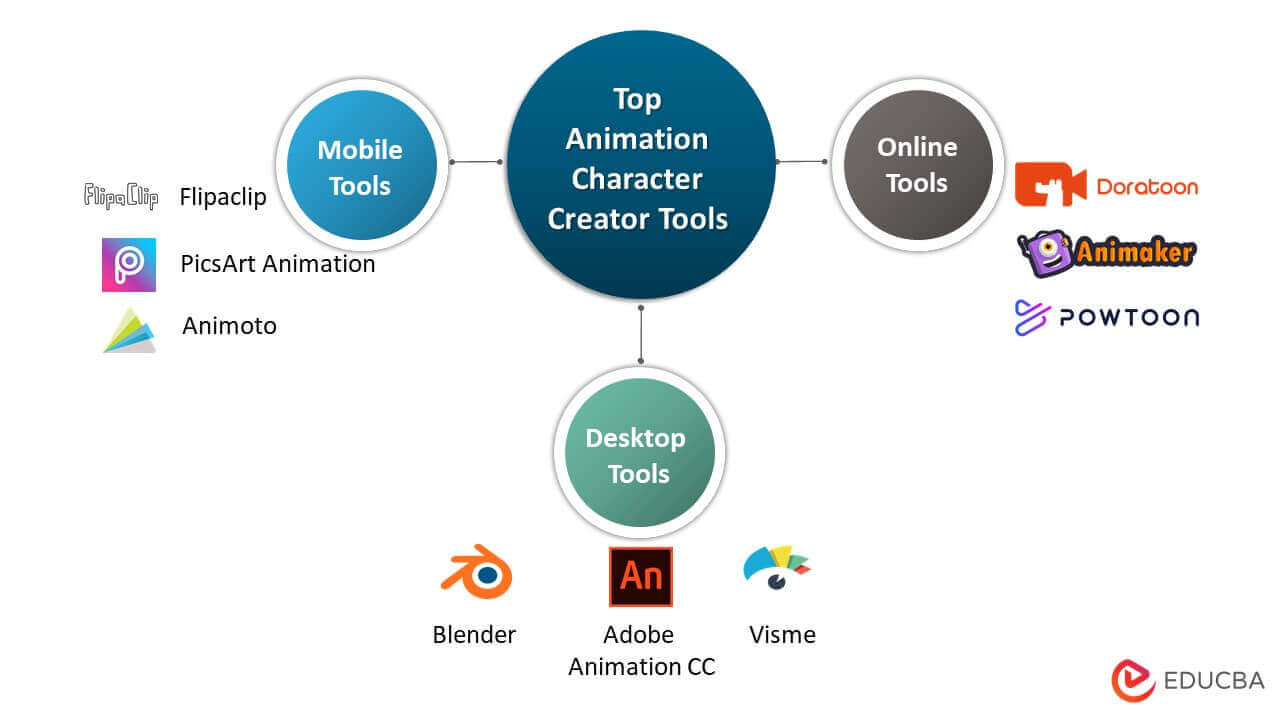Animation Character
Nowadays, businesses have been making use of dedicated animated characters in their promotional or marketing videos.
Why?
A video with an animated character appearing on the user’s feed does not only convey a message or emphasize their services’ features. It also adds a personal or intimate touch, resulting in attracting the user toward the product or message.
So, how to create a personalized animation character?
You can use the following top 15 animation tools listed in this blog to fulfill the purpose.
6 Animated Character Creator (Online)
Following are some of the best online animated character creators with a vast range of features:
1. Doratoon
Doratoon is an online based tool that lets you create animated characters based on gender, ethnicity, and more. It certainly eases your animation procedure but doesn’t also weigh much on your budget.
Moreover, its beginner-friendly characteristics enable you to create a character based on your own personality, like the actions you perform in your daily routine; you can insert it all using Doratoon.
Also, its diverse range of features gives you a sense of direction related to animation.
Features
- It uses AI technology, like text-to-speech for narration
- It provides free characters, elements, etc
- You can use various tools like resize, cut, filter, etc., to align characters
- It gives the option to add/remove pages as per the requirement
- We can add subtitles to the animations.
Why Is This Best?
Doratoon claims to make the most of your little efforts by polishing your animated characters and easing your path with a simple and intuitive interface.
It even has a large storage capacity of up to 500MB without additional charges. Besides, it even offers a wide range of templates, props, elements, and audio, in short, every type of media to make your animation promising for your audience.
In addition, you can not miss this tool, as the variety of animated characters it offers is just extraordinary!
2. Animaker
When it comes to animation, Animaker is the only name that has been sticking to its users since 2014 to bring out their creative instincts.
It helps you build detailed animated characters by considering various aspects of appearance and movements.
You can utilize more than 200 voice templates and a high range of facial features and expressions to create an animated character of your choice. Add a variety of actions and animation styles to your character to give it a new outlook.
Additionally, you can even develop a unique set of videos with the help of in-app media files and sound effects.
Features
- You can use the Google web store to add this software to your browser
- It provides you with an option to share your creation on social platforms
- You can export HD videos in MP4 files.
3. Powtoon
Give your characters a smoother appearance with the help of Powtoon’s unmatchable characteristics. Most businesses with no time to lose, invest in Powtoon to create diverse characters.
They can pick out any template that comes close to your vision and can easily customize it. With Powtoon, you can create cartoon personalities, business presentations, and videos in one spot.
Using different graphics and 100+ graphics, you can customize your characters using text and expand their visual dynamics.
Features
- Easy export and import options
- Intuitive and clean interface
- Multi-layering and image overlay features
- It allows professionals and businesses to license their animations
- Adjust font, size, and colors for your text
4. Biteable
If you have a complex animated character but don’t have much time to invest in the detailing, then Biteable can help you fill out your periodic steps, sparing you a lot of time to focus on essential parts of your cartoon.
Whether you want to implement your vision from scratch or amplify existing characters, it has all the necessary features like customizable templates, transitions, and effects.
The main objective of this app is to create bite-size or shorter videos for promos and ads; however, you can create animated characters of your choice with the help of a detailed inventory.
Simply select the relevant animated character template(huge variety), add music and text, and you are good to go!
Features
- The video lasts for a shorter duration
- Ideal for basic editing
- Adjust individual parts of your characters’ body
- You have access to customize pre-existing videos.
5. Vyond
One of the classics on our list is Vyond, offering various options that professional graphic artists and animators prioritize.
It is known as a reliable option providing ease of use by being able to work on almost every device. You may find it a bit expensive, but it has many crafting options for cartoon characters that are difficult to find anywhere else.
Just use a pre-built character or create one from scratch (whatever suits you) for your video.
Aside from animated character-building features, Vyond provides an automated lip-syncing option especially to bring life to your animated characters and for a more realistic approach to your video.
Features
- It contains pre-licensed animations, templates, images, and videos
- It allows 120 minutes as the maximum duration for a video
- You can download the final video in HD resolution (1080p)
- The free-to-use version is available with limited features.
6. Renderforest
If you are searching for an animation maker that is flexible for creating multiple personas of your animated characters, then Renderforest is a good choice.
It offers endless features that are easy to grasp and is known as a powerful option that simplifies complex animations.
The program is extremely helpful in creating different animations and cartoon-based scenarios for music videos, promos, advertisements, etc.
For that, you can use high-quality character templates or make your own. Also, it allows you to insert that animation to form videos where you can combine multiple transitions, props, actions, and narrations.
Features
- Several templates available for different types of usage
- Over 200 pre-licensed music tracks
- More than 500,000 stock videos and images
- Export videos in HD format up to 1080p resolution without any watermark
5 Cartoon Character Generator (Desktop)
For those who want to start their animation journey professionally using high-end desktop software, the following are our top recommendations:
1. Blender
Blender is one of the best tools available to date when it comes to modeling your animated characters from scratch.
It is a reliable desktop-based tool dedicated to people who know much about animation, appearance, and movements. It helps you create your characters in 2D as well as 3D format by using simulation, rendering, and various editing features.
One of the most promising aspects of Blender is that it has a light and object motion within the app which can be adjusted to display your character from multiple perspectives.
You can utilize the Character Animation Pose Editor or the Non-Linear Animation (NLA) for independent movements. Automatic sound synchronization is also available.
Features
- A detailed and powerful interface with different layout modes
- Advanced freestyle and path-based editing options
- Sculpting, retopology, curve adjustments
- Draw your characters or models directly in 2D and 3D
- A large number of formats are available for exporting and importing
2. Adobe Animate CC
Animation and editing are the two-fold that make a graphic designer stand out among others but choosing a tool that can elevate your design is important too, just like Adobe Animate CC, which is one of the core tools of its franchise.
You can easily create any type of animation from scratch for either marketing or for introducing your brand mascot. Just edit the character frame-by-frame to synchronize its actions, such as talking and walking. You can also create avatars based on yourself here.
Overall, it helps you to give a professional outlook to your animated characters.
Features
- It has Freehand drawing available, which allows illustrations, text, and more
- You can import and add vector images from an external source or add them from an existing library
- You can convert parts of the video into animation by using the strip option
- Make cartoons look realistic using the Bone tool
- One can easily sync voices and sounds
- You can export the file in formats like HTML5 Canvas, QuickTime, GIF, and Flash/Adobe AIR.
3. Visme
Another desktop-based tool with which you’ll be able to create unique animated characters easily for infographics or presentations. It allows its users to create attractive graphics and give a proper appearance to their imaginary characters.
The character library isn’t comprehensive, but it is excellent for beginners to understand how to adjust a simple animation. Currently, the characters are based on casual attire, professional look, mascot, and bots.
Moreover, the app is relatively easy to use and is appropriate for new learners to get a hold of technical video creation skills. Most businesses use Visme to come up with distinctive cartoons for their news feed and stories.
Features
- Create your character while scheduling and publishing your content on a single platform
- Give your stats and figures a unique outlook
- Pick from a vast collection of customizable templates
- Make your characters stand out using pre-licensed icons, and elements
4. DesignDoll
Design Doll is a desktop software helping you create realistic and humanoid characters in 3D settings. The app allows you to come up with unique compositions, appearances, and postures for your characters.
Also, it has an intuitive interface and is known to make personalized dolls and give them creative poses. You can use the blending method for that, enabling you to create forms and sizes of your character’s body parts, suiting the tone of the video.
In addition, numerous custom props and models(2D and 3D) are available, and you can even import some depending on your characters’ requirements.
Features
- Save your character poses in a personalized collection
- Build multiple-figure portrayals
- Give your characters minute movements using finger controls
- Change perspectives using parallel projection, lens perspectives, and real perception
- You can change different body parts easily without affecting the entire outlook
5. Animiz
For those who want a quick and easy desktop tool that can create unique cartoons without extra detailing, Animiz is the way forward.
It is a well-known tool for its limited features that allow users to work on the premade cartoon and video templates and polish them using simple drag-and-drop controls.
There are as many as 300 templates and shapes available to make your personalized character and add pre-made audio relevant to it, enabling you to make attractive animations.
Features
- Free-to-use app with a simple interface
- Share your animations and cartoons on any social media platform
- Animiz offers cloud storage using Google Drive, DropBox, etc
4 Cartoon Character Creator (Mobile)
There are many cartoon character software that can be used with the ease of a smartphone; some of them are listed as follows:
1. FlipaClip
If you are a beginner and want to polish your baby steps in animation, starting with FlipaClip can go a long way.
It is perfect for people who don’t have a desktop since it is top-notch software that offers all the necessary animation tools to create 2D videos with characters.
Besides, it has combined animation classics with modern assets to give you the best of both sides. You can create your animated characters through raw sketches on FlipaClip’s flipbook feature.
Features
- Frame-by-frame and multi-layered animation with three layers at maximum
- Set animation keyframes like desktop software
- Use real-world videos for animation
- Existing graphics can be imported
- Direct sharing on all social media channels.
2. PicsArt Animator
Another high-end mobile animation software is PicsArt, a combination of video editing and animation tools. You can create exclusive animated characters with numerous features available for free to use.
With PicsArt, you can give extra details to your characters without investing much time and effort into it. Simply draw your own selfies to make an animation from scratch using extensive tools. You can also create them frame by frame.
Once you fulfill your vision, you can automatically generate GIFs and animated videos with simple moments or poses.
Features
- Easy to copy frames and multiple layers generation
- Give your animated characters in GIF and emoji outlook
- Create characters using image overlays and doodles
- Pre-licensed audio tracks for sound effects
3. Animoto
If you want to bring life to the idea of your own animated characters, then Animoto is one of the most feasible tools available on mobile. From design to movement, it elevates your characters with various tools.
To give your characters a different outlook than most animators, you can choose among a variety of templates and frames depending on your idea. Whether you want to create an influential persona or a jolly character, Animoto ensures to ace every style.
Features
- Free-to-use templates for characters
- Direct sharing on all social platforms
- Built-in library for music, effects, stock animations
- Easy to import different types of media files
- Export file in HD format at 1080p
4. Motionbook
Those who want to bring out the animator within them to explore their creative instinct without going extravagant can try out Motionbook on their iOS devices.
It is ideal for creating flipbook animations, providing you with a wide range of features to create unique characters. You can create layer-by-layer animation or frame-based characters to give density and realism to your final product.
The best thing about Motionbook is that they have a broad horizon for every tool, having a vast collection of different types of pens, erases, colors, and more. You can easily manage your saved flipbook files since the Apple file system wholly supports the app.
Features
- It allows you to create animation in a custom frame-per-second timeline
- One can choose personalized colors
- Easy to erase or revise the last action with undo/redo buttons
- It allows frame duplication or copy/pasting to provide the option to make minor changes
- You can use the onion skin feature to refer to an image or animation
- Export your video into mp4 format or GIFs and save it easily on iOS devices
- Export your video into mp4 format or GIFs.
Conclusion
Having a customized cartoon character is prioritized by most businesses to level up their digital marketing strategies. However, creating an animated character isn’t a piece of cake. You need to look for easily operable tools with high-end features.
We’ve mentioned some of the most prominent software, but you must go for the one that can get the job done without hassle.
Thus, Doratoon is an all-rounder packed with all the essential features while being budget-friendly for simply creating an animation of your choice.
Frequently Asked Questions (FAQs)
As we’ve reached the end of this blog, here are some of the most frequently asked questions:
Q1. How to choose the best animated character?
Choosing the best animated character can be tricky since every individual has their own requirements. If you want to reflect emphasis, try to make it rigid, or if you wish to reflect friendliness, you can go for bubbly features; it all depends on the purpose.
Q2. How to pick a reliable animated character maker?
A great animated character software must have all the essential features to simplify the process while being accessible to all devices. The software you choose must also be easy to use and should be pocket-friendly.
Q3. How many types of character animations are there?
With the evolution of animation, different types of animated characters have come across. Some of the most prominent character animations are 2D, 2.5D, 3D, Claymation, cut-out animation, stop motion, etc.