Updated February 28, 2023
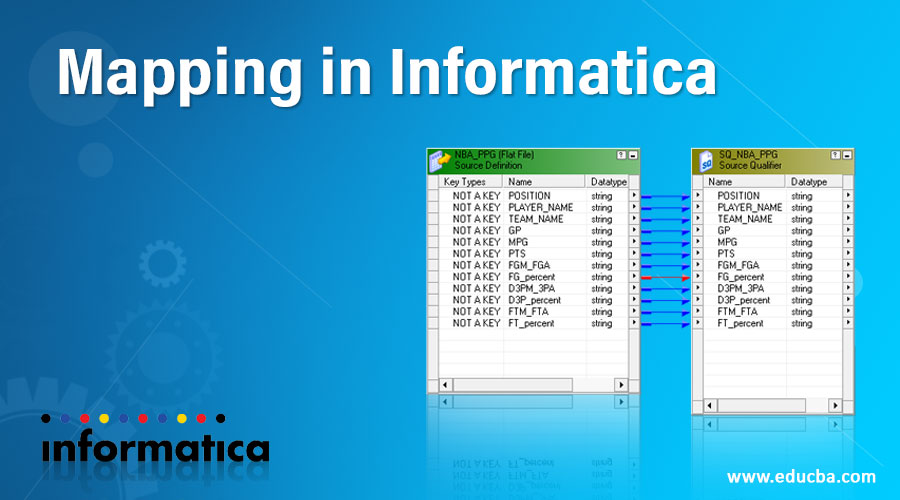
Introduction to Mapping in Informatica
Informatica is a Software development company that focuses on data integration products. ETL Informatica is widely used, also known as the Informatica PowerCenter tool for ETL, which has the ability to extract data from heterogeneous resources and processes based on business requirements. Mapping in Informatica refers to a structural flow of data from source to target through a set of transformations. These transformations consist of rules that define data flow and the loading of data into target objects. As mapping is the basic elements of Informatica, integration service runs the session, configured in mapping.
Mapping includes following set of objects,
- Source Definition: It defines the structure and characteristics of the source, its data types, type of source, etc.
- Transformation: It defines how the source is transformed, using different transformation object for different functions
- Target Definition: It defines the final target where transformed data is to be loaded.
- Links: IT connects source, transformations, and targets to Integration service, which helps move data on transformation.
Every mapping must contain an input that reads data from the mapping component and output to write data to the mapping component.
What is Mapping in Informatica?
Consider an example: an employee with the name ‘B Saideep Reddy’ is present in the source system, whereas the employee’s required name in the target system is ‘B Saideep’. Hence to perform this transformation, we need mapping. Mapping being an Informatica object defines how source data is modified or transformed before reaching the destination target object. These operations can only be done at the mapping level. Mapping helps to define transformations at column level for each row, in a single mapping, multiple sources and targets can be handled.
Components of Mapping
Below are the various components that constitute a mapping,
- Mapping Source
- Mapping Target
- Mapping Parameters and Variables
- Mapplets
- Data Object Operations
- Transformations
- Segments
It also consists of various transformations sources, targets, various transformations, and user-defined functions.
1. Data Object Operations are the repository objects which contain properties required to perform run-time operations on sources or targets.
2. Transformations modify before writing data to targets; different transformations objects are performed for different functionalities.
3. Mapplets contain a set of transformations, source, and targets are the reusable objects which contain a set of transformations that can be used in multiple mappings.
4. Segments contain one or more than one object in a mapping, mapplet, rule, or a virtual stored procedure.
5. Mapping Source is objects from where source data is fetched. Sources can be a database file, XML, flat file or COBOL file
6. Mapping Target: This is objects where target data is destined, transformed data gets loaded. The target source can be a database file, XML, or a flat-file.
Source and Target can differ in their types.
7. Mapping Parameters and Variables help create temporary objects that help define and store temporary values. These are optional user-defined data types that are created for mapping and can be referenced, updated based on requirements.
- Like every other Programming Language, Informatica defines its parameters and variable in its own way. But Informatica isn’t a code based language. Mapping parameters and variables are specific to mapping and cannot be referenced in another mapping.
- Data types whose values remain constant throughout mapping once assigned are mapping parameters.
- Mapping parameters represent a constant value that can change while mapping is running. These parameters can be used to change the value of file directories, connections, task properties, port lists and links, and expression components.
Configuration of System Parameters and User-Defined Parameters
- System Parameters are parameters built-in for Data Integration Service, which defines directories where Data Integration Service stores source files, log files, target files, cache files, temporary files, and reject files. An administrator defines the default value for Data Integration Service in the Admin tool.
- User-Defined Parameters are parameters defined in transformations, mapping, data objects, and workflows. User-Defined parameters are created to rerun mapping with different connections like flat file, temporary file, cache file, ports, expression, or reference tables value.
- Parameters can be configured to link up ports during run time; a parameter can be assigned to change data object to Read, Write, or Lookup transformation. Parameters can be overridden by assigning parameter set or parameter file for mapping. XML file that contains parameters is a parameter file. When we run a mapping, Data Integration Service uses values defined inset or file, in turn, overriding default parameter values configured in transformation, mapping, mapplet or workflow.
- To use the mapping parameter, it has to be declared in each mapplet or mapping. Then a value for the mapping parameter is to be defined before running the session. Mapping parameters can be used to extract data incrementally. It can also determine the beginning timestamp and end timestamp for extracting data incrementally by applying source filter in Source Qualifier Transformation.
- The mapping parameter being a constant value retains its value throughout the session. For example, is the user wants to use the same session to extract student records individually. Instead of creating a separate mapping for each student, the user can create a mapping parameter representing a single student. Then parameter can be used in a source filter to extract or transform data only for a particular student. The value of a parameter is to be entered before running the session.
To reuse the same mapping to extract student records for other students, the user can enter the new value for a parameter in the file and run the session. The user can also create a parameter file for each student and run the session with different parameter files using pmcmd. Using the parameter files, the overhead of creating multiple mappings and sessions to extract records for different student records.
1. When the user wants to use the same value for the mapping parameter every time running the session, the same parameter file is to be used to run each session.
2. When the user wants to change the mapping parameter value between sessions, the following steps can be followed.
- Update parameter file in between sessions.
- Create different parameter file and configure session
- Remove parameter files from session properties.
Conclusion
We can conclude this article. We have seen how mapping is done in Informatica, its components required in mapping, and its mapping parameters and how the parameters can be managed.
Recommended Articles
This is a guide to Mapping in Informatica. Here we discuss an introduction to Mapping in Informatica, the various components that constitute a mapping in detail. You can also go through our other related articles to learn more –
