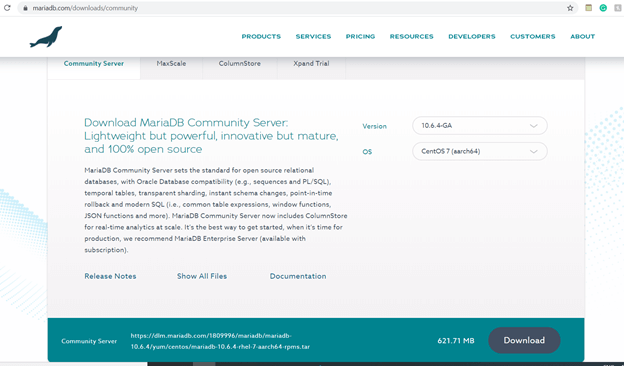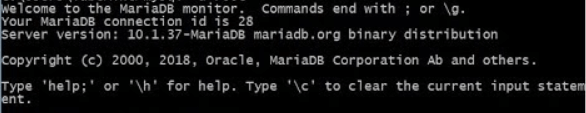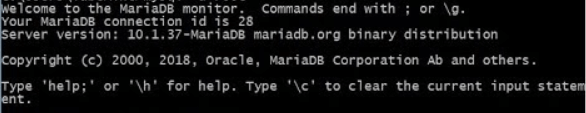Updated March 10, 2023

Introduction to MariaDB client
MariaDB client is the tool which is command-line based that is used for communication and interaction between the client and the MariaDB server that also consists of MariaDB Sky SQL’s MariaDB services of database. The compatibility of MariaDB client is with multiple platforms including MariaDB platforms for Distributed SQL, smart transactions also called HTAP, MariaDB platform for Analytics as well as transactions.
Other than the command line MariaDB client, there are many other tools that serve as client for MariaDB server which we will be looking at here. In this article, we will learn about the list of other client tools available in MariaDB, installation process, connecting to the client and use some of the client commands.
What is MariaDB client?
MariaDB client is the tool which can be used for establishing the connection and interaction with the MariaDB server from the client-side by the user of the database. A traditional client is a command-line tool where commands are typed on a command prompt for executing various operations. Other than this, there are many of the tools introduced in the market which provide a great graphical user interface, intelligent editors, autocompletion facilities, syntax checker and many other features that ease in performing the operations on MariaDB database server.
Installing MariaDB client
Installation of client can be carried out by using various methodologies listed below. Installation using YUM in Cent operating system and RHEL –
In order to configure the package of YUM in a repository, we will need to fire the following commands listed below –
- Installation of yum –
- Get the data from the url of MariaDB repository setup using the below command –
- Echo and check the contents –
- Grant and assign the permissions for setting up the MariaDB repository –
- Run the installed setup which completes the configuration –
- Installation of client and the associated required packages along with it –
Installation of the client by using MSI in windows operating system –
- Navigate to the link and then search for the enterprise section for MariaDB or tab of community server on MariaDB provided in that download page of link.
- Choose the required version from the drop-down of versions provided on the page.
- Choose the option of MS Windows 32-bit or 64-bit from the OS dropdown available on a page depending on the properties of your system.
- In order to download the MSI package, click on the Download button.
- Run the downloaded file.
- Click on next, then agree on the agreement, again click on next and then select all the required components to be installed.
- In case, if you need only the standard package for installation then deselect all the other ones and then click on install.
- After the process is completed click on the Finish.
Connecting with MariaDB client
When you go for establishing the connection between MySQL client and MariaDB server the default command used is shown below –
mysql
After typing the above command, the default parameters taken from the configuration file are as follows –
Host os localhost
User is the login name of ODBC on windows platform or login name of Unix.
Password is not passed as parameter
The connection is established between client and server but the connection is not connected to a particular database present on the server. –port = address of port number or -P portNumber can be used to specify any other port with which to connect if the default 3306 port address is not used.
For example, when we use the below command –
mysql -h 235.26.8.108 -u payal -p password educbaDatabase -port 3000
Output of the execution of the above command is as shown below where the connection has been established with MariaDB database server configured at 3000 port number –
The user payal will be considered the supplied password will be taken into account and the port address which needs to be reached and established the connection will be 3000 which should be empty and available to use before this command is executed. The database with which the connection would be established is educbaDatabase present in our MariaDB database server. Alternatively, above command can also be used by specifying the port number with capital P option as shown below –
mysql -h 235.26.8.108 -u payal -p password educbaDatabase -P 3000
That results in the same output and execution as shown below –
Other client tools for MariaDB
Some of the applications and their usage and features are highlighted in the below table –
| MariaDB client Tool | Description |
| SQLyog in its community edition | A tool to manage, create and maintain the MariaDB database. |
| DBeaver | It is a Java graphical User interface client and is convenient as it works across all the databases and platforms and is free of cost. |
| dbForge studio | We can develop our MariaDB databases and it is used for administration and management of databases and is considered as a universal MariaDB client tool. |
| HeidiSQL | It works on the Windows operating system and supports the usage of MySQL and MariaDB. |
| Navicat | It is used as a front-end graphical user interface for MariaDB. |
| TablePlus | It is a modern and native client of the MariaDB client and is used for multiple databases. |
| Moon Modeler | We can draw ER diagrams and visualize our database by using this database design tool used for the MariaDB database. |
| Database Workbench | This environment supports many databases and MariaDB is one of them. It is used for developing the database. |
| Querious | In order to administer the MariaDB database in Mac operating system, we can make the use of Queries MariaDB client platform. |
| OcelotMariaDB client | It is specially designed and created for managing and developing the MariaDB database in Linux operating system. |
| Sequel pro | This platform works on the mac operating system and is used as a database management tool. |
| Php My Admin | It is an administration tool based on the web and used for the MariaDB database. |
| Mycli | This tool is a command-line interface which includes the featured syntax highlighting and auto-completion features. |
| omniDB | This is Integrated Development Environment for administrating the MariaDB database and is completely browser-based. |
| Beekeeper studio | This platform works across the operating system including Windows, Linux and Mac and is a completely free and open-source client. |
| Valentina Studio | It is available free of cost and includes advanced client feature support that runs on Windows, Linux and Mac operating systems. This is also available in the advanced commercial version. |
| DB Visualizer | Used for databases such as MySQL, PostgreSQL and MariaDB. It is a cross-platform and universal database supporting the MariaDB client tool. |
Conclusion
MariaDB client is a tool which is used for interaction with MariaDB clients and is available in a command-line format traditionally. However, many new tools are coming into the market which provides a great user interface and many other rich features.
Recommended Articles
This is a guide to MariaDB client. Here we discuss the list of other client tools available in MariaDB, the installation process, connecting to the MariaDB client. You may also have a look at the following articles to learn more –