Updated June 3, 2023
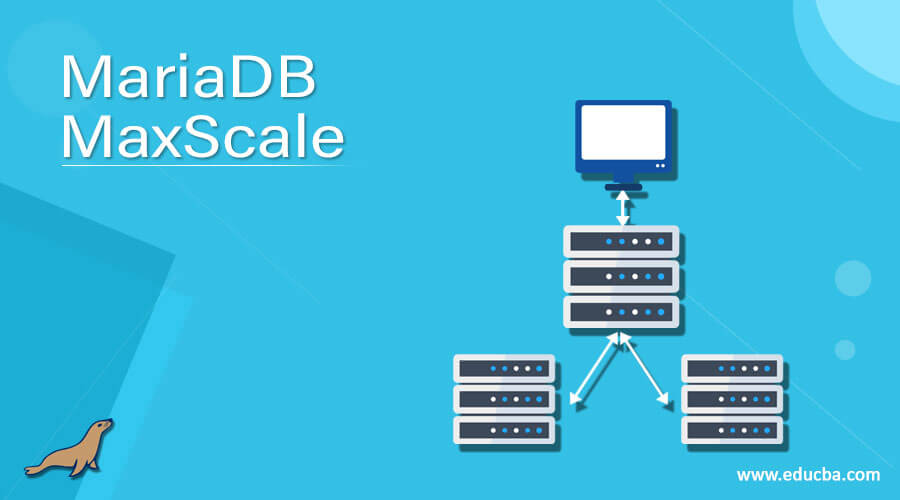
Definition of MariaDB MaxScale
In database server some, we need to add load balance between the application and database to increase scalability, high availability, and security, so with the help of maxscale, we can improve the scalability, availability, and security of the server, the MariaDB maxscale is acted as a database proxy, and it is helpful to extend the service of a server that is already mentioned. MariaDB is also helpful in providing more functionality to the user for the database proxy. The MariaDB is configured based on the requirement of the user and technical requirements; we can also modify a database as per the user’s requirement.
Syntax:
create user 'name of user' @ 'maxscale hostname' indentified by 'maxscale name';Explanation:
In the above syntax, we use the create user statement to create maxscale users with different parameters such as maxscale host name and maxscale identified name as shown in the above syntax.
How MaxScale works in MariaDB?
Here we will discuss different parameters that are used as follows.
Terms
1. Service:
Service is used to represent a set of databases with specific access that is offered to clients of MariaDB. The specific access means it is used as an algorithm for the direct requests of clients for individual databases.
2. Server:
The server is useful to establish the connection between the client and the database through the MariaDB maxscale.
3. Router:
A router is one of the modules in MariaDB that can handle clients’ requests to the different databases and servers.
4. Connecting Routing:
Connection routing is a method that can handle all requests that MariaDB maxscale accepts from a client for a single database by using a single connection. A Maxscale connection is based on the routing.
5. Statement Routing:
This parameter works dynamically, meaning it automatically adds the connection or removes the connection from the session. It handles all connections individually.
6. Protocol:
We use a protocol for communication purposes, enabling us to communicate with another application or software. This utilization of a protocol enhances flexibility.
7. Module:
To increase the availability of functionality, you can dynamically add a module into MariaDB MaxScale and actively implement it at runtime.
8. Monitor:
The monitor is one of the methods in MariaDB maxscale, in which we monitor the set of databases.
Configuration of MaxScale
Let’s see how we can do the configuration of maxscale as follows.
We can use the file location of MariaDB maxscale by using the command line option or the directory path. During the configuration of MariaDB maxscale, w uses different parameters as follows.
1. Sizes
In which we define the size of a subset of the IEC binary prefixes. The first number is multiples by 1024, and the latter is a multiple of 1000. So we can define max size as follows.
max_size = number
2. Global Setting
Global setting includes the thread concept, in which we can threads that are handling the event of kernel eventfault thread in maxscale is 1, which means we start maxscale with thread 1 and increase the number of threads as per requirement when we increase the size of threads it also increases the performance.
MariaDB maxscale has an auto property that automatically increases the size of thread.
Connection timeout in second, when we increase the thread size, it will cause the MariaDB maxscale response time from the backend server. In the global setting, we configure different parameters in which the other parameter is write timeout is also in seconds, and by default, write time is 2 seconds. Still, MariaDB maxscale cannot perform write or modify data.
3. Service
It shows the database service of MariaDB maxscale that it offers to the client. It shows a database service consisting of a backend database server and different routing algorithms that route the connection. The virtual database server makes the service parameter available for clients. Clients identify the service using the name and type parameter of the service. When MariaDB forwards any request to the backend server, at that time, it must have at least one service. The Router parameter of the service defines a router module that establishes a connection between clients of MariaDB maxscale and the backend server.
Filter option of service is used to define the services. We can define more than one filter name with a definition. Multiple filters are separated by using the | character.
The “servers” parameter is used to define backend servers.
To connect backend servers and view a list of database users from the backend database, you use the “user” parameter along with the corresponding password.
Password parameter shows plain text password or encrypted password.
You can use the “Enable root user” command to control the root user of MariaDB MaxScale. A parameter value of 1 indicates the enabling (ON) of the root user, while the default value of the parameter is 0.
4. Server
The parameter is used for defining backend database servers. The server has a member of one or more services within MariaDB maxscale. You establish a connection with backend database servers using the “address” parameter, which represents the defined IP address of a database server. The Port can listen to the incoming connections, and MariaDB maxscale uses the Port number to connect to the database server.
Example
CREATE USER 'sample'@'maxscalehost' IDENTIFIED BY 'abcs123';Explanation:
In the above example, we use the create user statements to create maxscale users in MariaDB. In the above example, we created a sample user and identified it by using abcs123. The result of the above statement we illustrate by using the following snapshot.
GRANT SELECT ON mysql.user TO 'sample'@'maxscalehost';Explanation:
With the help of the above statement, we grant permission to the sample user. The result of the above statement we illustrate by using the following snapshot.
Conclusion
We hope from this article, you have understood the MariaDB maxscale. From the above article, we have learned the basic syntax of MariaDB maxscale, and we also see different examples. From this article, we learned how and when we use MariaDB maxscale.
Recommended Articles
We hope that this EDUCBA information on “MariaDB MaxScale” was beneficial to you. You can view EDUCBA’s recommended articles for more information.
