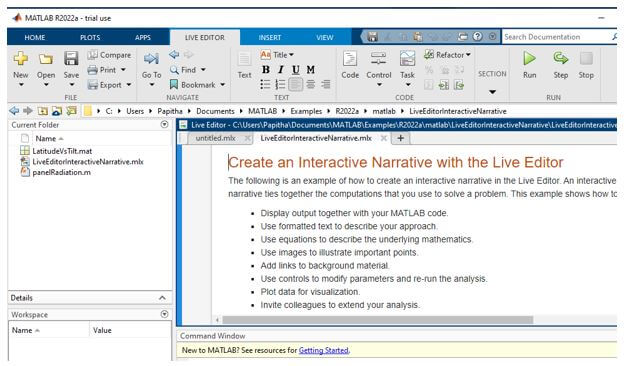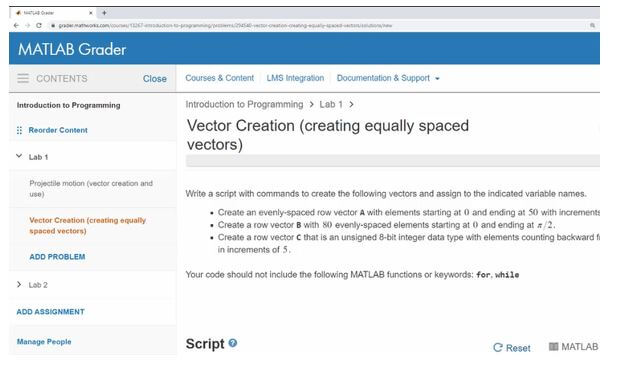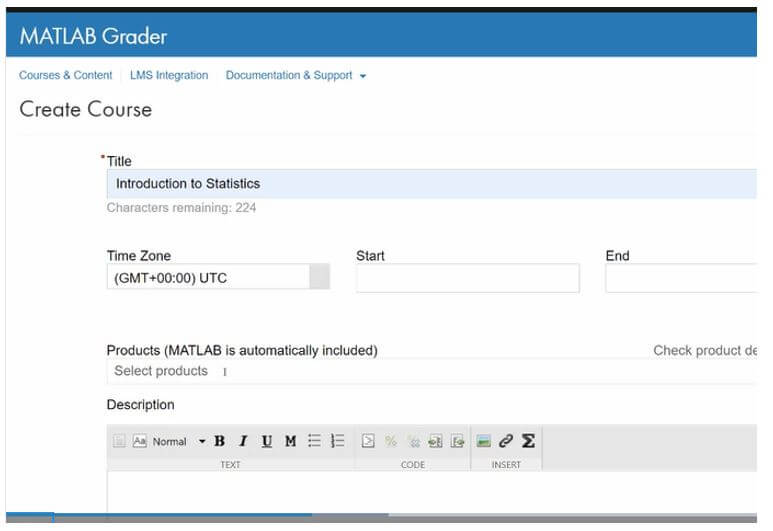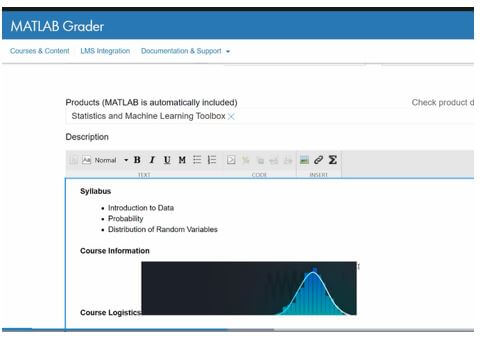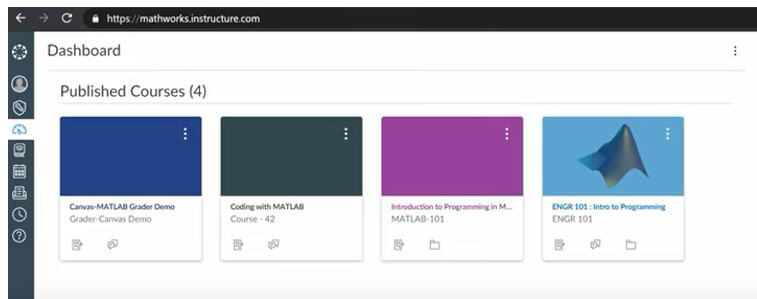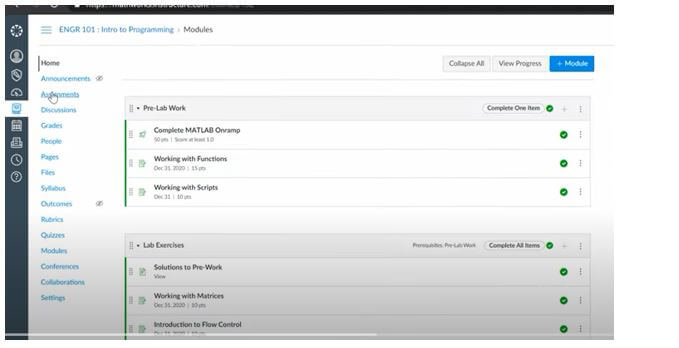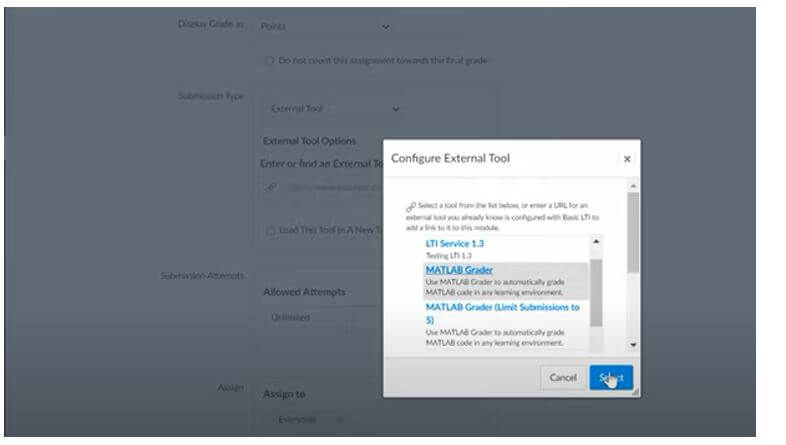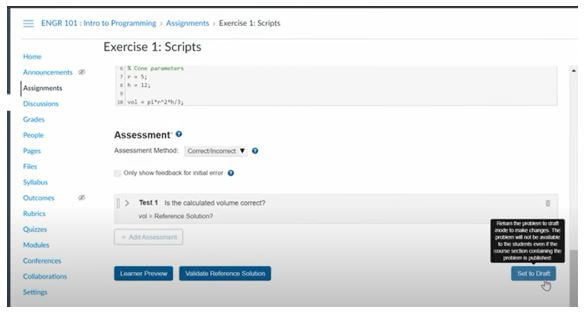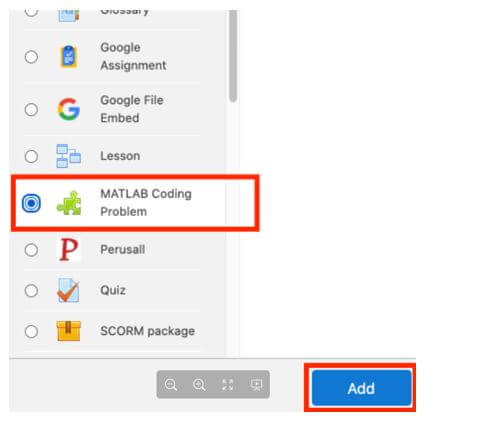Updated March 16, 2023

Introduction to MATLAB Grader
The MATLAB GraderTM publishing environment provides a web platform for posting and distributing MATLAB coding assignments and evaluations. Additionally, please explain how to build assessment items, grade student assessment tests automatically, encourage students to participate in assessments, and allow other instructors to join us in developing assessments. Reduce the time spent individually assessing coding tasks using MATLAB Grader to create auto-graded assignments.
What is a MATLAB Grader?
MathWorks created MATLAB Grader, which connects to e-learning systems using the standardized LTI protocol, release 1.1. MATLAB Grader requires the LTI 1.1 protocol and a pre-shared key and secret. For an LMS administrator to generate the key/secret and teachers to associate MATLAB Grader content, we need to have a MathWorks account. It provides students with authentic assessment, access to the latest edition of MATLAB and evaluation toolboxes, and interaction with the institution’s learning management system. As an outcome, marks are generated automatically and synchronized to the formative assessments without human input from academic staff, instructors, or teaching staff; faculty can jump-start course development by employing off-the-shelf material and reusing or reusing or re-mixing information from previous courses.
On MATLAB, manually configuring the assessment tests for a teacher, grading can be time-consuming, particularly for large assignments with more than 100 factors to verify. Because the assignments are available online, students can work on them from anywhere, at any time, and provide answers as often as they choose. Assuming that the teacher has generated several appropriate tests, pupils’ submitted solutions were auto-graded on the fly.
Using MATLAB Grader
Millions of engineers and scientists use MATLAB to analyze data, develop algorithms, and build models. The educator should have sent us an email with guidelines about creating a Mathworks account. Instead, automatic software analyses the solutions while users submit them to MATLAB Grader. Since it is hard to forecast all possible solutions to issues, the grading program may grade the answer incorrectly.
Step 1: Sign into Blackboard and go to a course to start. Just on the left-hand side, we will discover the program menu. We could include hyperlinks to helpful resources such as MATLAB Self-paced Training, MATLAB Live, and the course material.
Step 2: Users can begin a new problem by selecting Build Content. Inside the available content categories, seek MATLAB Grader and tap on it. Next, enter a name, description, and files required when generating any other material in Blackboard.
Step 3: Let’s start by clicking the Add Course button to make a new course. It comprises a title, in this example, ” Statistics,” as well as the start and end dates of the course. This is significant since the start and end dates determine when students can see the course.
Step 4: MATLAB is pre-installed and ready to use. Take care in selecting built-in procedures or toolboxes if the assignments require them to construct an algorithm. In the same way that a curriculum contains the details about the course, the description does as well. We can also use the website to link to the course syllabus. We can also copy and format text and add links to course materials, Matlab code, and images.
How to Add MATLAB Grader?
- For minor coding difficulties, MATLAB Grader is available for consideration.
- Furthermore, if MATLAB Grader is linked to a learning management system (LMS) such as Blackboard, the points earned on each test are gathered and passed on to the LMS’s grading system.
Add MATLAB Grader Coding Problem to Course
Go over to the course wherein we want to add a MATLAB coding challenge on the Course Site.
- Turn on the editing feature.
- Choose to Add an Activity or Resource from the drop-down menu.
- Select “MATLAB Coding Problem” from the drop-down menu. Select Add from the drop-down menu.
- Enter the activity name and any relevant preferences.
- Save it and show the results.
Course Site opens the MATLAB Grader interface, enabling users to copy and create content.
The steps below will show us how and where to add them to the “edit course” option manually.
Step 1: Add a new learning object to the course.
Step 2: Select ‘LTI Exercise’ from the drop-down menu. Here the Assignment is Introduction Programming. Below is the course Navigation part. We can also add a new Assignment here.
Step 3: Select MATLAB Grader’ from the exercise settings. Go to Submission Type and configure and click select.
Step 4: Start the exercise. The Exercise Script is given here: We can select LMS Course or Digital signal Processing, whatever it is. And execute the Assignments Question(Correct/Wrong).
Matlab Problem is selected like this:
If an LMS administrator has already completed the MATLAB Grader interface with Canvas, we can add code challenges to the program. Follow the procedure outlined in the Canvas article. How do I add an assignment using an external widget? To add an activity using an outside tool. Furthermore, under the set of possible external tools, look for “MATLAB Grader.” When we make the modifications, canvas launches the interface for copying and generating material. We can also build a new problem or choose one from available collections or courses. Link MathWorks Account to MATLAB Grader Assessment Content to get access to the MATLAB Grader content.
Create a MATLAB Grader Evaluation
- Click on Blank Issue to start the examination.
- We might copy existing difficulties from many other courses using LMS Courses.
- In addition, it gives some sample problems that can be examined and copied.
- Provide the problem with a name. Enter Problem Statements and Instructions, which can include formatted text, equations, links, and photos, and it’s advised that this name matches the name of the activity within the Moodle course. The problem type determines how we want students to implement the solution.
- Upload data and code files for use in the reference solution, learner solution, and assessment tests using Files Referenced.
Conclusion
MATLAB Grader currently only offers problem finding; inter-assignment level goals scored are not supported. Just use the grade book on the Course Website to collect the scores from numerous problems and apply their pts at the task level as a workaround. Finally, we have seen how to work with MATLAB graders for a Work Assignment. We also noticed that auto-graded assignments could aid in gaining insights into students’ development and identifying areas where they are having difficulty.
Recommended Articles
This is a guide to MATLAB Grader. Here we discuss the introduction, creation, and how to add MATLAB grader. You may also have a look at the following articles to learn more –