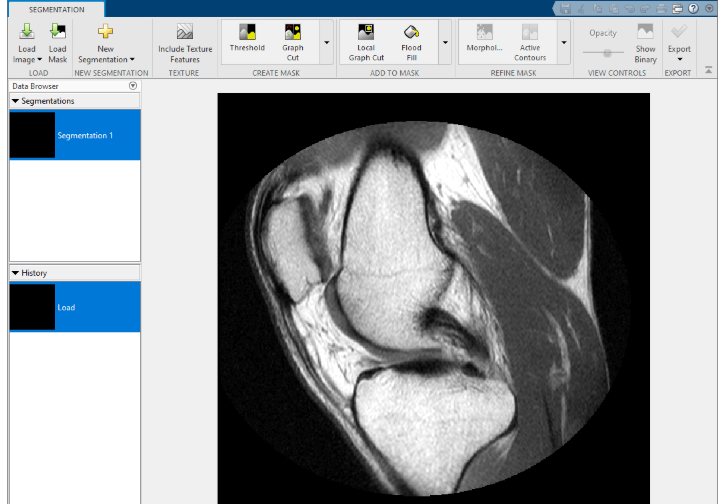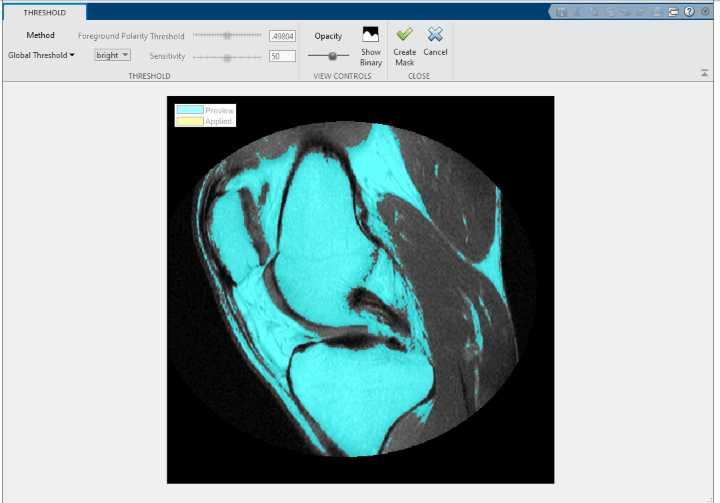Updated March 10, 2023
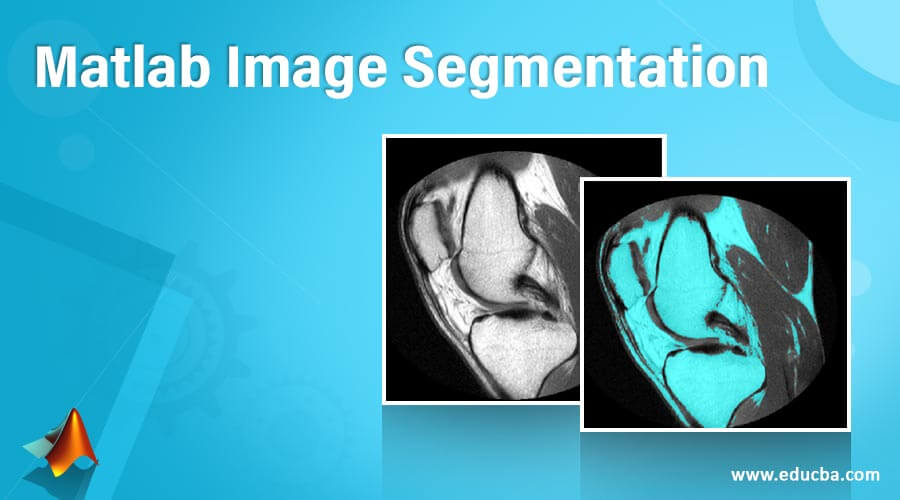
Introduction to Matlab Image Segmentation
Image segmentation refers to an image processing technique where an image or an object in an image is segregated, meaning that its parts are broken into pieces. Pixels are differentiated so they could be analyzed for different regions and a universal background image data. Usually, it analyses pixels on two tests of how do they connect to their neighboring objects similarly or intermittently; also Matlab differentiates pixels on their properties so they may be divided into regions for a hypothetical scenario and how the output of images being put in there would be.
As a realistic implementation, MRI uses this technique to detect non-relating pixels on body images that may be potential tumors.
How does Image Segmentation work in Matlab?
Image segmentation is the differentiation of the pixels into particular regions. The image segmentation process allows a user to divide and put apart different parts of the image and gives the freedom to use the required part. This technique helps point out abnormalities or detect a particular problem when an image generates.
There are two ways of processing the segmentation
- Noticing the cluster of pixels that don’t belong in the pattern
- Looking for similarities.
1. Image segmentation in MATLAB
Matlab provides the user with not a single but multiple tech gateways for the segregation of images. Matlab has been developed with in-depth research and has integrated algorithms for segmentation and image analysis.
2. Apps from Matlab for image segmentation
The first great feature of Matlab is a vibrant and efficient app built for image segmentation. This app has the pre-integration of various image processing techniques that segments your image through different methods and systems. At last, you can compare the results and choose the effect required.
3. Apps from Matlab for color thresholding
The second application applying different segmentation techniques is thresholding. Thresholding means detecting color groups or color codes in an image and separating them to create a region of particular colors. For example, you can use it in filtering images and thresholding colors from it for creating a mask or other cloud images.
Example:
The below example has demonstrated segmenting an image in the Image Segmenter app with thresholding.
Step 1: Loading the image to Image segment or App:
Go to MATLAB® toolstrip> Image Segmenter app> Image Processing and Computer Vision >Apps >click Image Segmenter >Load> Load Image from Workspace
Step 2: Using Threshold for image segmentation
Image Segmenter app toolstrip>Create Mask section>Click Threshold.
Other Methods of Matlab Image Segmentation
Here are the other methods of Matlab image segmentation which are mention below:
1. Mapping and Graphing
Mapping and Graph-based image segmentation techniques are similar to what graphs do. Graphs divide the diagram or structure into its axis or directions; in the same way here, the image is divided into foreground matter and background rest. Again, you have lazy snapping available for this, or you can use an application alternative that is an easy option from Matlab.
2. Clustering
Clustering is seen in the image segmentation of injury or hit analysis. You can divide the image into clusters of particular markings. So cluster lets you separate the marked area from the rest.
3. Growing the segments on a region
Image segmentation, as we know, includes most of the region-based division of pixels of an image. It makes an object as an image and grows pixels there to take an object’s image segmented. Matlab apps also help you with it.
So these were some popular methods for image segregation and how MATLAB is an efficient platform to do so.
4. Deep Learning Technique
As the name suggests, deep learning uses a semantic type of segmentation technique that can even sort a single pixel and mark it. It is done with the help of CNN’s. This kind of image processing is used in deep sensing utilization such as maps, location generating, or satellite image transfer.
Examples of Pull right bootstrap
Here are the following examples mention below
Example #1 – Medical Image Segmentation
This use is particularly essential and uses a clustering technique of image segmentation. For example, pathologists look for tissue injuries or internal wounds via giving body tissues (H&E) separation. Where clusters of the same tissues are of the same color and inconsistencies, appear in different groups.
Example #2 – Automated Driving Vehicles
When data scientists and analysts conceptualize driverless cars or automated driving, they use semantic image segmentation techniques. It uses the method of differentiating the vehicle and other distractions or objects on the road. A particular segment helps vehicles identify particular things in real life.
Example #3 – Miscellaneous
OCR text detecting in the image, microorganisms for researchers, detecting impurities and faults in material, face detection in security surveillance and defects detection, etc.
Advantages of Image Segregation In Matlab:
- Large Database- Matlab has a vast range of pre-installed methods and image processing techniques for different computing ways.
- Matlab lets the user check methods and algorithms without the need to compile them again and again.
- Matlab decreases the complications with image segmentation with the memory of tasks and diverse user interface. This interface enables the user with easy operations for any image segmentation tasks.
- Matlab provides regular updates for performance enhancement and feature improvement.
- Matlab is a great platform that has a vast number of users and a client-friendly community.
- Matlab has lots of free examples and guidance for new users.
- Matlab allows you to read and analyze several image formatting and different image segmented outputs.
- Experienced and trained technical staff and user response team are always eager to help the user and improve the Matlab.
- Embedded features include a unique Coder, an increasing and detailed number of image segmentation, and mathematics algorithm features that combine many elements of different programming environments.
- Another charm over all the features is the freedom to call third-party libraries and integrate multiple techniques in their image segmentation apps.
- Customization is a keen quality of the Matlab.
Conclusion
Matlab is an advanced programming base and platform. We know that image segmentation in today’s era is widespread and gets used to protect and better human life. When such importance is connected to the image segmentation, you want the best result. This best result can be achieved with image segmentation in Matlab.
Recommended Articles
This is a guide to Matlab Image Segmentation. Here we discuss How does Image Segmentation work in Matlab, along with the Methods, Examples, and Advantages. You may also have a look at the following articles to learn more –