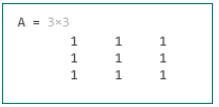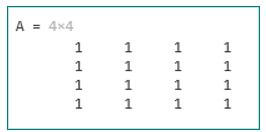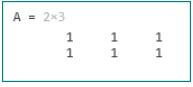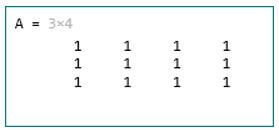Updated March 13, 2023
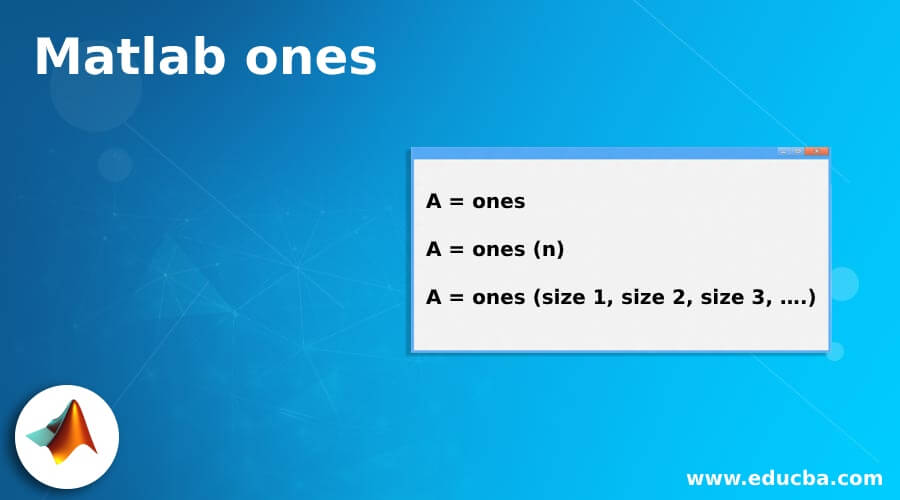
Introduction to Matlab ones
Matlab one’s function is used to get a scalar or a vector with all ‘ones’ (1s) as its elements. Loops like ‘while’ & ‘for’ increase the size of our data structure incrementally every time a loop is executed. This process adversely affects the performance of the program. Resizing arrays repeatedly requires extra time seeking bigger contiguous memory blocks & then placing the arrays into these blocks. Functions like Matlab ones are used to improve code performance by pre-allocating the space required for the input array.
Syntax of Function ‘ones’ in Matlab:
A = ones
A = ones (n)
A = ones (size 1, size 2, size 3, ….)
Description:
- A = ones will return scalar 1 as output.
- A = ones (n) will return a square matrix of order n X n.
- A = ones (size 1, size 2, size 3, ….) will return a matrix of required dimensions.
Examples of Matlab ones
Given below are the examples of Matlab ones:
Example #1
In the first example, we will use ‘one’s function’ to create a square matrix of order 3 with all 1s as its elements.
Below are the steps that we will follow for this example:
- First, pass the required order as an argument to the one’s function.
- Display the output.
Code:
A = ones(3)
[Using ‘ones function’ with ‘3’ as the argument. Please note that we have passed ‘3’ as an argument because we need the matrix with 1s to be of order 3 x 3 ]A
[Displaying the output]This is how our input and output will look like in the Matlab command window:
Input:
A = ones(3)
A
Output:
As we can see in the output, the function ‘ones’ has given us a matrix of order 3 and with 1s as its elements.
Example #2
In this example, we will use one function to create a square matrix of order 4 with all 1s as its elements.
Below are the steps that we will follow for this example:
- First, pass the required order as an argument to the one’s function.
- Display the output.
Code:
A = ones(4)
[Using ones function with ‘4’ as the argument. Please note that we have passed ‘4’ as an argument because we need the matrix with 1s to be of order 4 x 4 ]A
[Displaying the output]This is how our input and output will look like in the MATLAB command window.
Input:
A = ones(4)
A
Output:
As we can see in the output, the function ‘ones’ has given us a matrix of order 4 and with 1s as its elements.
In the above 2 examples, we have used ‘ones function’ to create a square matrix of all ones. Next, we will see the syntax to create the matrix of the required order. i.e. a matrix which is not a square matrix.
Example #3
In this example, we will use ‘ones function’ to create a matrix with all 1s as its elements and order 2 x 3 ( 2 rows and 3 columns).
Below are the steps that we will follow for this example:
- First, pass the required order as an argument to the ones function.
- Display the output.
Code:
A = ones(2, 3)
[Using ones function with ‘2’ and ‘3’ as the arguments. Please note that we have passed 2, 3 as the arguments because we need the matrix with 1s to be of order 2 x 3 ]A
[Displaying the output]This is how our input and output will look like in the MATLAB command window.
Input:
A = ones(2, 3)
A
Output:
As we can see in the output, the function ‘ones’ has given us a matrix of order 2 x 3 and with 1s as its elements.
Example #4
In this example, we will use ‘ones function’ to create a matrix with all 1s as its elements and order 3 x 4 ( 3 rows and 4 columns).
Below are the steps that we will follow for this example:
- First, pass the required order as an argument to the ones function.
- Display the output.
Code:
A = ones(3, 4)
[Using ‘ones function’ with ‘3’ and ‘4’ as the arguments. Please note that we have passed 3, 4 as the arguments because we need the matrix with 1s to be of order 3 x 4 ]A
[Displaying the output]This is how our input and output will look like in the MATLAB command window:
Input:
A = ones(3,4)
A
Output:
As we can see in the output, the function ‘ones’ has given us a matrix of order 3 x 4 and with 1s as its elements.
Conclusion
Ones function is used to get a scalar or a vector with all ‘ones’ (1s) as its elements Matlab ones is used to improving code performance by pre-allocating the space required for the input array. We can use ones function in its different forms to get the order of the matrix as per our requirement.
Recommended Articles
This is a guide to Matlab ones. Here we discuss the introduction to Matlab ones along with appropriate examples, respectively. You may also have a look at the following articles to learn more –