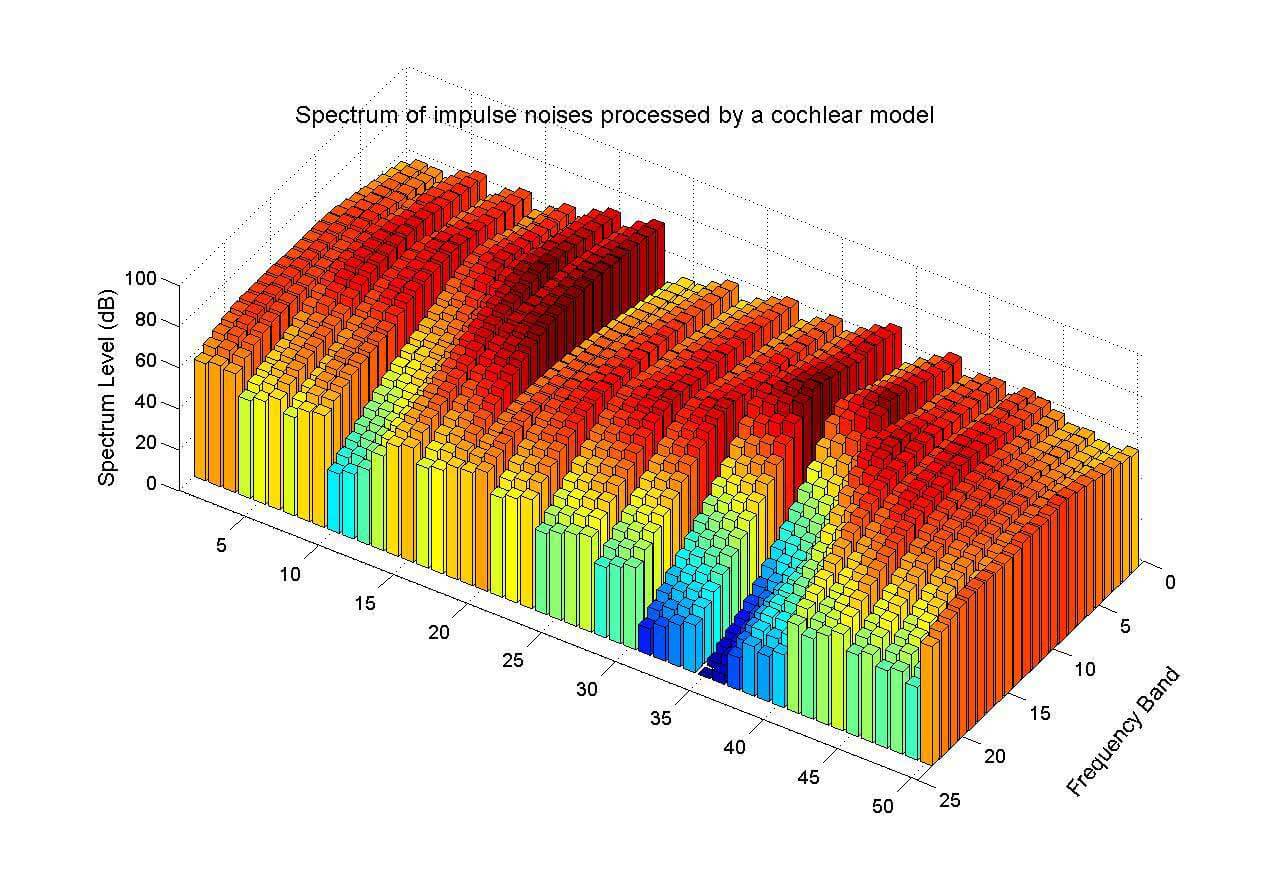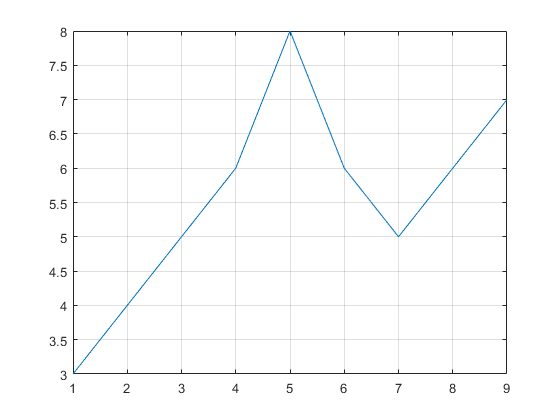Updated March 22, 2023
Introduction to MATLAB Technical Computing
Easy to Learn MATLAB technical – Before we get into the technical aspects of computing, what exactly is MATLAB? It stands for Matrix Laboratory. Mathworks created it as a fourth-generation programming language.
It is a computing environment. It is a programming language similar to that of other languages. Let us dwell further into this to determine what it is and what it serves.
What is MATLAB?
- MATLAB is similar to python, and Ruby is a high-level programming language. It is a high-performance mathematical computation, visualization, and programming environment software package. MATLAB supports matrix manipulation, function and data plotting, algorithm implementation, user interface creation, and interfacing with programs written in other languages.
- It has an interactive environment. If you’ve studied python, then you know how the interpreter works. It is not much different from that. However, it is much larger than python. It helps you to focus on getting your ideas on track and convert from virtualization into reality. It has a large community and a decently developed computational engine.
- You can bring your ideas to life here, but you can also share them worldwide with n number of researchers by sharing them on their website. If you are unsure about the process or have any questions, you can upload your projects so that the vast community can assist you in debugging your apps. It also has a library in Image processing, Algebra, and signal processing, as well as control systems.
Functionality and Development
- When it comes to speed, this is a different issue. However, code processing and debugging it is easy in MATLAB. It accelerates its work by utilizing multiple core processors, clusters, and the Graphic Processing Unit. It can automatically generate C-related codes and compile them from MATLAB algorithms. If that is not sufficient, it can also deploy its components.
- It fully utilizes the computational power of our machine. Algebraic and numerical functions are executed on a multi-thread basis here. It is by default on all MATLAB technical computations. However, you can also configure it depending on your needs. Many functions, such as image and signal processing, are automatically multi-threaded. Besides, one can run multiple computational engines of MATLAB technical and execute them in parallel, allowing you more freedom and control over parallelism and Multi-threading.
- You can also use parallel processing and, with some knowledge, multiple machines to process these signals using distributed server computation. However, for MATLAB to work efficiently, some advanced programming knowledge is required.
MATLAB Compiler
The MATLAB compiler of the SDK allows you to create C and C++ shared libraries,.NET assemblies, and other Java and Python packages from its programs. These can later be compiled into one and then deployed to either desktop or web applications. It also includes a development kit for the Production server version for code debugging and testing. It also has Excel add-ons built-in for debugging before deploying them to other applications.
MATLAB technical and Mathematics
MATLAB provides lots of Math functions. It has loads of numerical computation methods, including methods for coding algorithms, analyzing data structures, and writing models. The essential MATLAB technical functions use efficiently optimized libraries and core processors to perform fast matrices and vector calculations.
It supports the following in terms of Mathematics:
- Elementary Math, such as Discrete Math, Exponentiation, Trigonometry, and similar Math
- Random Seeds and Distribution Algorithms
- Linear Algebraic equations, Factorization, and Analyzation of Matrices
- Optimization of functions and constraint problems
- Data Interpolation
- Integrations and Differential numeric and non-numeric Equations
- Sparse Matrices and Re-ordering Algorithms
- Computational Geometry
- Analysis and Digital Filtering
- Directed/UnDirected Graphs and Network Algorithms
Other Uses of MATLAB Technical Computing
These are just the ones in terms of Mathematics. Besides these, one can also use computational MATLAB technical for Graphic User Interface building, animation, calculations across spreadsheets, advanced software development, and many more.
Graphics functions include plotting 2, and 3D functions plots virtually visualize the data and display the results. One has the option to either customize these plots interactively or else programmatically. Changing axis value locations and labels, showing colored 3D bars in height, and highlighting specific shape levels are a few examples.
Example
Following is a famous example of the graphic bars:
It is only a basic example of audio processing, the level and analyzing spectrum and Frequency band.
As in the case of programming, MATLAB is for control flow for loops, branching, and Conditional Statements. It supports file and function operations via MATLAB search path. It includes a code editor and can be used to debug programs and problems. To secure source code and similar events, it’s highly effective in carrying out various tasks and figuring out dependencies.
Following is a basic example of graph calculation of Matrices:
As for this example, creating a simple vector with nine numeric elements called as y
y = [3 4 5 6 8 6 5 6 7]Now, we will deduct three from each with us elements in vector y. So, let the new vector be x.
x = [1 2 3 4 6 4 3 4 5]Let us make a graph now. It is simple. We will also plot the result of our vectors x and y with Grid Lines. So, the code would be:
plot(y)
grid (on)Now, the graph would look something like this:
Here they knowingly termed the x-axis as an element and y axis for element y to make it easy to understand. Another example that gives you a beginner part is as follows:
One can write matrices in the following format:
A = [2 5 10; -3 4 9; 11 2 7]B = [3 -7 -9; 7 4 0; 1 -8 6]These will assign A and B to the given matrices. To Multiple them and get the answer, one could do the following:
C = A*BWhich answers:
C = [51 -74 42; 28 -35 81; 54 -125 -57]You can also calculate further problems like:
B = A’, C = A .* BOR
eig(A)Conclusion
These are just a few examples we used when first learning MATLAB. It is easy and will get you started even if you’re a beginner. However, when we initiated using MATLAB, we were already familiar with C, C++, and Python. So, it may not be the same in your case. But MATLAB seems to have a solid foundation, and learning it would never be a waste of time.
Frequently Asked Questions(FAQs)
Q1. What is the use of MATLAB?
The heart of MATLAB is the MATLAB language, a matrix-based language that allows the most natural expression of computational mathematics. It is for prototyping or performing specific mathematical procedures on data without explicitly declaring those procedures. MATLAB is part of a control system. It helps to control a device or a system.
Q2. What are the main parts of MATLAB?
The five major components of the MATLAB system are as follows::
- The MATLAB language: It is a high-level matrix/array language with features such as control flow statements, functions, data structures, input/output, and object-oriented programming.
- The MATLAB working environment: This is the set of tools and facilities with which you will interact as a MATLAB user or programmer.MATLAB includes tools for managing variables in your workspace and data import and export.
- Handle Graphics: It is the graphics system in MATLAB. It includes high-level commands for two- and three-dimensional data visualization, image processing, animation, and presentation graphics.
- The MATLAB mathematical function library: It is a vast collection of computational algorithms that range from simple functions like sum, sine, cosine, and complex arithmetic to more complex functions like matrix inverse, matrix eigenvalues, Bessel functions, and fast Fourier transforms.
- The MATLAB Application Programmer Interface (API): API is a library for writing C and Fortran programs that interact with MATLAB.
Q3. Which class is in MATLAB?
Handle classes and Value classes are the two types of MATLAB classes.
- Value classes: Value classes enable the development of array classes with the same behavior as MATLAB numeric classes. Identifying Polynomials with Classes and Recognizing Structured Data with Classes are two examples of value classes.
- Handle classes: Handle classes allow you to create objects that share multiple functions. Implementing Linked Lists with Classes and Creating Classes that Work together are two examples of a handle class.
Recommended Articles
We hope that this EDUCBA information on “MATLAB technical Computing” was beneficial to you. You can view EDUCBA’s recommended articles for more information.