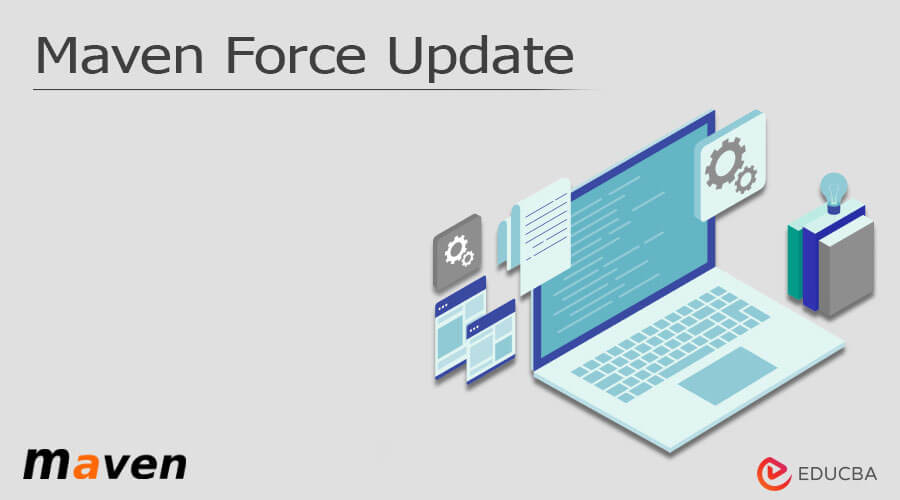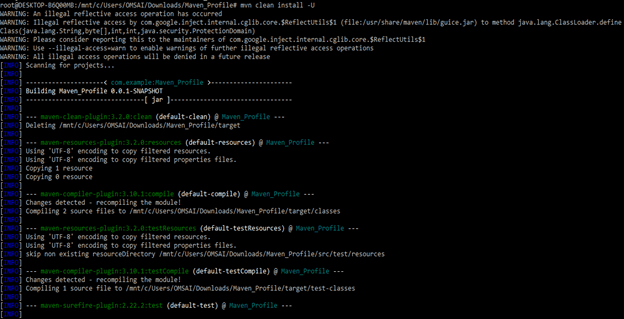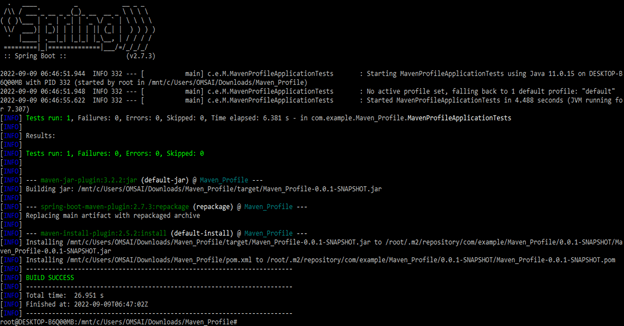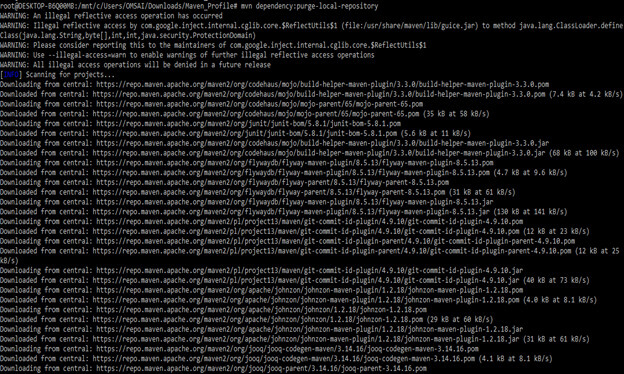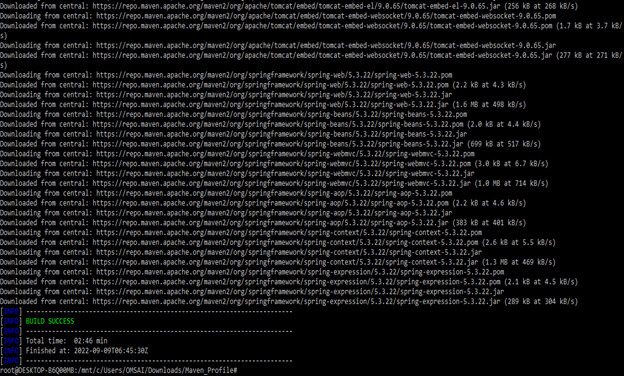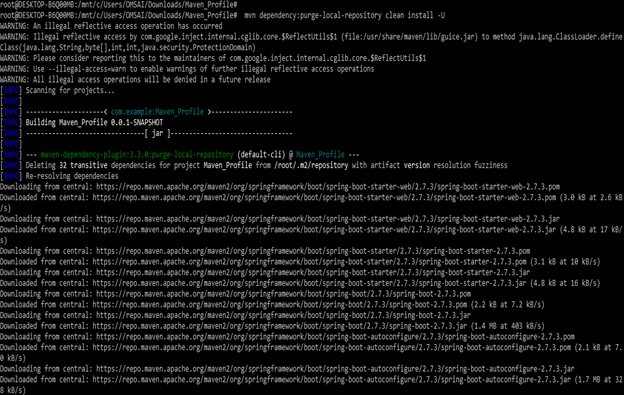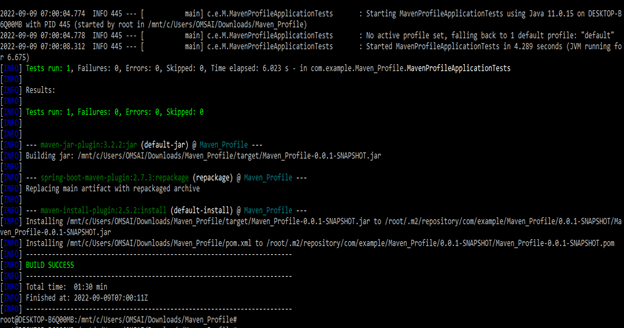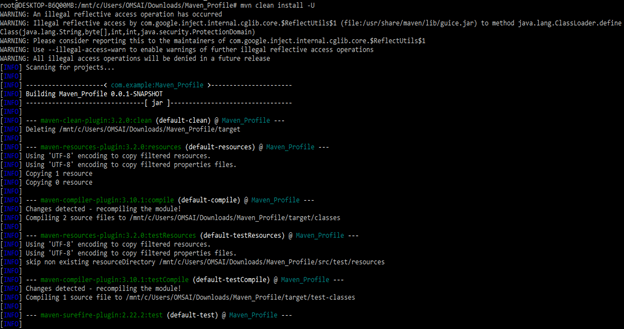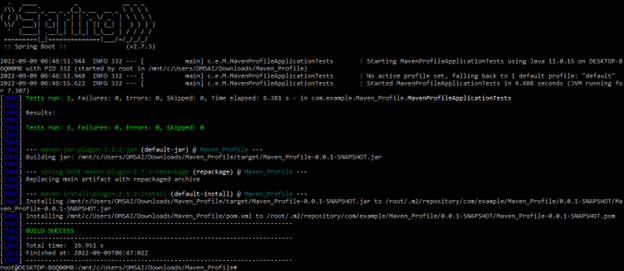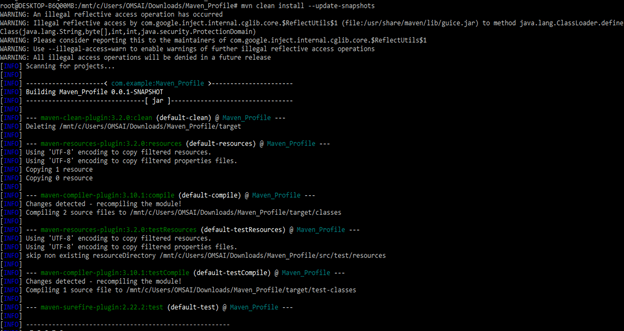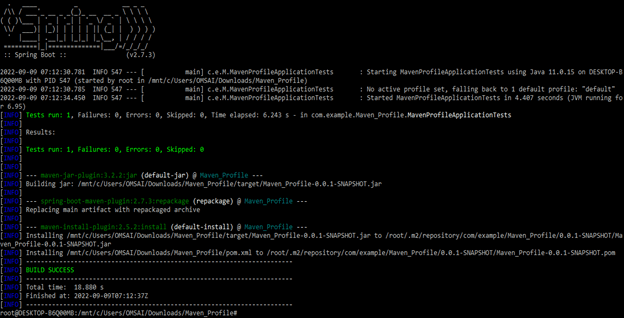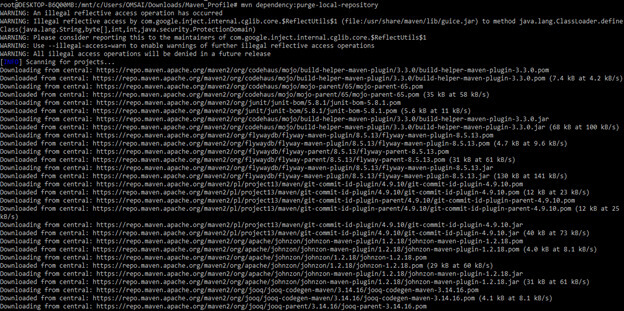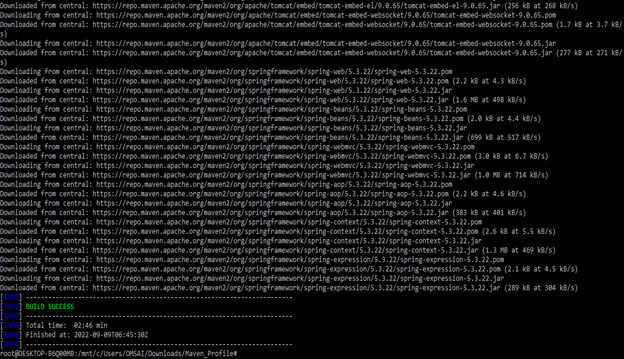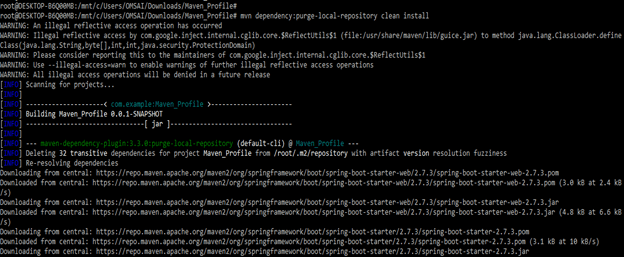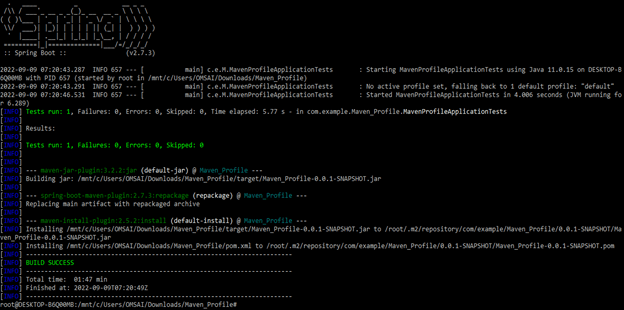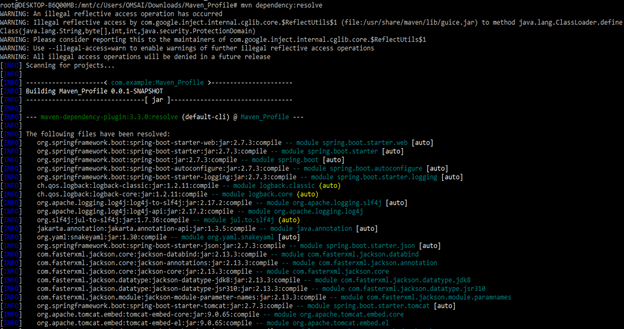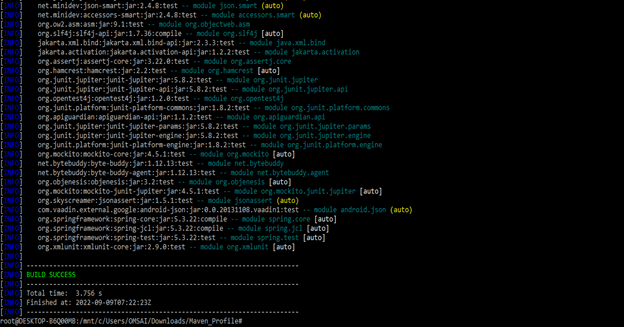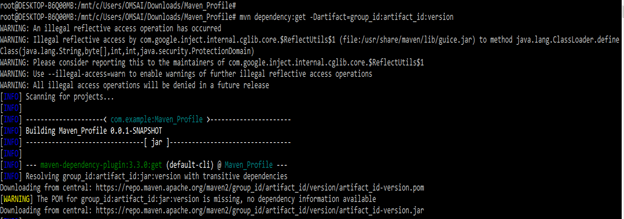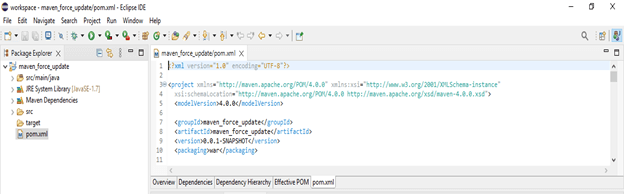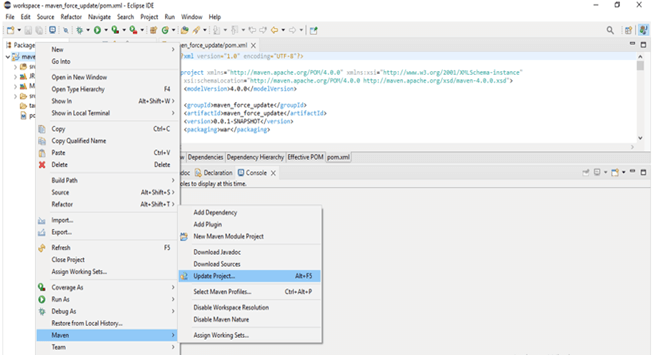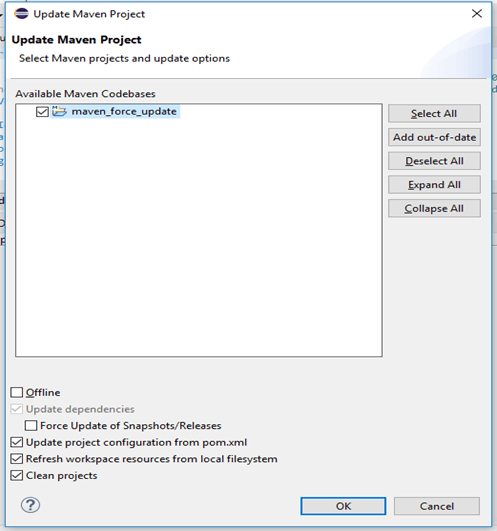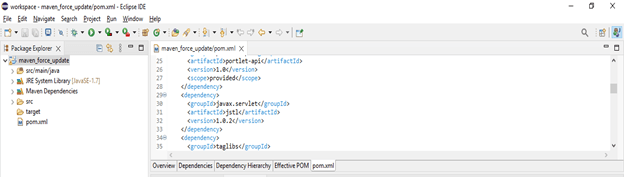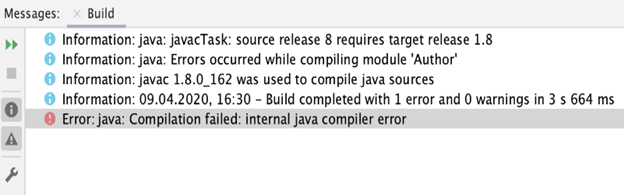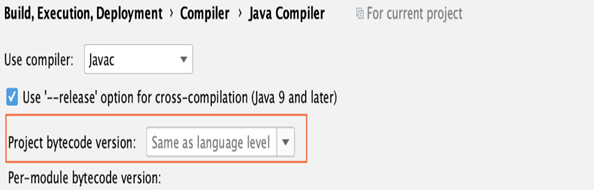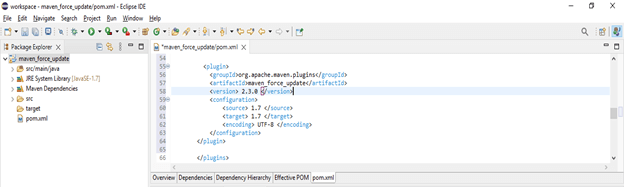Updated February 20, 2023
Introduction to Maven Force Update
Maven force update is fetching the update from the remote repository while the update interval will elapse. By default, the maven force update interval is daily, we can configure the update interval by configuring the updated policy in the pom.xml file. Maven is not fetching the dependency update or reattempting to fetch dependency from a cached repository. We can force maven to fetch dependencies from the repository at the time of building the project.
What is Maven Force Update?
We can force update in maven by using –U options by using mvn clean install command. In that –U means force update the dependencies of the snapshot. The release dependencies are updated is suppose there are not updated previously. At the time of development, maven is doing installation while downloading the snapshot and it will release the dependencies. The reason while not downloading the dependencies is because of latency issues of the network. Maven is downloading the dependencies from the repositories like maven nexus or we can say it is central. Our application fails to load because dependencies are updated properly.
Key Takeaways
- Maven is saving all the project dependencies in the folder of m2. Also, maven is downloading the dependencies in the folder of the repository.
- Basically, maven is working on the configurations of pom.xml, at the time of executing pom.xml file dependencies are downloaded from the central repository.
How to Update Maven using the Force option?
We are using the snapshot flag of –U at the time of building the maven project for forcing the maven to download the dependencies from the specified remote repository. The flag of –U update snapshots will force you to check the updated snapshots and missing releases from the remote repositories.
The below example shows how we can update the maven with the force option as follows. We are using the mvn clean install command with –U options for force updating. If suppose we have not used any options with the mvn clean install command then it will build the project which exists in the folder, and it will not update or download any dependencies. For downloading and updating new dependency we need to provide the option –U with mvn clean install command are as follows. In the below example we are using –U option with mvn clean command, also we are installing updated dependencies as follows.
In the below example we can see that we are using maven_profile project to define the maven force update.
mvn clean install –UIf suppose our local repository is not using the proper release jar for snapshots then we need to purge the repository by using the following command. In the below example we are purging the local repository are as follows. In the below example, we can see that we have defined the dependency with the local repository for updating it through maven.
mvn dependency:purge-local-repositoryAfter updating the dependency through the local repository in this step we are cleaning and installing the same by using –U option as follows. In the below example we are using the clean install command by defining the local repository as follows. While defining the clean install command it will first download the required dependency from the local repository and then it will install the same by using the clean install command as follows.
mvn dependency:purge-local-repository clean install –UMaven Force Update of a project command line
Maven command line contains the option as –U or –update to update the snapshots by using required dependencies. The below steps shows maven force update by using project command line as follows.
- In the first step, we are updating the project by using –U options by using the clean install command as follows.
mvn clean install -U- In the second step, we are updating the snapshots by using the option as –update-snapshots are as follows.
mvn clean install --update-snapshotsWe can also update the plugin goal by updating the local repository option are as follows.
mvn dependency:purge-local-repository- After cleaning the local repository we are running the below command for updating the snapshots and releasing the dependencies as follows.
mvn dependency:purge-local-repository clean install- After updating the snapshot in the below example we are updating the dependency for resolving the goal as follows.
mvn dependency:resolve- In the below example, we are updating the single dependency by using the mvn command as follows.
mvn dependency:get …Maven Force Update Eclipse
We can force update in maven dependencies in eclipse easily. Below are the steps which show how we can update these by using eclipse are as follows.
- In the first step, we are opening the maven project by using eclipse, we are opening project name as maven_force_update.
- After opening the project we need to right click on the project after right-clicking on the project need to select the option as maven then need to select the update project option using eclipse as follows.
- After clicking on update project, the below window will appear in this we need to select a project which we are updating as follows.
- After clicking on update project, now we can see that our project will be updated with required dependencies as follows.
Maven Force Update not working
In some cases at the time of importing the project, it will contain the compiler settings which is used to compile our code, if suppose compiler settings are not configured properly then we are encountering this type of issue. The below message shows compilation failed by using an internal java error as follows.
To tackle this issue we need to pen the project and need to check the setting of our project as follows.
We can also change the pom.xml file setting to resolve the issue of the maven update not working as follows.
Code:
<plugin>
<groupId>org.apache.maven.plugins</groupId>
<artifactId>maven_force_update</artifactId>
<version> 2.3.0 </version>
<configuration>
<source> 1.7 </source>
<target> 1.7 </target>
<encoding> UTF-8 </encoding>
</configuration>
</plugin>FAQ
Given below are the FAQs mentioned:
Q1. What is the use of maven force update in maven project?
Answer: Maven force update is used to forcibly update the project dependencies of maven which was required to run our project.
Q2. Which command is used to update the maven dependencies forcibly?
Answer: We are using mvn clean install command with –U or –update option to forcibly update the dependencies which was required in our project.
Q3. What is the use of dependency resolve goal in maven to forcefully update dependencies?
Answer: Resolve goal in maven is used to update maven dependencies and update the snapshots without using the install command.
Conclusion
The maven force update interval is set to daily by default, we can configure the update interval by configuring the update policy in the pom.xml file. We can force update in maven with –U options by using the mvn clean install command. In that –U means force update the dependencies of snapshot.
Recommended Articles
This is a guide to Maven Force Update. Here we discuss the introduction, and how to update maven using force option along with examples. You may also have a look at the following articles to learn more –