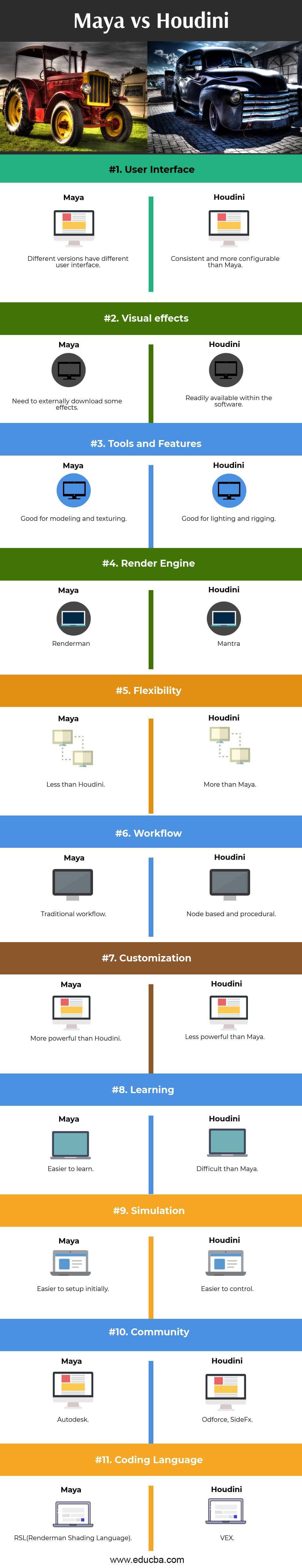Updated June 26, 2023
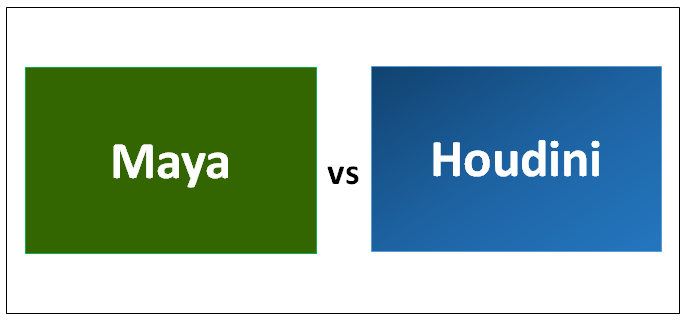
Difference Between Maya vs Houdini
3D is everywhere, from stereoscopic movies to online logos to billboards on the street. It has gone on to become the staple of the creative industry. Substantial tools such as Maya vs Houdini have allowed the production of 3D effects and animation.
Maya is a robust 3D modeling, effects, animation, and rendering solution in everything from product designs to feature films. It was first released in February 1998 and, after a series of acquisitions, was acquired by Autodesk in 2005. 3D scenes produced with Maya have appeared in movies, television, games, advertisements, product visualizations, and the internet.
Using Maya, creating and animating your 3D scenes and rendering them as still images or animation sequences is possible. It can produce any sort of image conceivable, from an evocative painting to highly pragmatic animation and special effects, if it is in the right hands. Because of its power, Maya has many features and can seem complex at first look.
Maya is very swift in developing and utilizing new techniques and ideas. It intends to be a one-stop-shop, flexible, expanding, customizable and complicated tool.
Houdini is a 3D animation and special effects application designed for artists working in 3D animation and VFX for movies, TV, games, and virtual reality. It was developed by Side Effects Software(Toronto, Canada) and was first released in October 1996.
Houdini’s distinctive node-based procedural workflow makes it simple to explore iterations as you refine your work and allows for multiple iterations, making it easy to make changes and evolve your animations and effects.
It allows you to generate a system in place for controlling the features of a model with the use of procedures. It is also useful for simulation and allows for pliable production.
Head To Head Comparison Between Maya and Houdini (Infographics)
Below are the top 11 differences between Maya vs Houdini
Key differences Between Maya and Houdini
Both are popular choices in the market; let us discuss some of the major differences:
- Compared to other 3D animation software, Houdini uses a node-based procedural workflow that makes it easier to traverse iterations as you improve your work. Software like Maya store changes in a user history, making it tough to return to a previous version of your work. The procedural nature is what separates Houdini from Maya.
- With Houdini, there is no need to worry about plugins. It comes with the full package. You must write or purchase additional plugins in Maya to achieve certain effects.
- Compared to Maya, most of the simulations you will ever need to use are included in the core of the Houdini’s functionality, which saves time and money. Houdini shines at complicated simulations that must work with enormous amounts of data. If 3D models or more simple simulations are to be created, then Houdini might not be the right choice.
- For modeling a single character, people tend to select Maya. Houdini is used for modeling or modifying many models briskly and efficiently.
- In terms of the user interface, Maya has been very inconsistent. In Maya, there are three distinct ways to access the node ranking, and each is missing some attributes available in one or both. On the other hand, Houdini is justly consistent across all contexts. How you connect and disconnect the nodes is very much the same regardless of whether you are modeling, rigging, lighting, or rendering.
- Maya is easier and faster to learn than Houdini. Houdini demands technical knowledge and a background in programming and mathematics.
- Industry Studios will usually use a tool like Maya to handle the modeling. Houdini will be used to merge complex simulated effects within already existing movie scenes and animations.
- Generally, project teams will enjoy working with Houdini because each part of the project can be modified at any point in the development process. No project remains finished or closed, unlike Maya.
- Maya’s main premise is a destructive workflow, which means you click buttons to perform actions. Houdini is structured in a different manner because it is a non-destructive workflow.
- In Houdini, you can remove, add and rearrange nodes at any time, which makes it simple to make alterations. Maya has something in its “history” that is similar, which creates tabs that you can use to change parameters for previous actions, but these are difficult to steer, and they can’t be re-ordered.
- Houdini also has some good resources for building tools. If you want to make something procedural in Maya, write code using Mel or Python. With Houdini, you can easily make a node tree, right-click, and turn it into a tool.
Maya vs Houdini Comparison Table
Below is the topmost comparison:
| The basis of comparison |
Maya |
Houdini |
| User Interface | Different versions have different user interfaces. | Consistent and more configurable than Maya. |
| Visual effects | We need to externally download some effects | Readily available within the software. |
| Tools and Features | Good for modeling and texturing. | Good for lighting and rigging. |
| Render Engine | Renderman | Mantra |
| Flexibility | Less than Houdini | More than Maya |
| Workflow | Traditional workflow | Node-based and procedural. |
| Customization | More powerful than Houdini | Less powerful than Maya |
| Learning | Easier to learn | Difficult than Maya |
| Simulation | Easier to setup initially | Easier to control |
| Community | Autodesk | Odforce, SideFx |
| Coding Language | RSL(Renderman Shading Language) | VEX |
Conclusion
For beginners, Houdini has a steep learning curve because of the procedural design of its features than Maya. The key to triumph with Houdini is an intimate mastery of mathematics and algorithms.
Houdini is particularly known for creating dynamic simulations and fluid-like effects than Maya. Maya is better in the case of animation or modeling, whereas Houdini is good at lighting since the reference editor of Maya is broken and unstable.
Studios depend on Houdini to construct large special effects systems that consolidate into complex scenes. However, Maya will be the first choice in the studios to handle modeling or animation.
Whether you choose to go with Houdini vs Maya, remember that the software is only as sturdy as its user. Being comfortable with the software is a massive blessing; learning its interface will make work much more efficient.
Recommended Articles
This has been a guide to the top difference between Maya vs Houdini. Here, we discuss the Maya vs Houdini key differences with infographics and a comparison table. You may also have a look at the following articles to learn more –