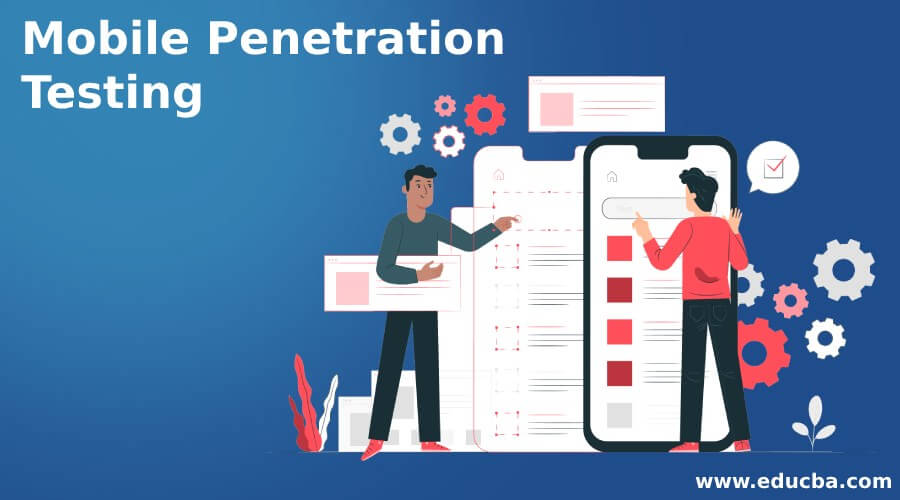Introduction to Mobile Penetration Testing
Mobile apps are now more popular than ever in the developing age of technology, and this evolution has culminated in a slew of modern attacks that were previously unprecedented in the world of conventional web applications. Many cybercriminals target confidential data, which is often processed by mobile apps. When dealing with confidential data, developers must do everything possible to secure it. Mobile penetration testing is one way to enhance the security of a mobile app. Developers must have a basic knowledge of reverse engineering and penetration testing of Android apps to identify vulnerabilities in their code.
Penetration Testing
Application security experts identify and support mobile application security. They perform various penetration tests and code reviews for mobile devices on all platforms and have set up a testing environment that is entirely designed to monitor Android-based apps. We’ll go through the various methods an attacker might use to hack apps in this article.
Android is a very developer-friendly platform (OS). Unlike other smartphone operating systems, Android is an open-source platform that helps you to Enable Developer Options and sideload software without too many hassles. Furthermore, the Android Open Source Initiative helps users to explore Android’s source code and change the operating system’s features as they see fit. On the other hand, When working with Android apps, requires the use of Java bytecode and Java native code. This could be seen as a drawback by some developers. The Java Native Interface is used by Android developers to boost app performance, support legacy code, and, of course, annoy those who want to look inside their applications. One of the highest priorities for a software team when developing mobile apps is to ensure a high degree of data protection. Developers can do everything practicable to avoid cybercriminals from obtaining access to a user’s personal details. Some organizations use third-party solutions to improve the reliability of their smartphone applications. Acting with third-party products, on the other hand, requires careful configuration. No matter how costly a solution is, it would be worthless if it is misconfigured or used inappropriately. Others attempt to mask the features and data of the program in the native layer. They create Android apps in some cases in such a way that execution hops between the native and runtime layers.
Developers that use more advanced techniques, such as reverse engineering, are also available. When it comes to ensuring the careful security of an application’s confidential data, this approach is very useful. As a result, it’s better if a developer has at least some simple reverse engineering skills:
- .smali files Patching
- APK files Unpacking
- .so libraries Patching
- Use of debugging tools
- frameworks for dynamic code analysis
Mobile software developers would have a greater chance of finding code bugs that could be abused by criminals if they have these abilities and experience. For example, hackers may use the same techniques that quality assurance (QA) specialists use when testing an application’s security and functionality to break into your application:
Dynamic Analysis
The dynamic analysis finds ways to modify data in an application as it is running. E.g. Hackers can attempt to hack your app by missing the multi-factor code check during login.
Static Analysis
Without providing clear access to the source code, static analysis is used to analyze an already packaged program and find code flaws. In static analysis, the application’s actions at runtime are not considered as compared to dynamic analysis. Static analysis can be used by hackers to track the use of a faulty encryption algorithm.
Developers have their own techniques for defending against code review. To shield source code from static inspection, developers can obfuscate it by changing the names of program methods and classes, adding calls to additional features, and encrypting lines of code.
There is also a range of ways to protect smartphone apps from complex code reviews. Developers can, for example:
- Stop the app from the beginning on rooted computers.
- Apply additional protections against repacking and resigning the app
Usage of libraries that prohibit the app from launching in developer mode and reject access to dynamic analysis systems like Frida.
For professional reverse engineers, these tasks are easy. Less experienced developers can need some practice before using reverse engineering techniques to pentest Android apps. Fortunately, OWASP delivers a range of challenges to help you learn and improve your tech reverse engineering abilities. Also, there are many tools for mobile penetration testing like zANTI, Hackode i.e. The Hacker’s Toolbox, dSploit, etc.
These tools replicate a range of attacks during the testing, including both general device attacks and mobile-specific attacks. The testing simulates a true hacker and what he can do to break into the application and steal sensitive information. Following the testing, these tools will compile a full report on the security bugs found in the PT. The following information is included in the report:
- Levels of risk assessment
- Analysis of the implications of the exploit
- Recommendations about how to prevent the bugs of “How to protect.”
Recommended Articles
This is a guide to Mobile Penetration Testing. Here we also discuss the introduction and android developers who want to improve the security of mobile applications along with a detailed explanation. You may also have a look at the following articles to learn more –