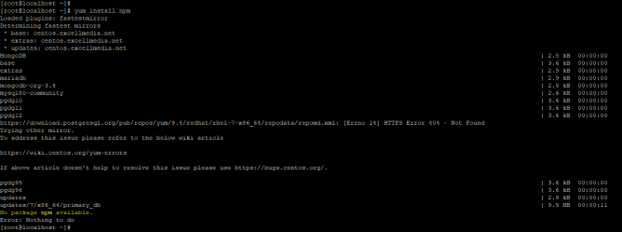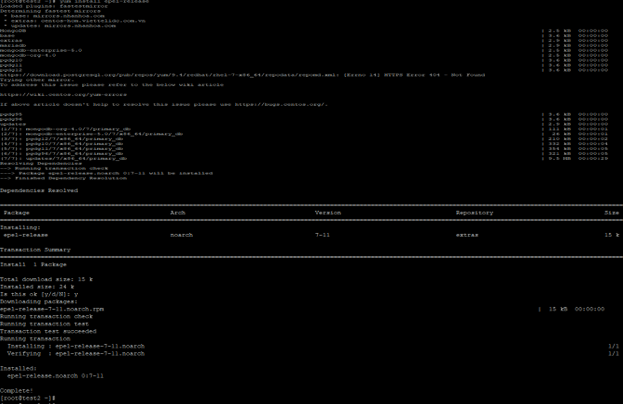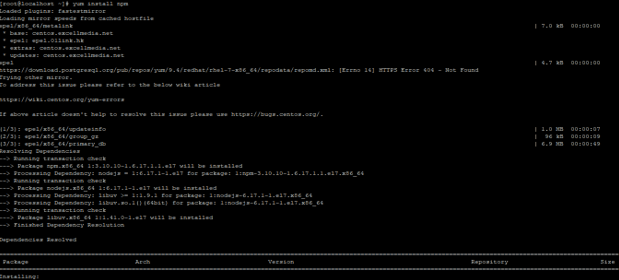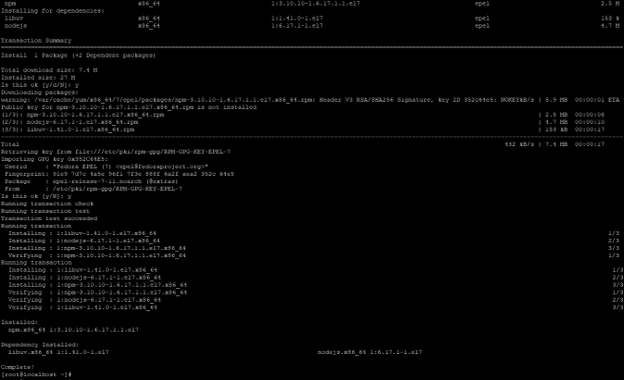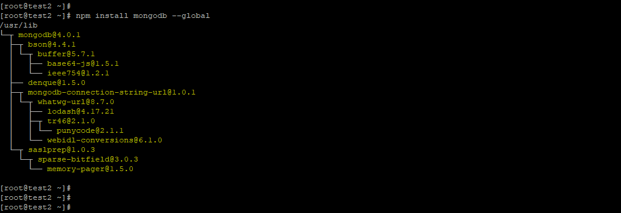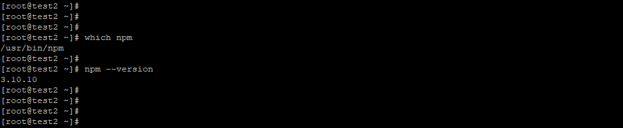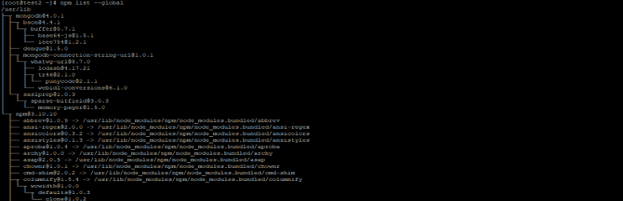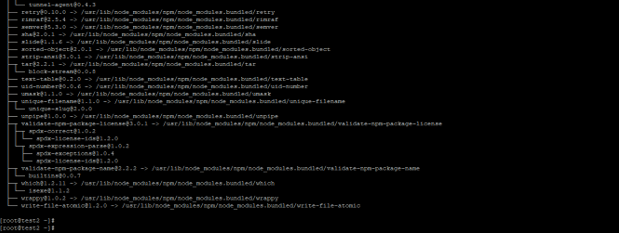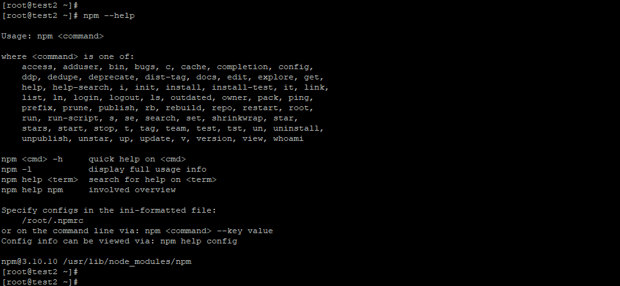Updated March 8, 2023

Definition of MongoDB npm
MongoDB npm is a package manager which was used to install the dependency packages in our project, using npm we can install the dependency package of our project or application. We can install the dependency package by giving the name of the package and the npm command, we can also check the binary file of npm using “which” command in Linux. Using npm we can also install MongoDB and its dependency packages. MongoDB npm is nothing but the driver which was used in the node, we can use MongoDB by using node after installing npm on our system.
Syntax
Below is the syntax of npm in MongoDB.
1) Install npm on linux environment –
# yum <package manager> install <keyword> npm <package name>
2) Install MongoDB package using npm –
# npm <package manager> install <keyword> mongodb <package name>
3) Check binary path of npm package manager –
# which npm
Parameter description syntax of MongoDB npm.
1) Npm – The abbreviation of node package manager is npm. Basically npm is used to install MongoDB package. We can install the MongoDB server and its dependency packages using npm. We can defining npm package in package.json files.
2) Yum (Yellowdog Updater, Modified) – This is a package manager in Linux which was used to install the packages. Using yum we have installed the npm package for MongoDB. At the time of installation yum will automatically resolve the dependency of dependent packages.
3) Install – This is a keyword that was used with npm and yum package manager to install the packages.
4) MongoDB – This is the package name which was we have used with npm to install the MongoDB server. We can install the MongoDB server by specifying the package name as MongoDB.
How npm works in MongoDB?
- MongoDB npm is nothing but the software registry or library using this we have installing the software packages.
- We can install the MongoDB server and its dependency package using npm.
- To install npm we need to install epel-release package first, without installing this package we cannot install npm on linux environment.
The below example shows that we need to install epel-release package first at the time of installing npm package.
# yum install npm
Figure – we need to install epel-release first at the time of installing npm package.
- In the above example, we have trying to installing the npm package manager, but it will give the error that npm package is unavailable. Because we have not installed the epel-release package.
- At the time of installing the npm package nodejs package is automatically installing in our server. We have no need to install nodejs package separately at the time of installing npm package.
- At the time of installing npm package manager on our server, we need to install node js with npm.
- The content of npm package will be written in JSON format. Below is the format of JSON package files of npm.
{
“Field”: value,
“Field”: value,
……..
“Field”: value,
}
We have defined npm package json files in the above format, it will contain the field and value.
MongoDB npm will manage the dependency at the time of installation, it will install all the dependency packages of the package. Basically, we can see that npm is the package manager which was used in node JavaScript platform. It will put all the modules in place so node can find all these modules.
Npm is used to support the use cases of a wide variety in MongoDB, mostly it will useful to install MongoDB packages and develop the node programs. Using node –help command we can checklist of available commands which was supported by npm.
We can also update our npm package manager to the latest version by using npm install command.
We can install npm packages on local as well as global mode. If we suppose install npm packages on the local mode it will install in node_modules in parent directory.
- This folder location is owned by the current user. If suppose we are not using the version manager then our global packages is installed in /lib/ node_modules folder.
- This folder is owned by root user, another user cannot access this folder. If suppose we have to install the packages using globally we need have access of root user or need sudo privileges of another user which was we have using.
- To see the information of npm installation we can use the “npm config list” command. It will display all the information of npm configuration.
Example
Below is the example of npm in MongoDB.
1) Install MongoDB npm –
The below example, shows the install npm for MongoDB server. To install MongoDB server first we need to install npm package manager in our server.
For installing npm package first we have installing epel release package. Below examples shows to install epel-release package are as follows.
Code:
# yum install epel-release
Figure – Example to install epel-release package.
# yum install npm
Figure – Example to install npm package.
2) Install MongoDB package using npm –
The below example shows that install MongoDB package using npm. We have installing MongoDB globally.
Code:
# npm install mongodb --global
Figure – Example to install MongoDB package using npm.
3) Check npm version and bin directory path –
The below example shows to check npm version and bin directory path. We can see that the binary path of npm is /usr/bin/npm.
Also, we can see that version of npm is 3.10.10. We have installed npm package manager in the OS directory.
Code:
# which npm
# npm –version
Figure – Example to check npm version and bin directory path.
4) Check the list of global installed packages using MongoDB npm –
- The below example shows that check the list of global installed packages using MongoDB npm.
- We can see that mongodb package was installed in global path.
Code:
# npm list --global
Figure – Example to check the list of global installed packages using MongoDB npm.
5) Check the MongoDB npm command –
The below example shows that check the MongoDB npm command is as follows. We can check the full list of npm command.
We can check the commands list like access, adduser, bin, bugs, c, cache, completion, config, etc.
Code:
# npm --help
Figure – Example to check the MongoDB npm command.
Conclusion
MongoDB npm manager is very useful and important in MongoDB to install the MongoDB server and its dependency packages. We can install the npm package manager using yum package manager. We can install the software locally as well as globally using npm package manager in MongoDB.
Recommended Articles
This is a guide to MongoDB npm. Here we discuss the definition, How npm works in MongoDB? with examples respectively. You may also have a look at the following articles to learn more –